Microcom LDSII User Manual
Page 69
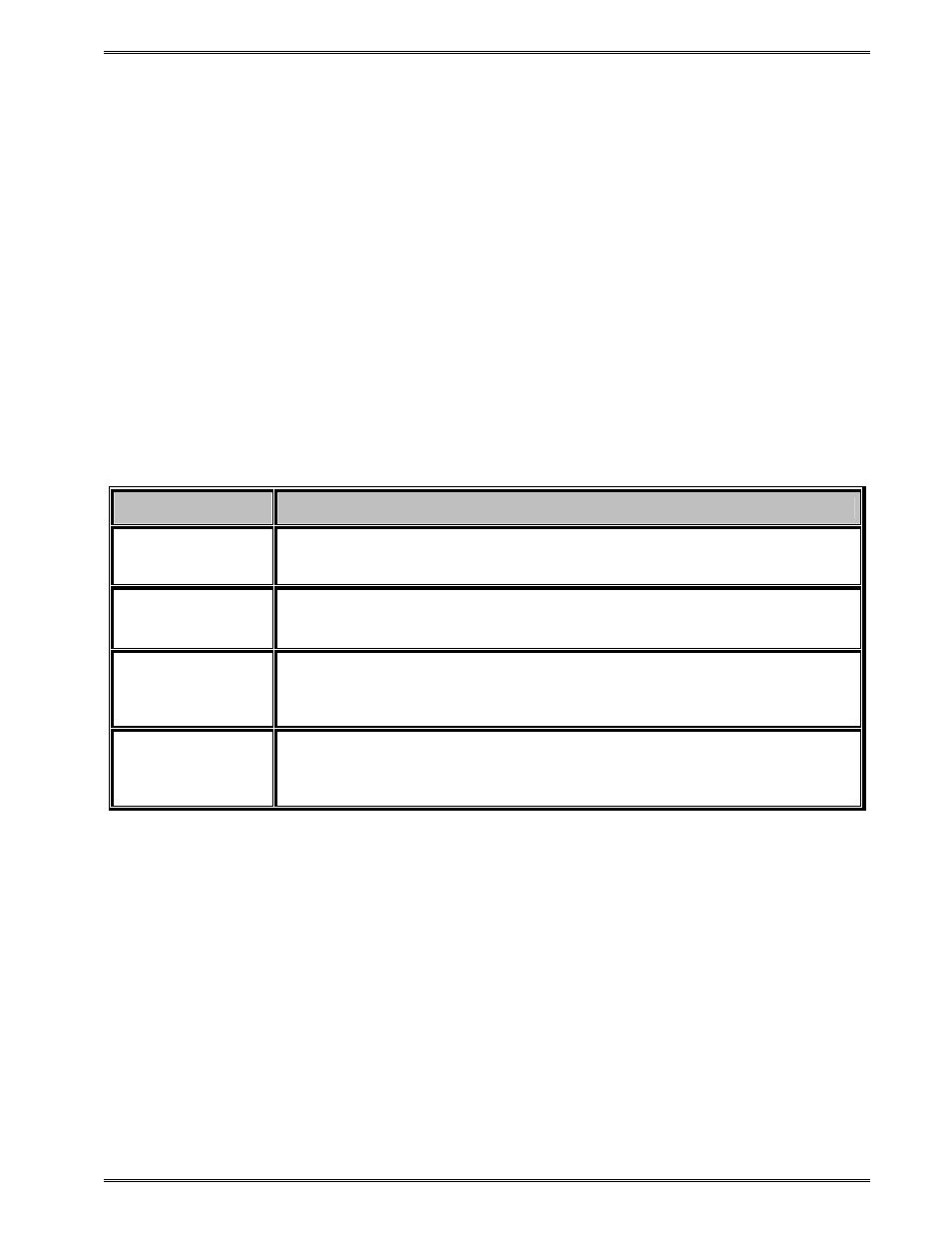
Chapter 2
Printer Commands
LDSII Programming Guide - 880015-0123
53
2.7.3
^D930)level
(Get Access Code Key)
This command returns an access code that is used to change the printer’s current access
level. Once issued, the access code is the same until the
“^D930)” command is issued
again. Once an access code has been acquired, Microcom Corporation support is
contacted and a password will then be issued. This is only required when higher than
“BASIC” access level is desired. The “level” parameter is the desired access level (BASIC,
FACT, DEV and SERVICE) and will only work for that access level. Refer to the
“^D931)”
command for additional information regarding the access levels and their meanings.
2.7.4
^D931)level, password
(Change Access Level)
The
“^D931)” command is used to change the access level of the printer. A password in
required to access a higher privilege level. The access levels may be changed to a lower
level without a password but would still require a password to set back to the original higher
level. The level parameter is the desired access level while the password parameter is the
actual password for that access level. The password is received by Microcom Corporation
support departments with the appropriate
“^D930)” access code. The access levels and
their meaning are listed in the table below.
Access Level
Access Level Description
DEV
Access level intended for internal Microcom Corporation
development personnel.
FACT
Access level intended for internal Microcom Corporation factory
personnel used to setup and configure the printer.
SERVICE
Access level intended for approved third party service groups used
to perform diagnostics, troubleshooting, and maintenance
capabilities.
BASIC
Access level used by most users that provides access to most
commands with the exception of some diagnostics, troubleshooting
and maintenance capabilities.
Table 12
Access Levels
2.7.5
^D932)
(List Access Passwords)
This command causes the printer to list the current access password along with the other
lower level passwords.
Example: If the current access level was SERVICE and
the “^D932)” command was issued,
the SERVICE and BASIC access level passwords would both be reported.
2.7.6
^D945)n
(List Diagnostic Dump)
This command causes the printer to list all of the printer’s current setup through the active
port and is used for setup and diagnostic purposes. Each line of the listing is terminated
with a CR LF (0x0D 0x0A) that may be used to assist in programming delineation while the