Microcom LDSII User Manual
Page 24
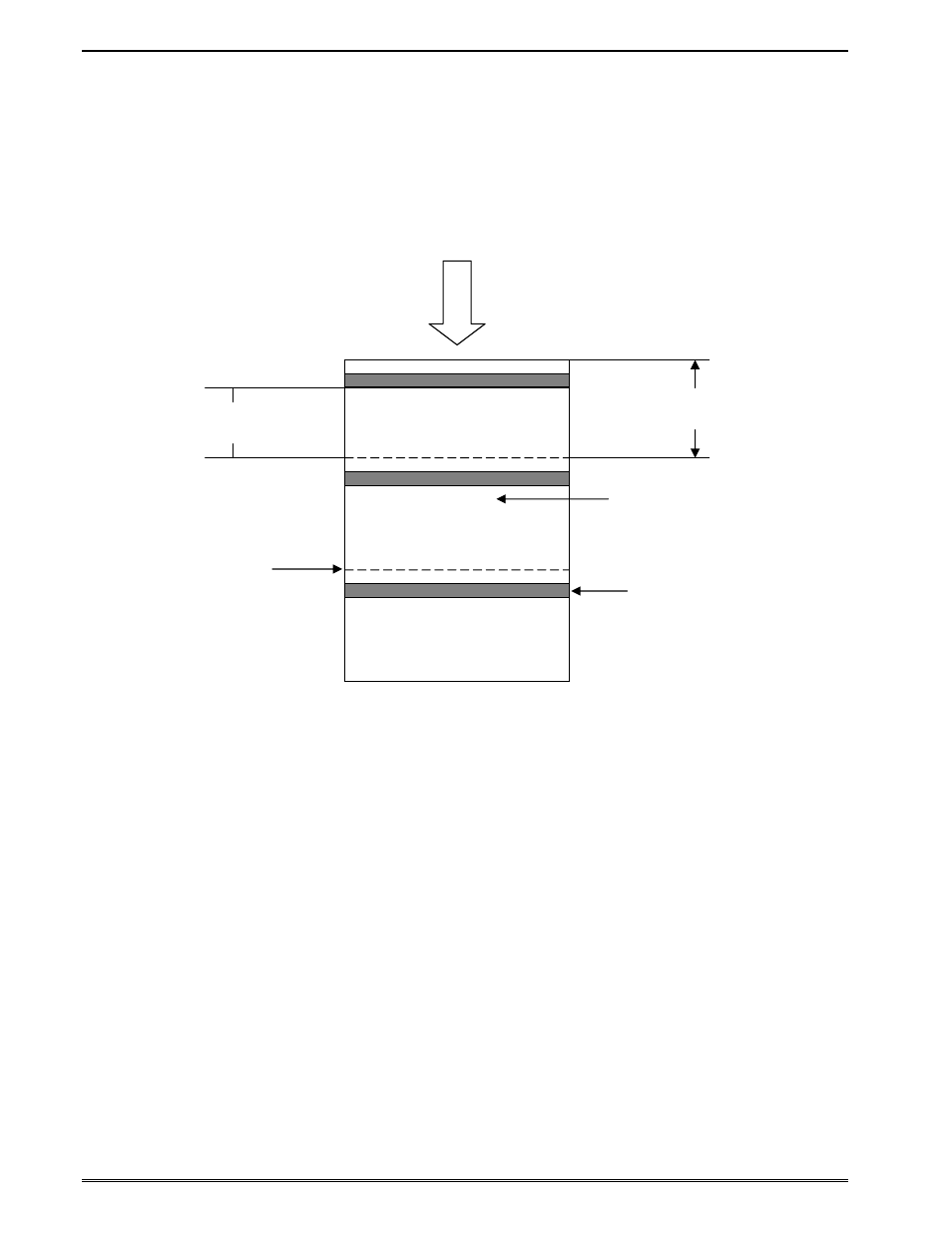
Designing Using LDSII
Chapter 1
8
LDSII Programming Guide - 880015-0123
1.4.4 DRM (Distance to Registration Mark)
LSX, LSY, GAP,
DRM
, SPD, DET, OFX, OFY
This parameter is typically only used when the registration mark is not located at the edge of
the media. The “DRM” is the distance from the leading edge of the media to the beginning
of the registration mark. The DRM is entered using the current selected unit of measure
selected by the “^D564)” command. See also ^D634)n command.
Figure 3
Distance-to-Registration Mark (DRM)
1.4.5 SPD (Print Speed)
LSX, LSY, GAP, DRM,
SPD
, DET, OFX, OFY
This is the speed o
f the printer while printing, which is defined in either “inches/second (ips)”
or “centimeters/second (cms) as selected by the “^D564)” command. The print speed can
be adjusted anywhere from 1 ips (2.54 cms) to 6 ips (15.24 cms). See also ^D635)n
command.
1.4.6 DET (Detection Method)
LSX, LSY, GAP, DRM, SPD,
DET
, OFX, OFY
This parameter selects the type of method the printer uses for detecting registration marks
on different media types. A selection of a “0” disables registration detection and is used in
conjunction with media that does not contain a registration mark like continuous media. The
detectors are only used to detect Stock Out conditions when a selection of “0” is selected. A
selection of a “1” uses the reflective detection method and is used when detecting
registration marks located on the bottom side of the media. A selection of a “2” uses the
transmissive detection method which requires both the upper and the lower gap detectors to
be installed on the printer. This method can be used with any type of media but is not
recommended when only detecting registration marks located on the bottom side of the
media. A selection of a “3” also uses the transmissive detection method and is used in
DRM, (0.72”)
Print Direction
Media height (LSY)
Media that contains
an offset registration
mark.
Registration
Mark
(Black line)
The perforation
indicates the
separation of
individual tags.