2 enquiry responses – Microcom LDSII User Manual
Page 96
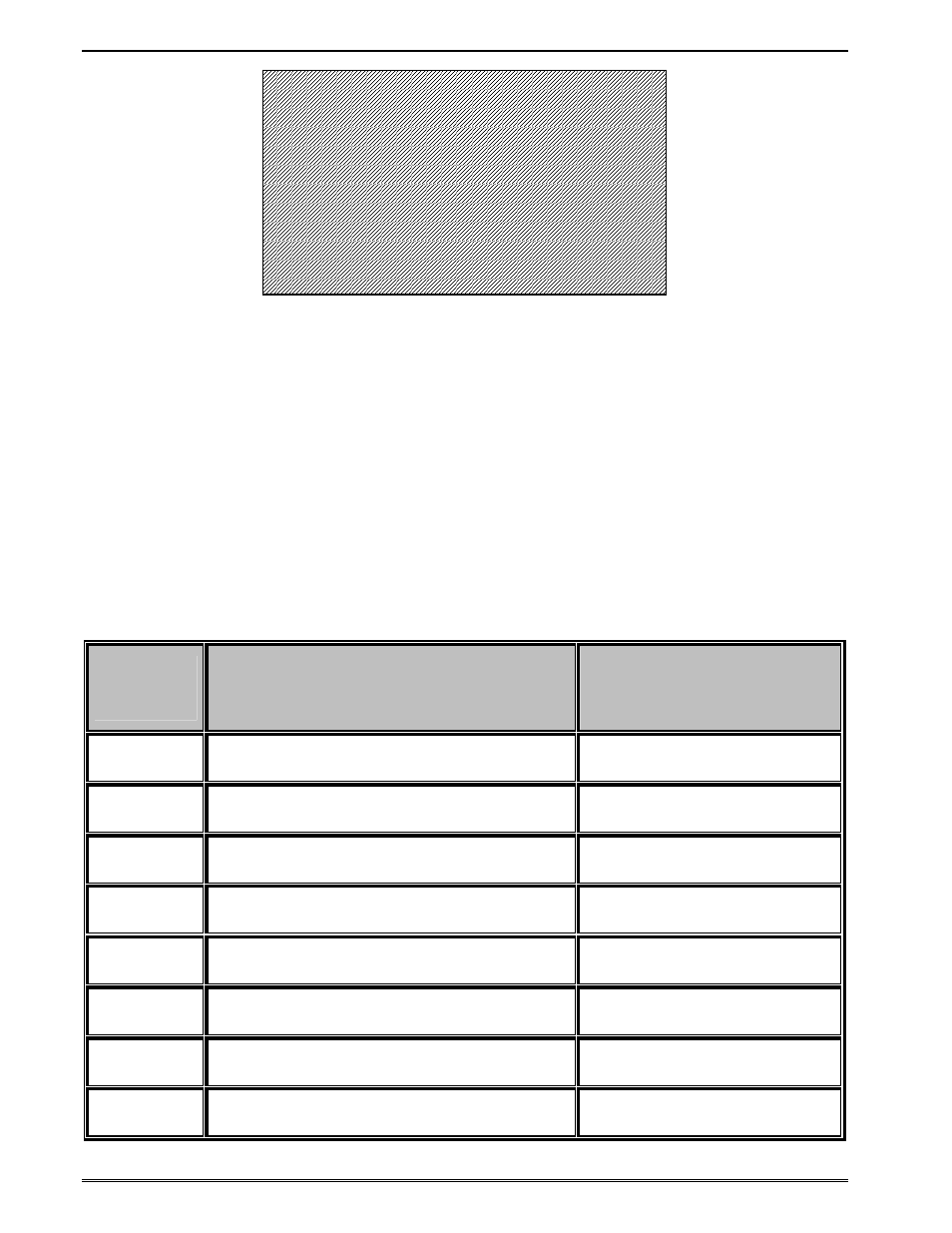
Diagnostics and Troubleshooting
Chapter 6
80
LDSII Programming Guide - 880015-0123
Figure 26
^D960)1 or ^K Test Pattern
6.2
Enquiry Responses
Enquiry responses provide a method of determining the current status of the printer as well
as identifying different error conditions. This is possible by sending either the “Ctrl+E”
combination, issuing
the “^D327)” command, or by enabling any of the auto-reporting
commands; Refer to the ^D72x series commands. Fatal error responses are triggered from
the printer to the host when they occur and halt the printers operation until resolved. Status
responses do not halt the printers operation
but are simply a status of the printer’s current
state.
Refer to the table below and the following sections for more information about the various
types of responses.
Byte Mode
Responses
(ASCII Hex)
Text and Verbose Mode Responses
Definition
0x01
>STOCK OUT<
Out of Media
0x02
>STOCK OVERADVANCED<
Excess media past LPD
preventing a TOF operation.
0x03
>STOCK JAMMED<
Media is jammed.
0x04
>INCORRECT STOCK<
Problem encountered trying to
realign media.
0x06
>OK<
ACK message used with the
^D726)1 command.
0x10
>CUTTER JAMMED<
The cutter has jammed.
0x11
>CUTTER INOPERATIVE<
The cutter is not detected
0x12
>CUTTER WATCHDOG STOPPED
CUTTER<
The software shut the cutter off
for safety issues.