Microcom LDSII User Manual
Page 85
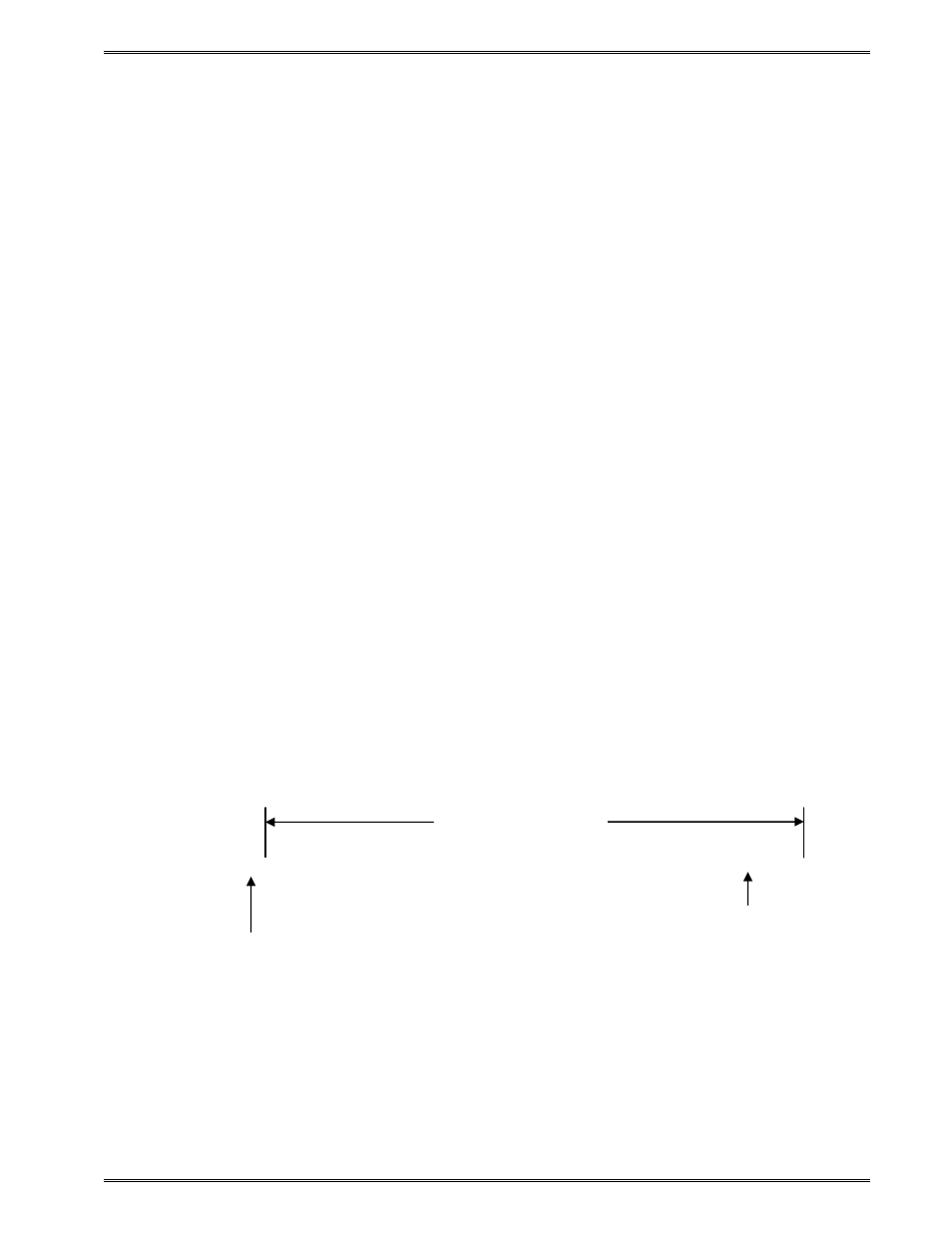
Chapter 5
Bar Codes
LDSII Programming Guide - 880015-0123
69
5.2.9
MSI2 (Modified Plessey)
The MSI Plessey is a variable length, numeric only symbology used for retail shelf labeling.
When using the MSI2 bar code, the printer will calculate both check digits.
CI text equivalent codes: @msi2
5.2.10 Postnet
The Postnet symbol is used to encode digits for postal applications to sort mail. A Postnet
symbol is made up of binary digits, represented as full and half bars. Each character is
made up of five bars, which together represent a single numeric digit. The 5-digit ZIP code,
9-digit ZIP+4, and 11-digit Delivery Point Code are all supported.
CI text equivalent codes: @postnet
5.3
2D Bar Codes
This section provides information regarding the different requirements of the two-
dimensional bar codes. The 2D symbols generally follow their own unique format structure
and not the standard Format Entry Command structure. Unless stated otherwise in the
descriptions below, the printer will automatically generate the necessary check digits when
required.
5.3.1
Data Matrix
Data Matrix is a two-dimensional matrix symbology that is capable of encoding up to 2335
alphanumeric characters, 1556 8-bit byte data characters, or 3116 numeric digits. The ECC
200 version is supported and uses the Reed-Solomon error correction. The requirements
for generating a data matrix symbol are the subject data, placement information, CI code,
configuration, encoding, module width, and tilde representation. These parameters are set
using a Data Matrix unique Format Entry Command that is used in place of the standard
Format Entry Command, which is listed below.
Figure 20
Data Matrix Format Structure
X Parameter
This parameter is used to set the X coordinate start position of the Data Matrix symbol.
^Fn) X, Y, CI Code, Configuration, Encoding, Module Width, Tilde
The
comma
delimiter
The “n” identifies the field
number which always
starts at “1”.
Field parameters