Microcom LDSII User Manual
Page 43
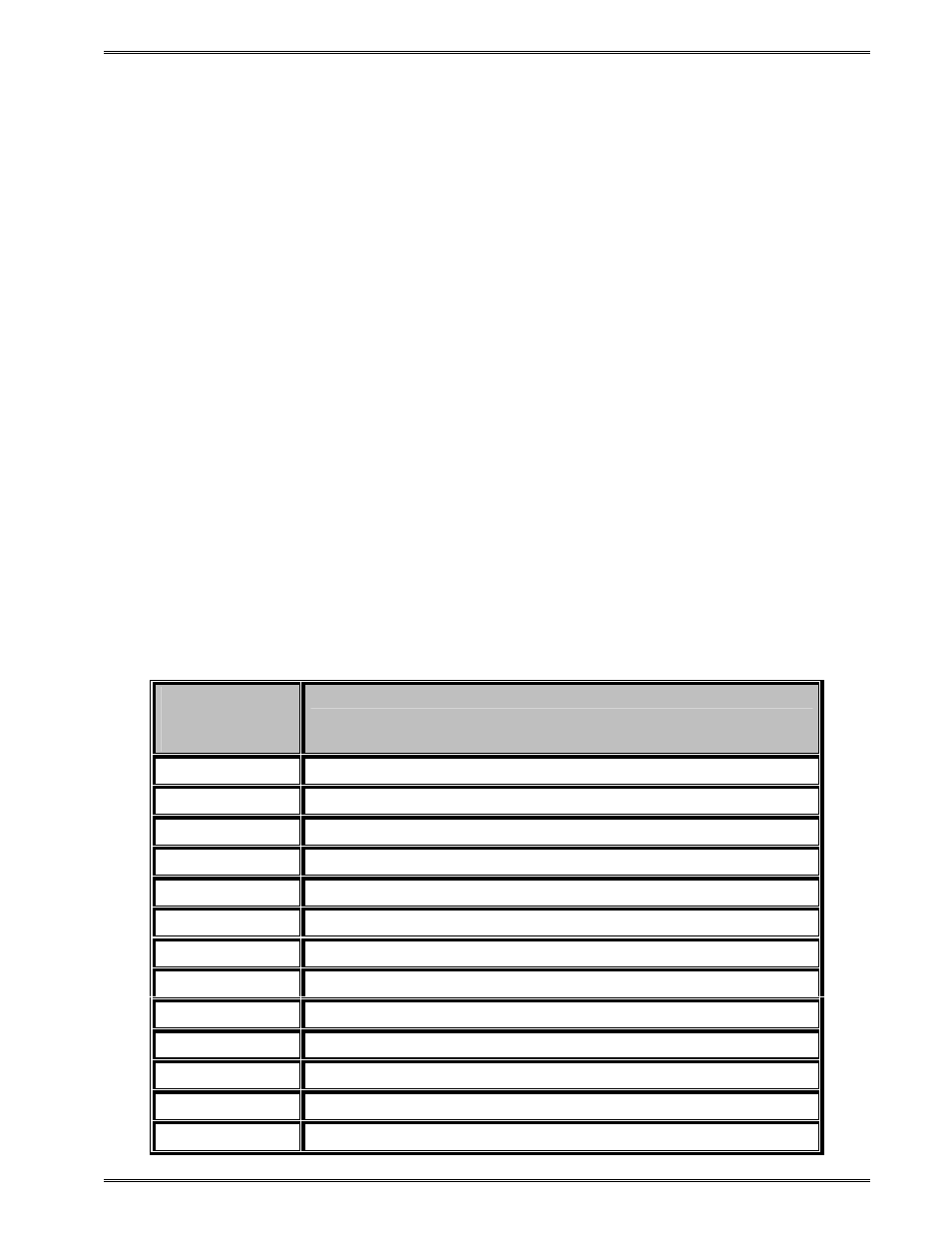
Chapter 2
Printer Commands
LDSII Programming Guide - 880015-0123
27
command until the defragmenting operation has completed. The
“^D360)”, “^D324)”, and
^W commands are helpful in determining when the printer requires defragmenting by listing
the amount of available flash memory. If the printer responds with the “>INADEQUATE
FLASH SPACE<” message, the printer’s flash memory is either full or requires
defragmentation to free up additional flash memory. The printer typically only requires the
defragment process when files are being saved and deleted into flash memory and not
when using the ^AT) command which only saves script into RAM. The “^D346)” may be set
to run automatically on a power-up when the available flash memory falls below 10% of the
total flash file area with enabling the “^D760)” command.
2.3.18 ^D350)filename
(Execute Script)
This command recalls and processes a script that has been saved in the printer’s flash
memory or volatile scripts that are currently in RAM.
2.3.19 ^D360)1
(List Memory Available)
This command lists the current RAM and Flash memory available. The available RAM is
listed and then the available Flash memory is reported. The memory types are separated
by the comma (“,”) delimiter.
2.3.20 ^D365)?
(List Status Response List)
This command generates a list of the status responses and sends it to the active port. The
list contains the byte, text, and verbose equivalent responses. Refer to the
“^D550)“
command regarding the byte, text, and verbose response sets. This command should only
be issued outside a script file. The available status responses are listed in the Table 6.
Byte Mode
Responses
(ASCII)
Text / Verbose Mode Response Equivalent
0x01
>STOCK OUT<
0x02
>STOCK OVERADVANCED<
0x03
>STOCK JAMMED<
0x04
>INCORRECT STOCK<
0x06
>OK<
0x10
>CUTTER JAMMED<
0x11
>CUTTER INOPERATIVE<
0x12
>CUTTER WATCHDOG STOPPED CUTTER<
0x13
>CUTTER WATCHDOG WON’T RESET<
0x1C
>MISSING LABELS<
0x1D
>INCOMPLETE FORM<
0x20
>CATCH TRAY FULL<
0x21
>INPUT 1<