Microcom LDSII User Manual
Page 59
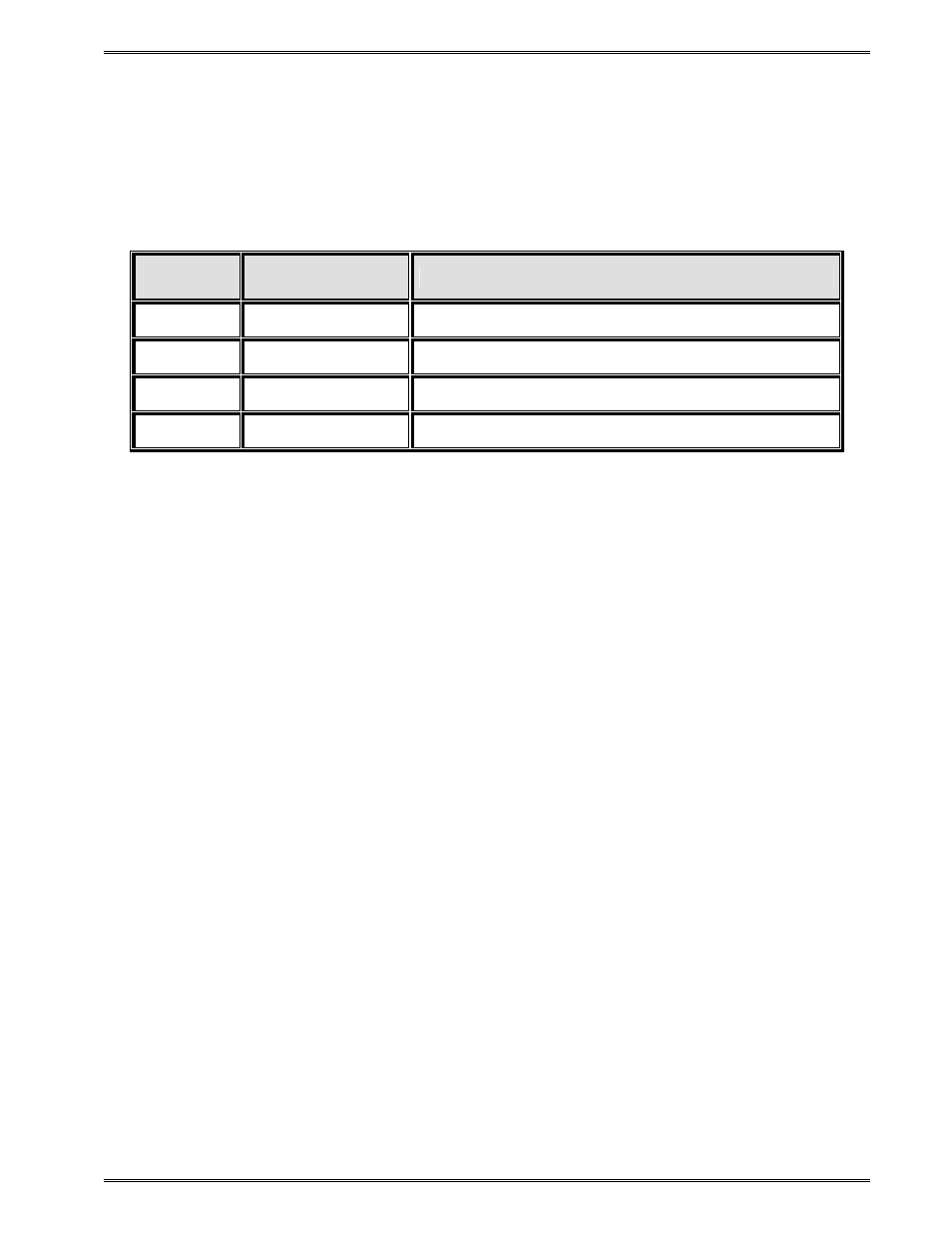
Chapter 2
Printer Commands
LDSII Programming Guide - 880015-0123
43
following structure, ^D670) b, p, d, s. When changing the serial parameters, the host needs
to be set to the new serial parameters that take effect immediately after setting. If the host
parameters are not changed to the correct settings, the host and the printer will not
communicate properly.
The “^D670)” command defaults to 9600,n,8,1 when the printer
enters the diagnostic mode by pressing the print button in while applying power.
Command Syntax: ^D670) b, p, d, s
Parameter
Parameter
Description
Valid Arguments
b
Baud rate
1200,9600,19200,38400,57600,115200,230400
p
Parity
n = none, o = odd, e = even
d
Data word width
7, 8
s
Stop bits
1, 2
Table 10
^D670) Parameters
2.5.22 ^D674)n
(Set Ethernet Port Number)
The “^D674)” command is used to set the printer’s Ethernet port number. This command is
provided in all access modes. The recommended Stream Printing Ethernet
port is “9100”.
The printer uses the new settings only after a power cycle and/or reset command. This is
typically set to 9100.
2.5.23 ^D675)n
(Set Printer IP Address)
This command
is used to set the printer’s IP address. This command is provided in all
access modes. The default address is set to “255.255.255.255” at the factory. The printer
uses the new settings only after a power cycle and/or reset command. This is typically set to
your IP address.
2.5.24 ^D676)n
(Set Server/Host IP Address)
The “^D676)” command is used to set the printer’s server/host IP address. This command
is provided in all access modes. The default server/host address is set to
“255.255.255.255” at the factory. The printer uses the new settings only after a power cycle
and/or reset command.
2.5.25 ^D677)n
(Set Gateway IP Address)
The “^D677)” command is used to set the Gateway IP address. This command is provided
in all access modes. The default Gateway address is set to “255.255.255.255” at the
factory. The printer uses the new settings only after a power cycle and/or reset command.