3 3xx series commands – Microcom LDSII User Manual
Page 38
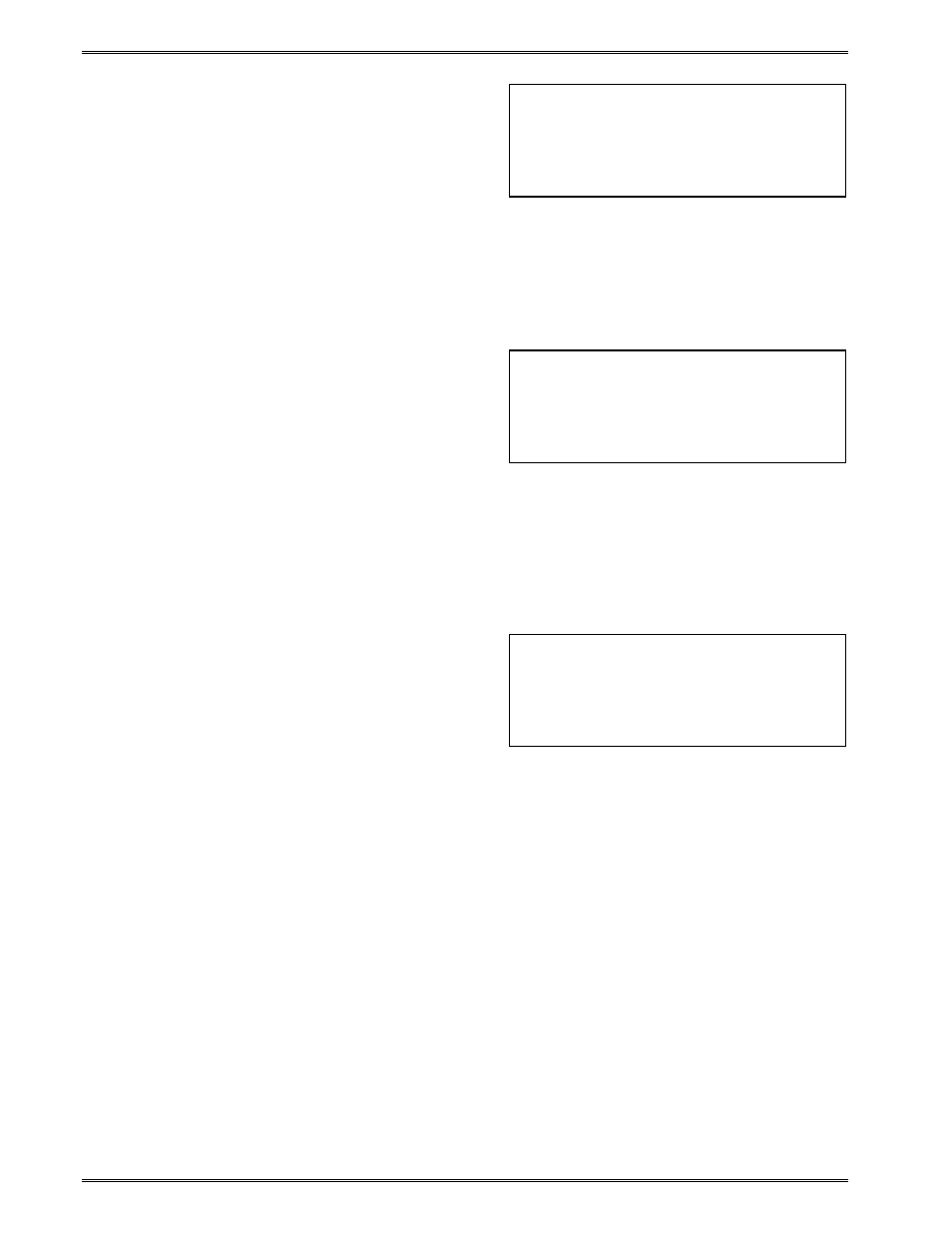
Printer Commands
Chapter 2
22
LDSII Programming Guide - 880015-0123
^D202 Print Example #1
The “^D202 Print Example #1” illustrates what the sample script listed above would
generate if recalled using the “^D350) command (“^D350)test”).
^D202 Print Example #2
^A)
<-- start script
^D202)test
<--
recalls file “test”
^T3)Print Sample
<-- replace ^T3 data
^D300)1
<-- print 1 copy
^Z)
<-- end script
The “^D202 Print Example #2” illustrates recalling the script from Example #1 (“test”) and
then replacing the data in text field #3 (“^T3”) from “Example” to “Print Sample”.
^D202 Print Example #3
^A)
<-- start script
^D597)1
<-- advance after print
^D202)test
<-- recalls fi
le “test”
^T1)
<-- replace/delete ^T1 data
^T3)Print Sample
<-- replace ^T3 data
^D300)2
<-- print 2 copies
^Z)
<-- end script
The “^D202 Print Example #3” illustrates adding a ^D command, recalling the script from
Example #1 (“test”), replacing text field #1 with blank space, replacing the data in text field
#3 (“^T3”) from “Example” to “Print Sample”, and increasing how many copies are printed
(“^D300)2”).
2.3
3xx Series Commands
The 3xx series commands control basic operation and list commands. Commands will
return the current status and/or setting if the ^Dxx command is entered without an
argument. The ^D3xx series commands are also required to be sent each and every time
because persistent or values set outside a script file are not retained. Entering a question
mark (“?”) after the ^Dxx command causes the printer to report the commands current
setting as well as the verbose description and help text associated with that particular
command.
Text
Replacement
Example
Text
Replacement
Print Sample
Replacement
Print Sample