Microcom 470 User Manual
Page 116
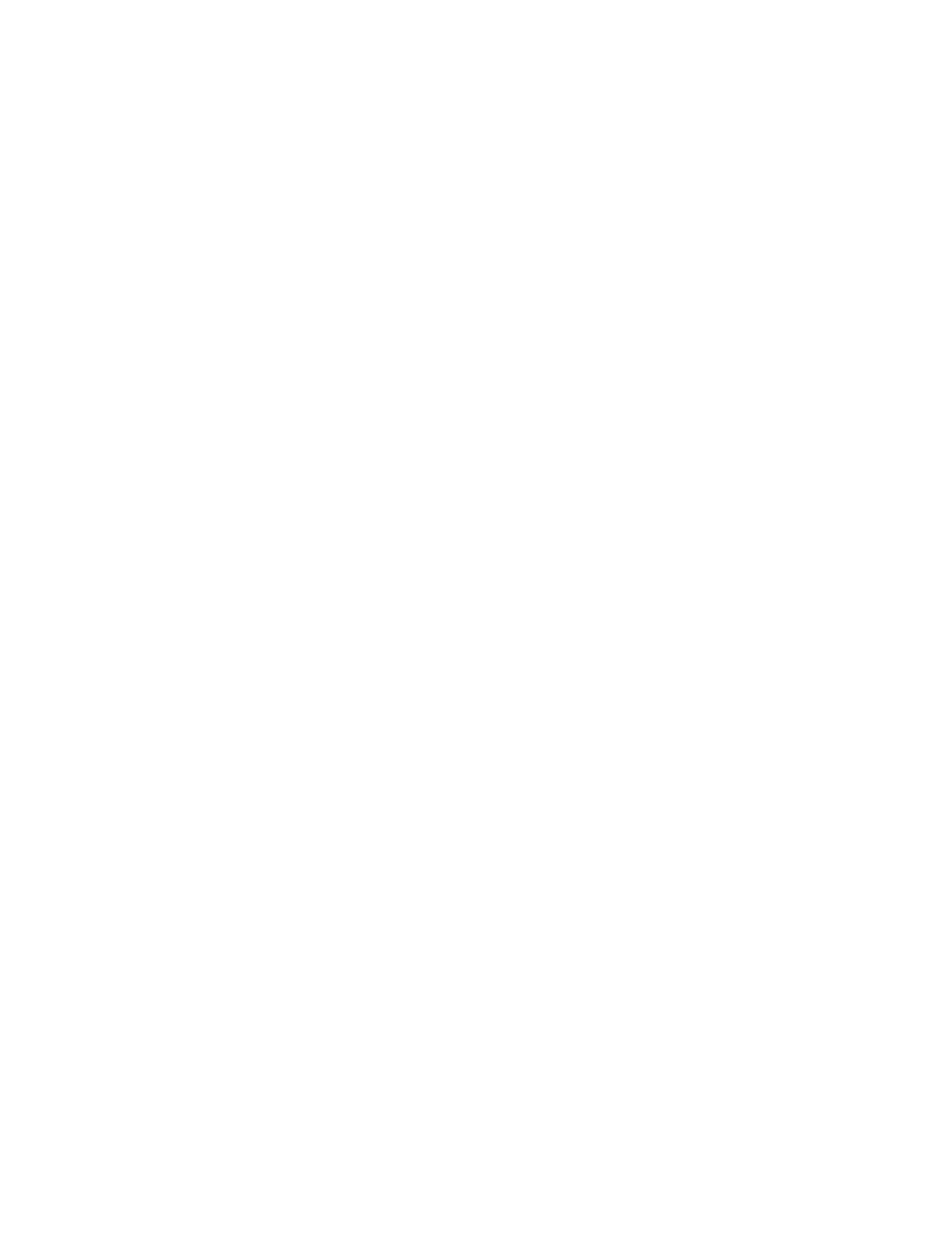
Quick Reference Command Summary
Appendix D
))))))))))))))))))))))))))))))))))))))))))))
))))))))))))))))))))))))))))))))))))))))))))
470 Operators Manual
108
77
User Display: This command temporarily displays a user defined message in
the printers first and/or second line of the LCD. This command must be enabled
by dip switch #3 position 2. A carriage return must follow the ^D77 command.
The message string must follow this command ,be surrounded by quotes and
also terminate with a carriage return. (Example form ^A0^D785 "message line
1"5)
0
First line of LCD (16 characters max).
1
Second line of LCD (16 characters max).
78
User String: This command changes the default or programmable message on
the first LCD line. A carriage return must follow the ^D78 command. The user
string must follow this command ,be surrounded by quotes and also terminate
with a carriage return. (Example form ^D785 "user string"5)
79
OEM Number String on Power-up Label: This Command will load a model
number into non-volatile user memory. Soft switch 5 position 3 activates this
feature. OEM name string function must also be activated. The sequence
^D795"12345"5 will print 12345 in the model position of the power up label and
lower line of LCD. Maximum of 5 characters allowed.
80
Disable all serial numbering.
XX
81
Disable Single Serial Number Field: Will disable an individual serial number
field.
XX
82
Enable Single Serial Number Field: Will recall a stored serial number (1-16)
and place it into an individual serial number field on the label. XX determines
the stored serial number slot to be recalled. The TSN (Text String Number) is
selected by following the ^AXX^D825 with the TSN surrounded by quotes
("TSN"5). This command is not stored between different labels, it must be sent
each time a format is sent and must be located after the ^D57 command and
format information.
XX
83
Select Stored Serial Number to increment: Tells the printer which stored serial
number to increment. See section 4.5 on text string numbers. The ^A value
states which serial number is selected.
XX
84
Select Stored Serial Number to decrement: Tells the printer which stored
serial number to decrement. See section 4.5 on text string numbers. The ^A
value states which serial number is selected.
85
Clear All Stored Serial Numbers: This function will erase any serial numbers
stored in memory.
XX
86
Load New Serial Number Into Memory: This command loads a serial number
into non-volatile user memory. XX is used to select the serial number slot (1-16).
The actual serial number, up to 9 characters, is placed in quotes and follows the
^AXX^D865.