Microcom 470 User Manual
Page 36
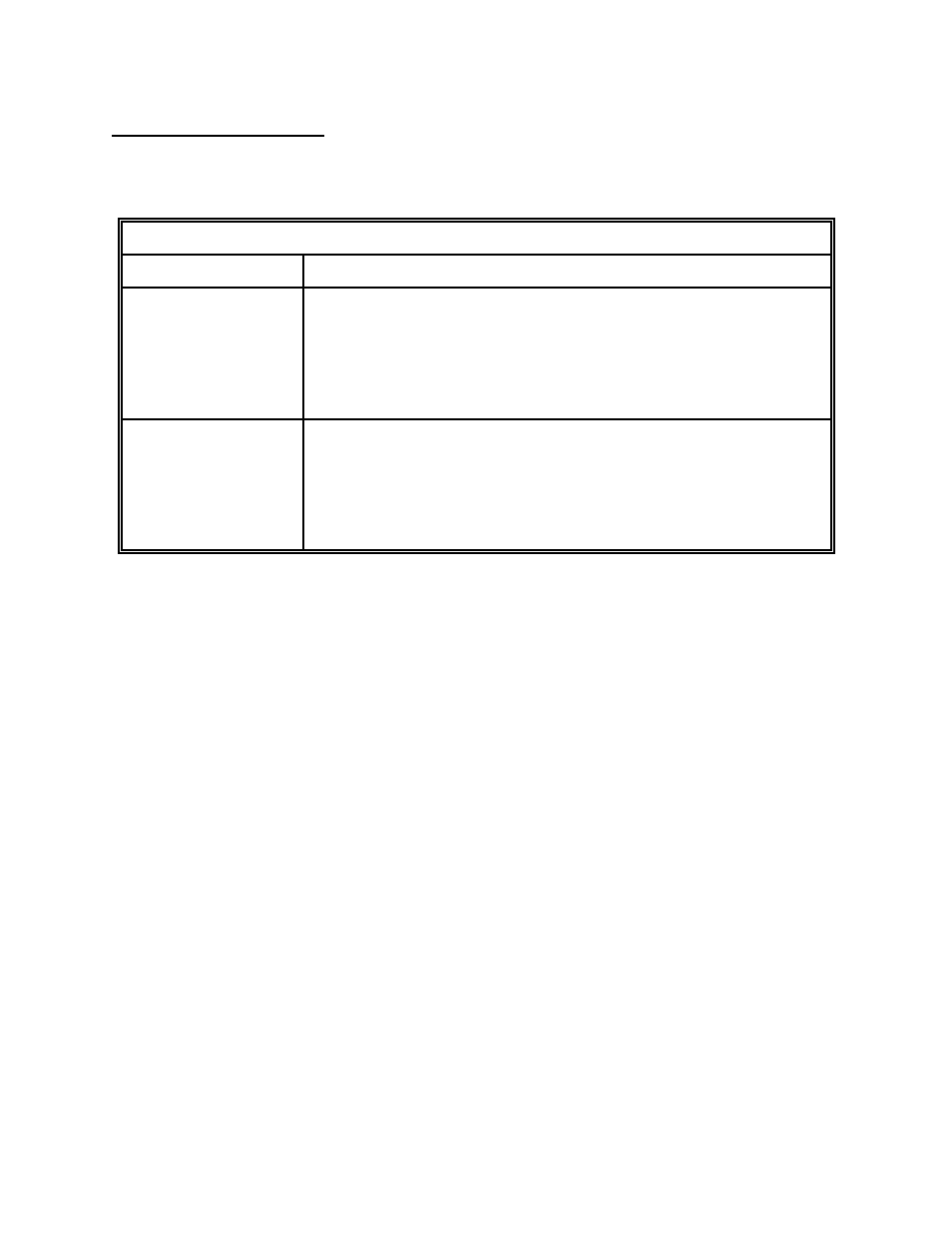
Designing Labels Using LDS
Chapter 4
))))))))))))))))))))))))))))))))))))))))))))
))))))))))))))))))))))))))))))))))))))))))))
470 Operators Manual
28
Starting position definitions:
Table 6 shows how to obtain proper character placement relative to orientations and
justifications.
Character Starting Positions Relative to Field Orientations and Field Justifications
Rotation
Field Orientation and Justification
0,180 Degrees
0 - Left justified above base-line
1 - Right justified above base-line
2 - Left justified below base-line
3 - Right justified below base-line
4 - Centered above base-line
5 - Centered below base-line
90,270 Degrees
0 - Left justified above base-line
1 - Right justified above base-line
2 - Left justified below base-line
3 - Right justified below base-line
4 - Centered on Y axis, right of X coordinate
5 - Centered on Y axis, left of X coordinate
Character Starting Positions
Table 6
CMX
CHARACTER MULTIPLIER X DIRECTION
This parameter multiplies each character in the X direction. A 5 high by 3 wide
character with a CMX of 2 would produce a 5 high by 6 wide character.
CMY
CHARACTER MULTIPLIER Y DIRECTION
This parameter multiplies each character in the Y direction. A 5 high by 3 wide
character with a CMY of 2 would produce a 10 high by 3 wide character.
CS
CHARACTER SPACING
This parameter adjusts the spacing between each character. If this parameter is not
used, then the default for the selected character generator (CGN) is used. Bar codes
have default spacing according to the indicated multiplier. Multiplying a text string will
not multiply the spacing between characters. This element should be used to properly
space the characters.