Microcom 470 User Manual
Page 95
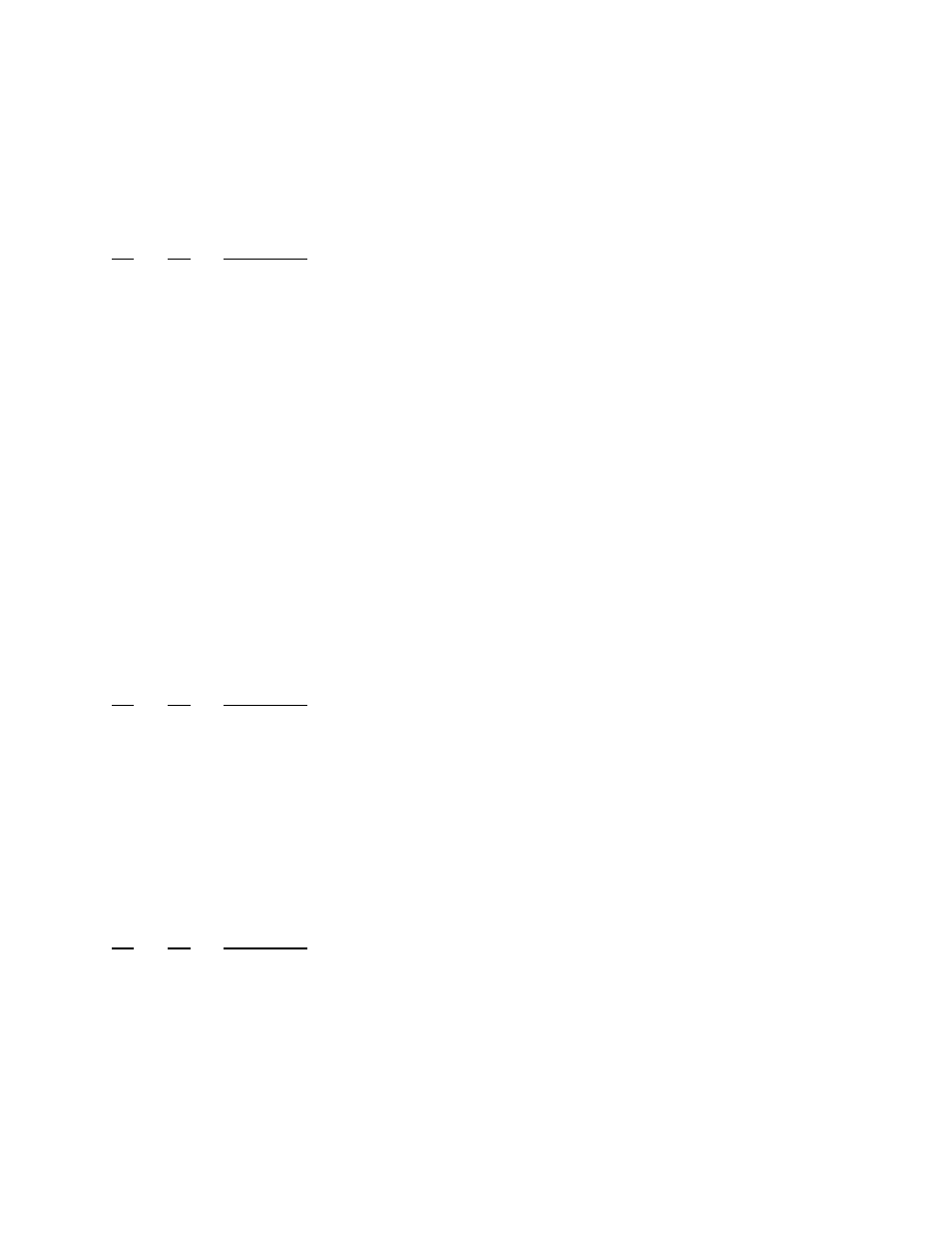
Chapter 10
Prompting
))))))))))))))))))))))))))))))))))))))))))))
))))))))))))))))))))))))))))))))))))))))))))
470 Operators Manual
87
'X', in all cases, specifies whether the operation is performed on a text segment (1) or a field
(0).
Additional commands control the format of the output data. The following operations are
performed on the operational buffer.
^A
^D
Command
X
153
Round/Expand Floating Point Fraction: This command will round or expand
the Floating Point Fraction to the desired number of decimal places. If the
decimal places specified by 'X' is equal to the current decimal place, no
operation is performed. If larger than the current decimal place, trailing 0's are
added to the fraction. If smaller than the current decimal place, the fraction is
rounded to the desired decimal place.
X
158
Pad Floating Point Whole Number: This command will pad the floating point
whole number with 0's until the length is equal to the length specified by the 'X'
value. If the number of characters is less than or equal to 'X', no operation will
be performed.
LOW AND HIGH RANGE COMPARES:
The 470 has the capability to check an imputed floating point integer against low and high
ranges. If the floating point input is within or equal to the range, prompting continues. If the
number is below or above the range, the prompt is recycled. Range checking can be
performed on signed numbers.
A range must be loaded into a range buffer and the prompt status word #2, bit position 12,
must be set to a one to activate range checking.
^A
^D
Command
152
Load Range into Range Buffer: The floating point low range and high range
must be separated by a colon. (Example: To load a range between -100 and
+200, send the following ^D1525 "-100:200"5)
DATABASE SUBSTITUTIONS:
The 470 has a 1024 byte database buffer to check the integrity of imputed data. Once the data
is checked, new data can be substituted. Case sensitivity can be enabled on the data checks
by setting prompt status word #2, bit position 6, to a one. If the string is found in the database,
the recycling of the prompt can be enabled by setting prompt status word #2, bit position 10, to
a one.
^A
^D
Command
151
Load Database with Strings: Data should be entered in the following format.
^D1515"data1:dataA,data2:dataB..."5
The data to be matched is represented by 'data1' and the 'data2'. The data that
will replace the string is represented by 'dataA' and 'dataB'. All line feeds and
carriage returns within the quotations are ignored. Colons must separate string
matches and string replacements. Commas must separate entries in the
database.