Microcom 470 User Manual
Page 30
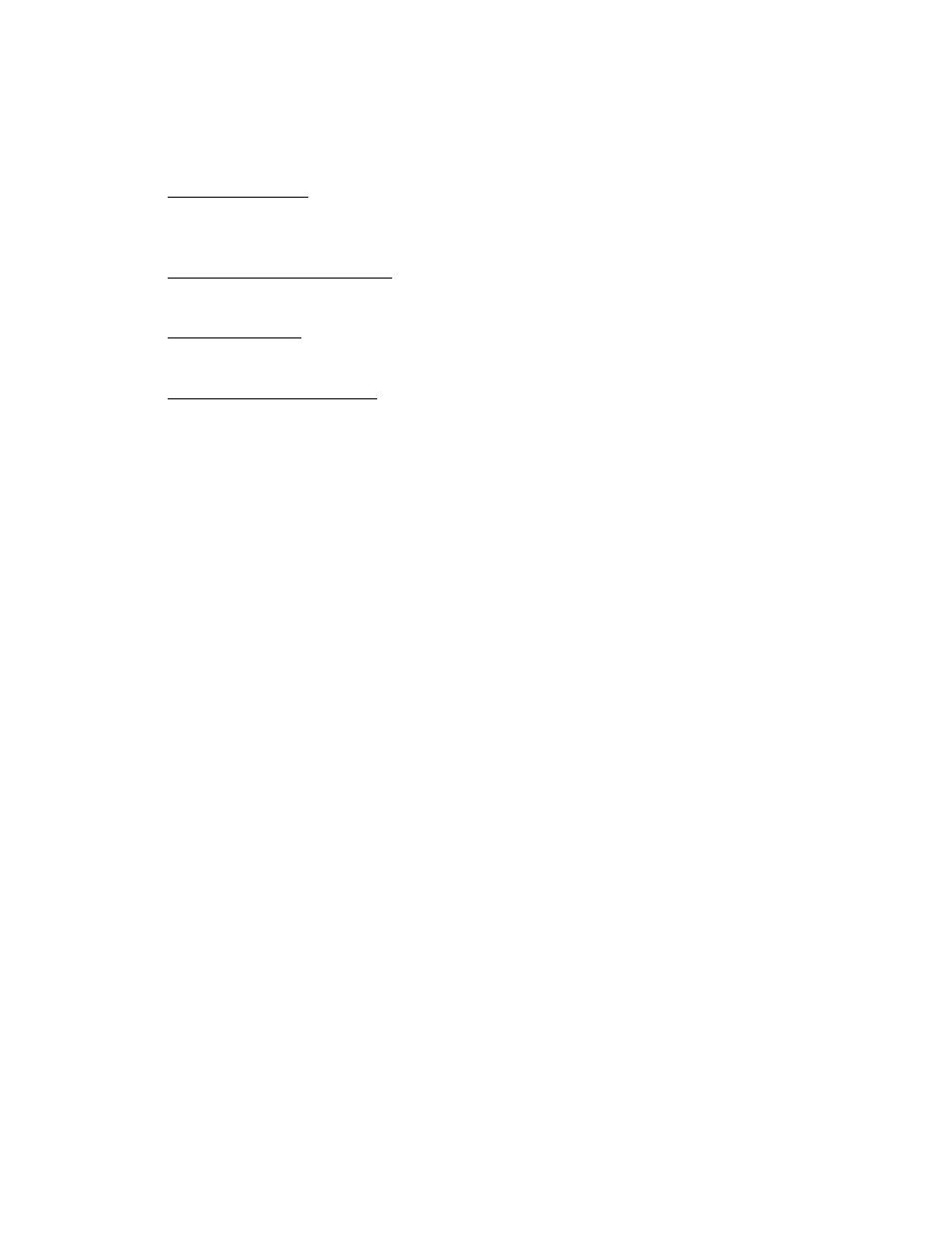
Designing Labels Using LDS
Chapter 4
))))))))))))))))))))))))))))))))))))))))))))
))))))))))))))))))))))))))))))))))))))))))))
470 Operators Manual
22
LCB
LABEL CONTROL BYTE
This parameter selects between the various gap detection methods.
Continuous Stock: If set to a value of 2, the printer will not activate the gap detector
circuit. After all fields are printed, the printer will advance the extra distance in the SPG
header element.
Normal Stock (leading edge): If set to a value of 0, the printer will detect the leading
edge of the label (the start of the next label).
Black Line Stock: If set to a value of 1, the printer will detect the leading edge of a black
line.
Blow Hole Stock (Slot-Cut): If set to a value of 0, the printer will detect the leading edge
of a blow hole (see software dip switch #4 (^D24) for blow hole stock).
AGD
NUMBER OF STEPS TO ACTIVATE GAP DETECTOR
This parameter selects the number of steps (dots) that the printer should skip before
gap sensing is activated. This value is usually defaulted. It is not defaulted when using
stock that contains pre-print or gaps that may cause the gap detector to trigger
incorrectly.
SPG
NUMBER OF STEPS PAST GAP
The number of steps to advance the label after detection of a label gap. Use autosizing
(See section 5.3.3) to quickly evaluate this parameter for small stock.
It may also be necessary to adjust this value if using material with a sense position not
located at the end of the stock.
The 470 uses the following formula to determine the SPG setting:
If label height is greater than or equal to 580, then SPG=580
If label height is less than 580, subtract (LSY+GAP) from 580 until the answer is
negative, then add (LSY+GAP) back to become positive again. Subtract the AGD value
(usually 1) and the result will be the correct SPG.
OFX
X DIRECTION OFFSET
This parameter moves all the fields in the X direction without changing the fields
themselves.
OFY
Y DIRECTION OFFSET
This parameter moves all the fields in the Y direction without changing the fields
themselves.