Microcom 470 User Manual
Page 64
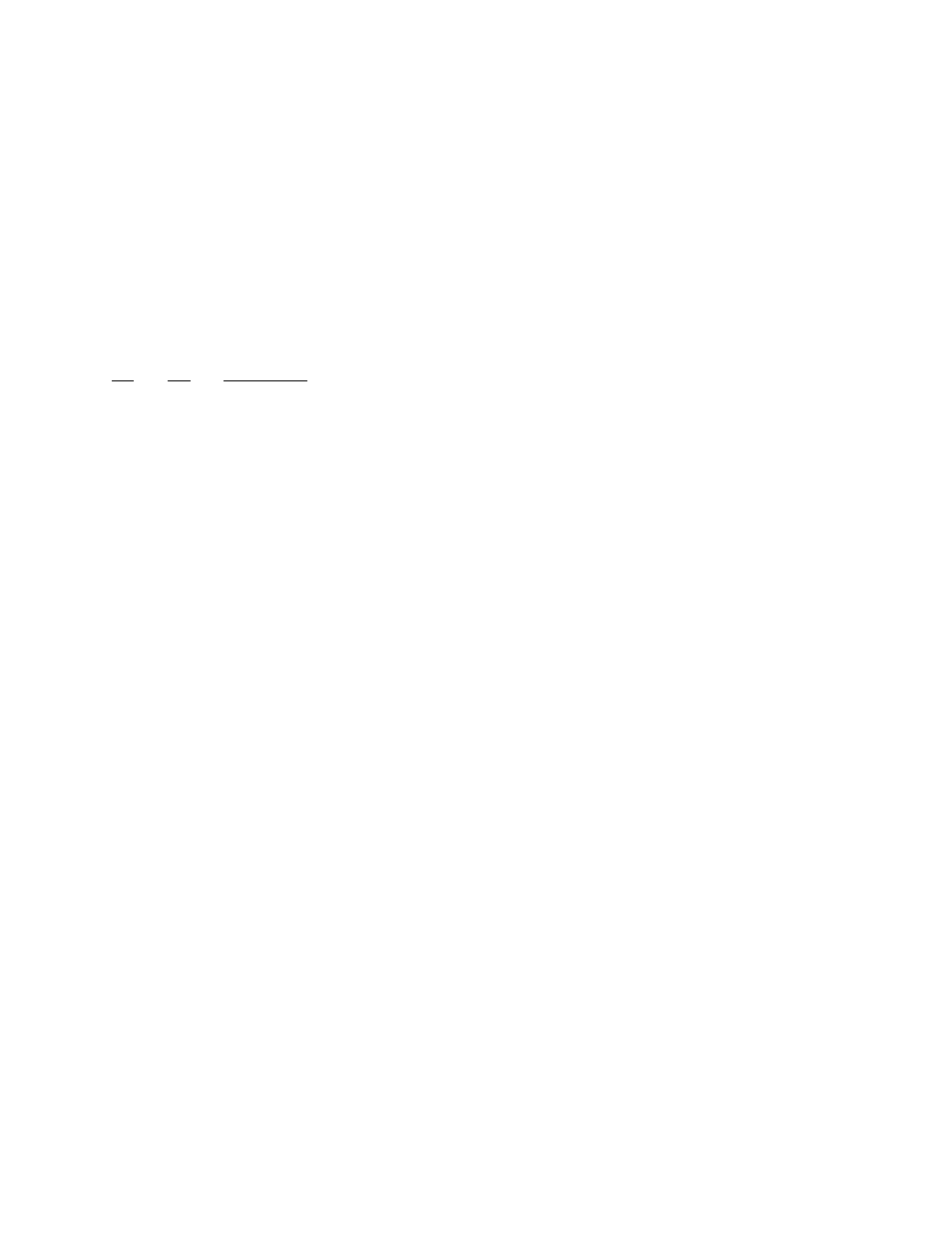
Printer Commands
Chapter 5
))))))))))))))))))))))))))))))))))))))))))))
))))))))))))))))))))))))))))))))))))))))))))
470 Operators Manual
56
5.3.6 LABEL HEADER COMMANDS
The following ^D commands, 41 - 51, all refer to label header values. They are provided
to allow single element modification without having to send the entire label header. The
printer will use these values for all subsequent label formats unless a ^D40 is executed,
the machine is powered off, or a replacement value is sent or included in a new label
header.
More information on what these label header values mean can be found in section 4.4.
Example usage: ^A1015^D435 - Sets the label height for all following formats to 5
inches.
^A
^D
Command
40
Clear Commands 41-51. (Returns header values to default.)
XX
41
Load number of fields in layout (HFM): ^A determines number of fields.
XX
42
Load label width in dots (LSX): ^A indicates the width.
XX
43
Load label height in dots (LSY): ^A defines the height.
XX
44
Load web size in dots (WEB): ^A specifies the web size.
XX
45
Load gap size in dots (GAP): ^A denotes the gap size.
XX
46
Load print speed (DPS): ^A designates the print speed. (See Table 3 for speed
values.)
XX
47
Load label control byte number (LCB): ^A specifies the method of gap
detection.
XX
48
Load number of steps to activate gap detector (AGD): ^A determines the
number of steps.
XX
49
Load number of steps past gap (SPG): ^A designates the number of steps.