Chapter 8: special effects – Microcom 470 User Manual
Page 85
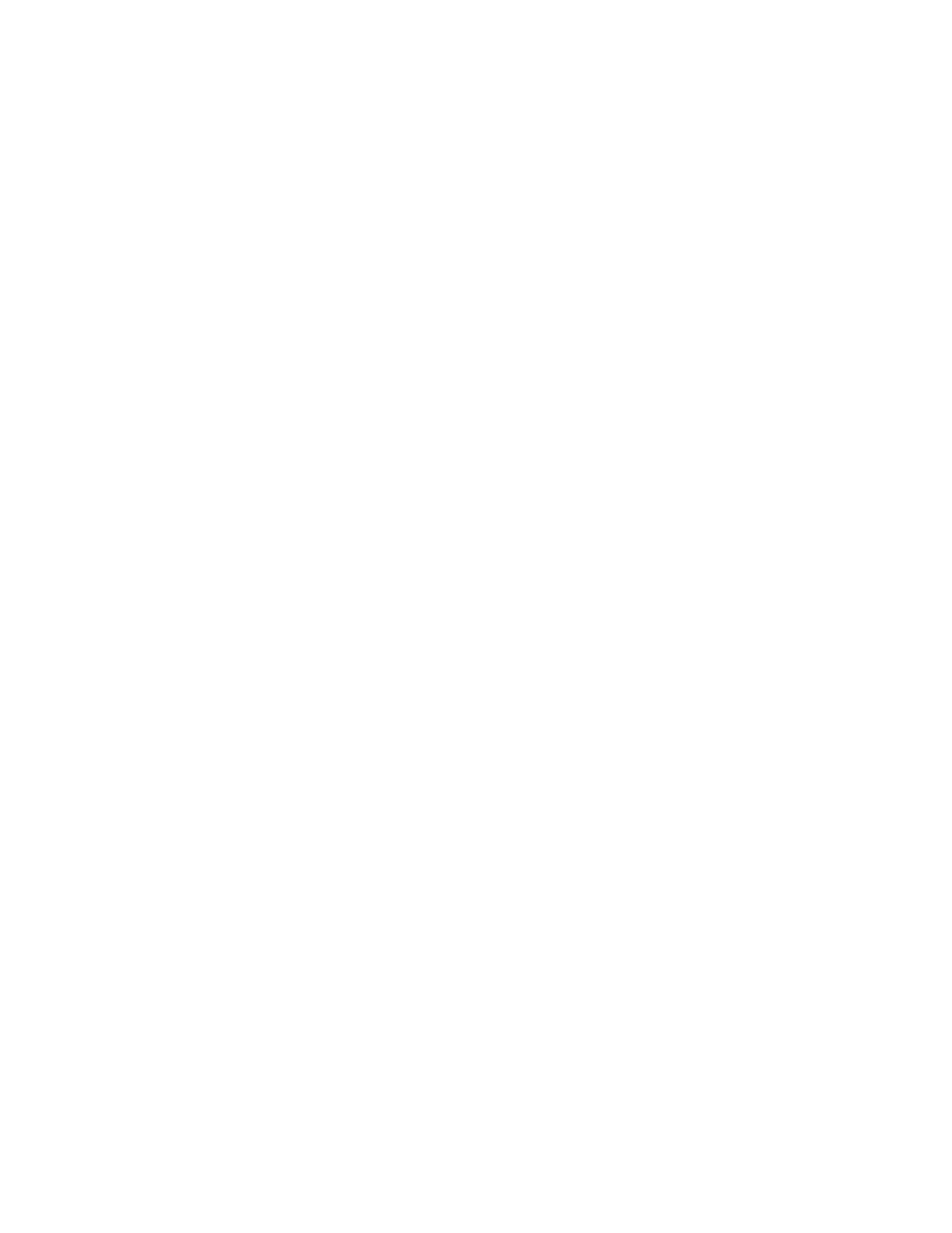
))))))))))))))))))))))))))))))))))))))))))))
470 Operators Manual
77
CHAPTER 8: SPECIAL EFFECTS
8.1
REVERSED PRINT (WHITE TEXT OVER BLACK)
The 470 has the ability to print white text on a user definable black background. The black
background can be automatically added by using an AN of 4. If this method is used, the size of
the black background will automatically be adjusted to match the amount of text entered. The
amount of bottom border can be increased by sending the ^AXXX^D139 command (XXX = 0
to 255 dots).
Reverse video text can also be produced by manually placing a black box under the text field
by using the line, filled rectangle, or any other image (Note: text can be printed over text to
produce some interesting effects as shown below). If text is printed on top of the black
background, and the white on black option in the text field descriptor is set, the text placed
within the black area will be reversed. It should be noted that the above method produces a
fixed background that will not automatically adjust to the amount of text printed on top.