Microcom 470 User Manual
Page 35
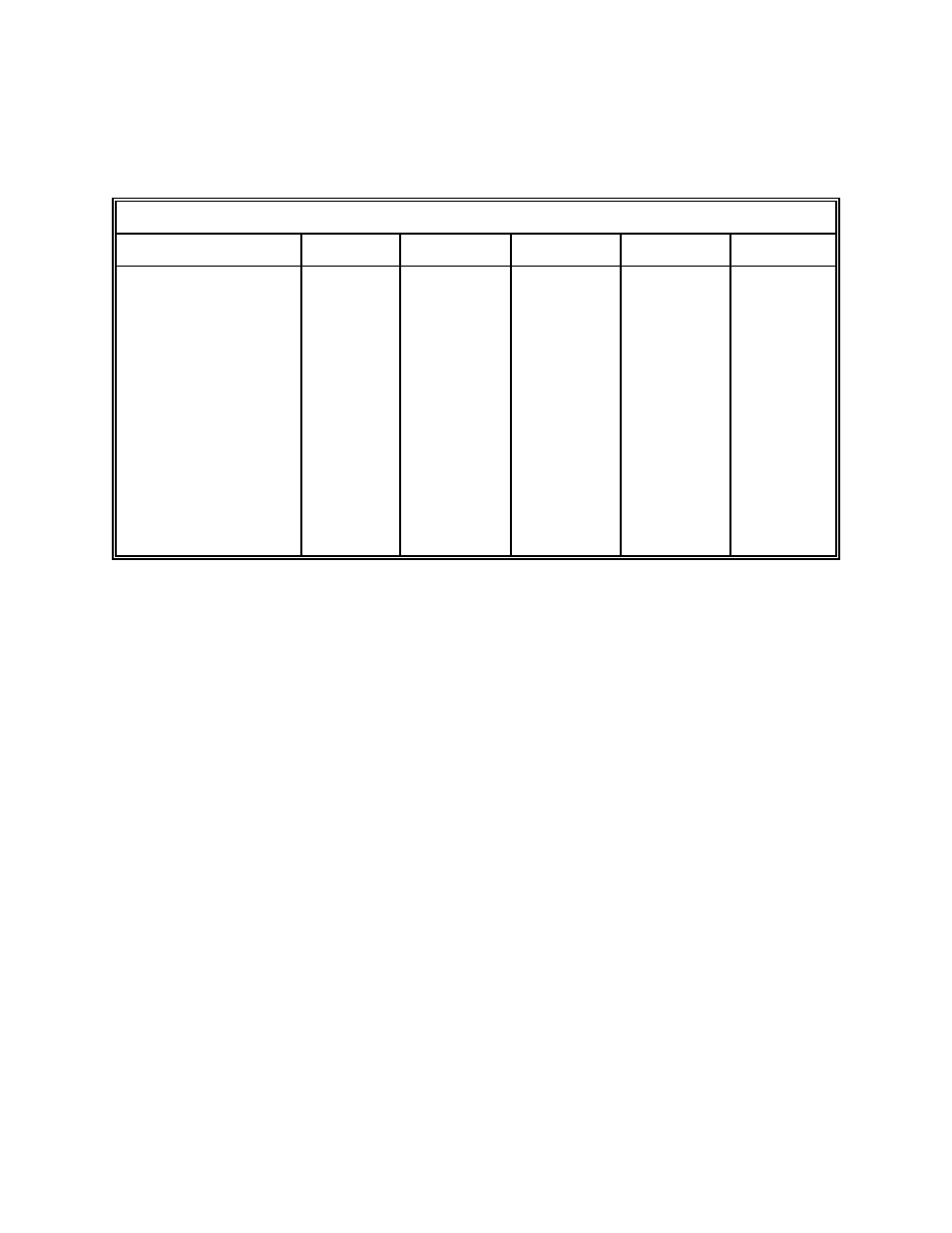
Chapter 4
Designing Labels Using LDS
))))))))))))))))))))))))))))))))))))))))))))
))))))))))))))))))))))))))))))))))))))))))))
470 Operators Manual
27
Table 5 constitutes the bar codes available on the 470 printer. Some bar codes offer different
ratios to accommodate different applications. See Section 7.1 for more information on
designing with bar codes.
Bar code Symbologies
Bar code
CGN
Ratio
Height
Spacing
FO
Code 3 of 9
I 2 of 5
*UPC/EAN
*UPC Readable
*Code 128
Codabar
Code 93
AS-10
MSI (Plessy)
2
3
4
2
3
5
-
-
-
2
3
-
-
-
2:1
3:1
3:1 wide
2:1
3:1
5:2
40%
40%
40%
2:1
3:1
2:1
2:1
1:1
1
1
1
1
1
1
1
1
1
1
1
1
1
1
-
-
-
-
-
-
-
-
-
-
-
-
-
-
0123
0123
0123
0123
0123
0123
0123
0123
0123
0123
0123
0123
0123
0123
Table 5
* These bar codes must be multiplied by 2 for a 80% ratio.
FO
FIELD ORIENTATION
This parameter defines the rotation of each field on the label. The point of rotation is
determined from the field justification. (If referencing a circular bar code field, this
parameter is used to define the inside white space diameter of the bar code.)
0
0 degrees (normal rotation).
90
90 degrees (left rotation).
180
180 degrees (upside-down rotation).
270
270 degrees (right rotation).
FJ
FIELD JUSTIFICATION
This parameter defines the justification of each field on the label.
0
Left justified above base-line.
1
Right justified above base-line.
2
Left justified below base-line.
3
Right justified below base-line.
4
Centered above base-line.
5
Centered below base-line.