Microcom 470 User Manual
Page 86
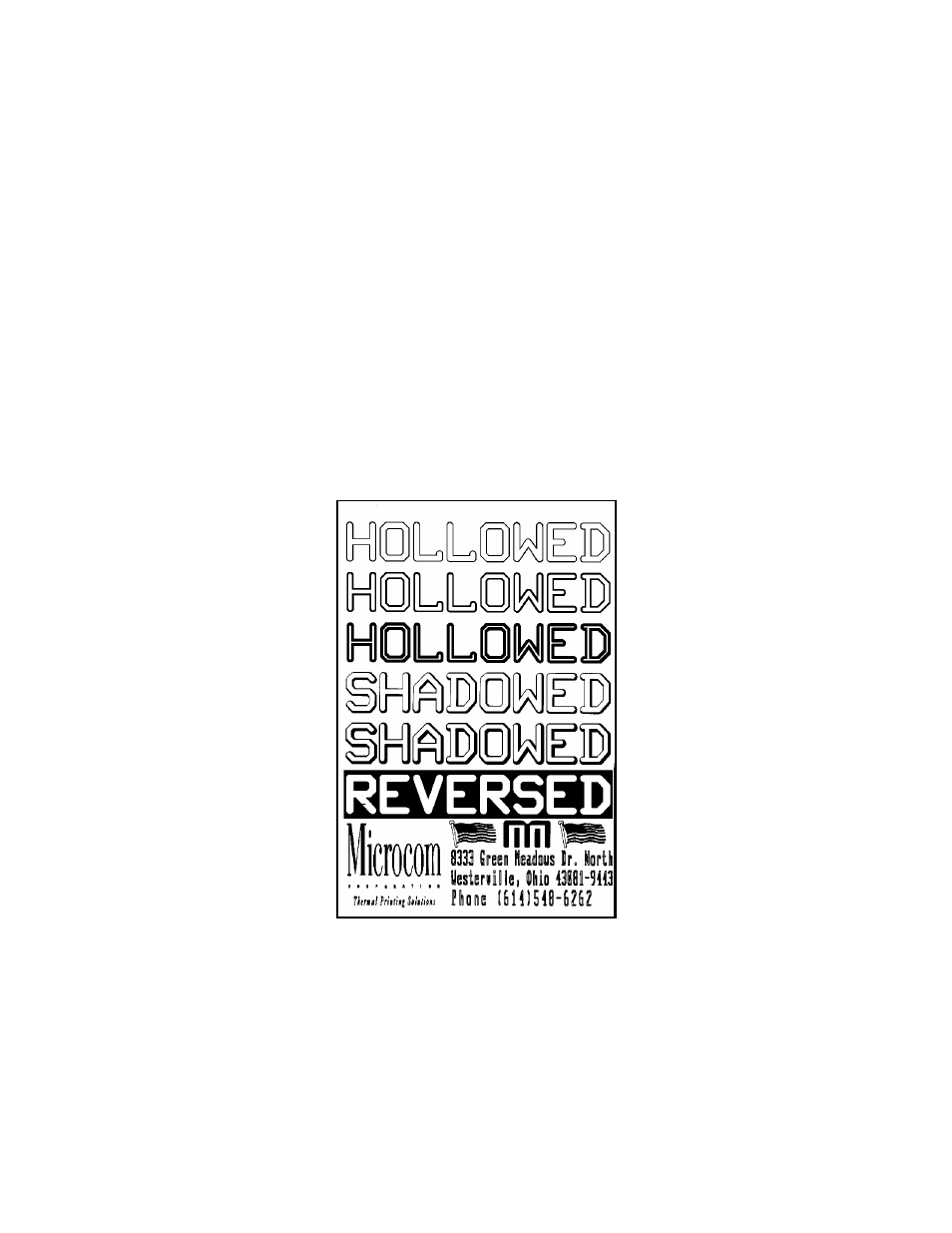
Soft Fonts
Chapter 9
))))))))))))))))))))))))))))))))))))))))))))
))))))))))))))))))))))))))))))))))))))))))))
470 Operators Manual
78
Program sample: Reverse Imaging (See Figure 14)
^A75^D95^A1^D985
^D575
12,831,1350,,,415
1,20,780,9,4,1,0,0,90,100,9,1,0,205
;Normal field using 20dot wide pen
1,20,780,9,4,1,0,0,90,100,9,1,2,155
;Overprint above with 15dot pen and AN=2
1,20,630,9,4,1,0,0,90,100,9,1,0,205
;Use the same method as above to
1,20,630,9,4,1,0,0,90,100,9,1,2,105
;print the remaining hollow and shadow
1,20,480,9,4,1,0,0,90,100,9,1,0,205
;fields (Note: shadowed fields are the
1,20,480,9,4,1,0,0,90,100,9,1,2,055
;same as hollowed simply shifted X&Y.
2,20,330,9,4,1,0,0,90,100,9,1,0,225
;SHADOW using 22dot wide pen
2,18,332,9,4,1,0,0,90,100,9,1,2,145
;SHADOW using 14 dot wide pen and AN=2
2,20,180,9,4,1,0,0,90,100,9,1,0,245
;Note the shifted X&Y coordinates above
2,17,183,9,4,1,0,0,90,100,9,1,2,125
1,150,790,143,95
;Print a large black rectangle
3,20,030,9,4,1,0,0,90,100,9,1,2,205
;Place the word REVERSED on top and AN=2
^D565
^D25
HOLLOWED5
SHADOWED5
REVERSED5
^D35
Reverse Imaging
Figure 14