Microcom 470 User Manual
Page 56
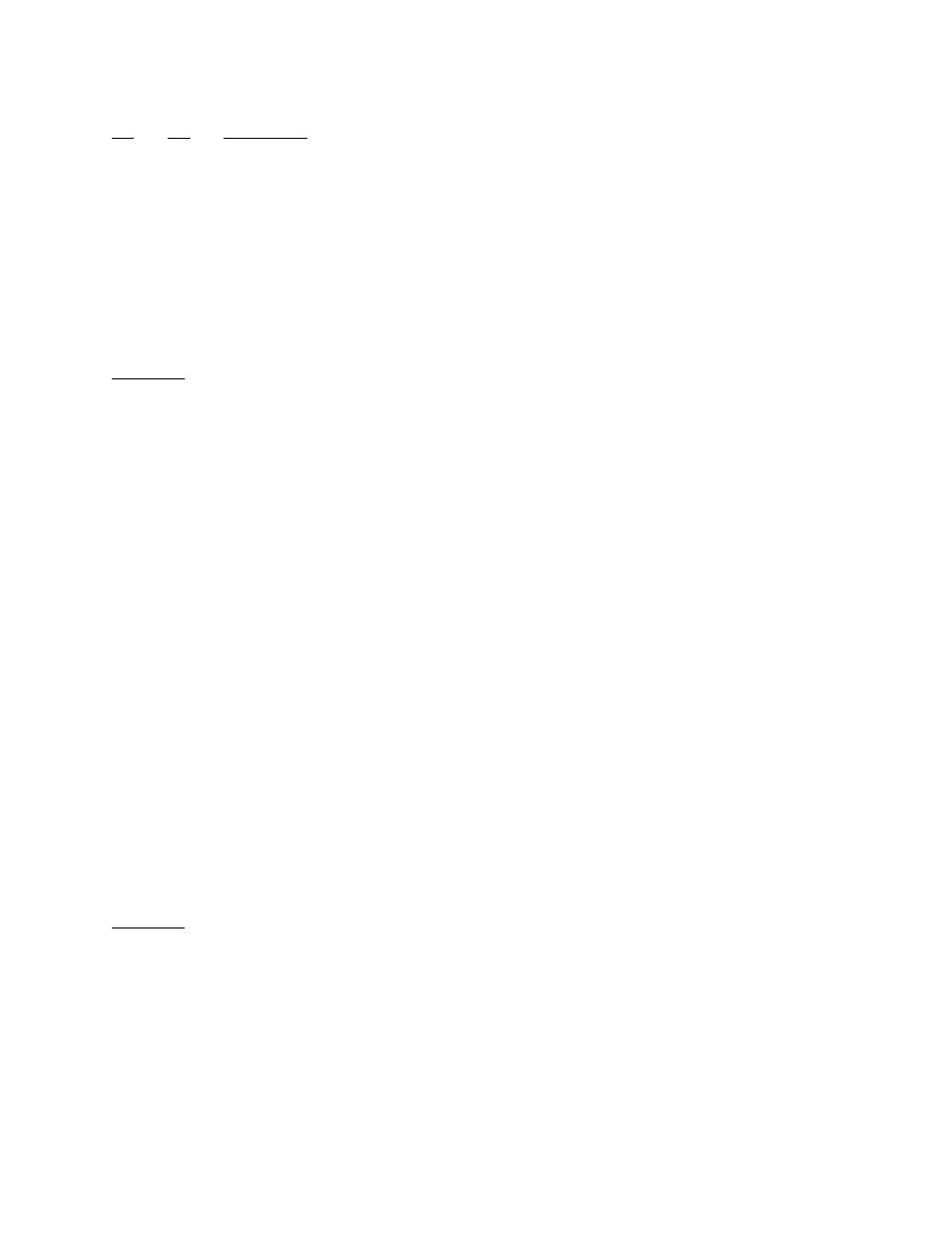
Printer Commands
Chapter 5
))))))))))))))))))))))))))))))))))))))))))))
))))))))))))))))))))))))))))))))))))))))))))
470 Operators Manual
48
^A
^D
Command
25
Change SW5: Change software dip switch #5. Below is the ^AB sequence:
12345678
^ABxxxxxxxx
*******.)
Not Used
******.))
1=Enable Auto Error Message Transmission
*****.)))
Not Used
****.))))
Not Used
***.)))))
Auto Adjust for Black Line Darkness
**.))))))
Not Used
*.)))))))
Not Used
.))))))))
1=Disable Name/Time When Idle, 0=Enable
Position:
1
Name/Time when idle: When set to 0, the printer will display the default or
programmable message (^D78) on the first LCD line and the current time on the
second LCD line.
2
Not Used
3
Not Used
4
Auto Adjust for Black Line Darkness: When set to 1, the 470 will
automatically adjust the D91 setting to the correct value on power-up.
5
Not Used
6
Not Used
7
Auto Error Message Transmission: When set to 1, all catastrophic error
messages will automatically be sent to the serial port. (see Table 9)
8
Not Used
26
Change SW6: Change software dip switch #6. Below is the ^AB sequence:
12345678
^ABxxxxxxxx
*******.)
Not Used
******.))
Not Used
*****.)))
Not Used
****.))))
Not Used
***.)))))
Not Used
**.))))))
Not Used
*.)))))))
Not Used
.))))))))
Not Used
Position:
1
Not Used
2
Not Used
3
Not Used
4
Not Used
5
Not Used
6
Not Used
7
Not Used
8
Not Used