Microcom 470 User Manual
Page 73
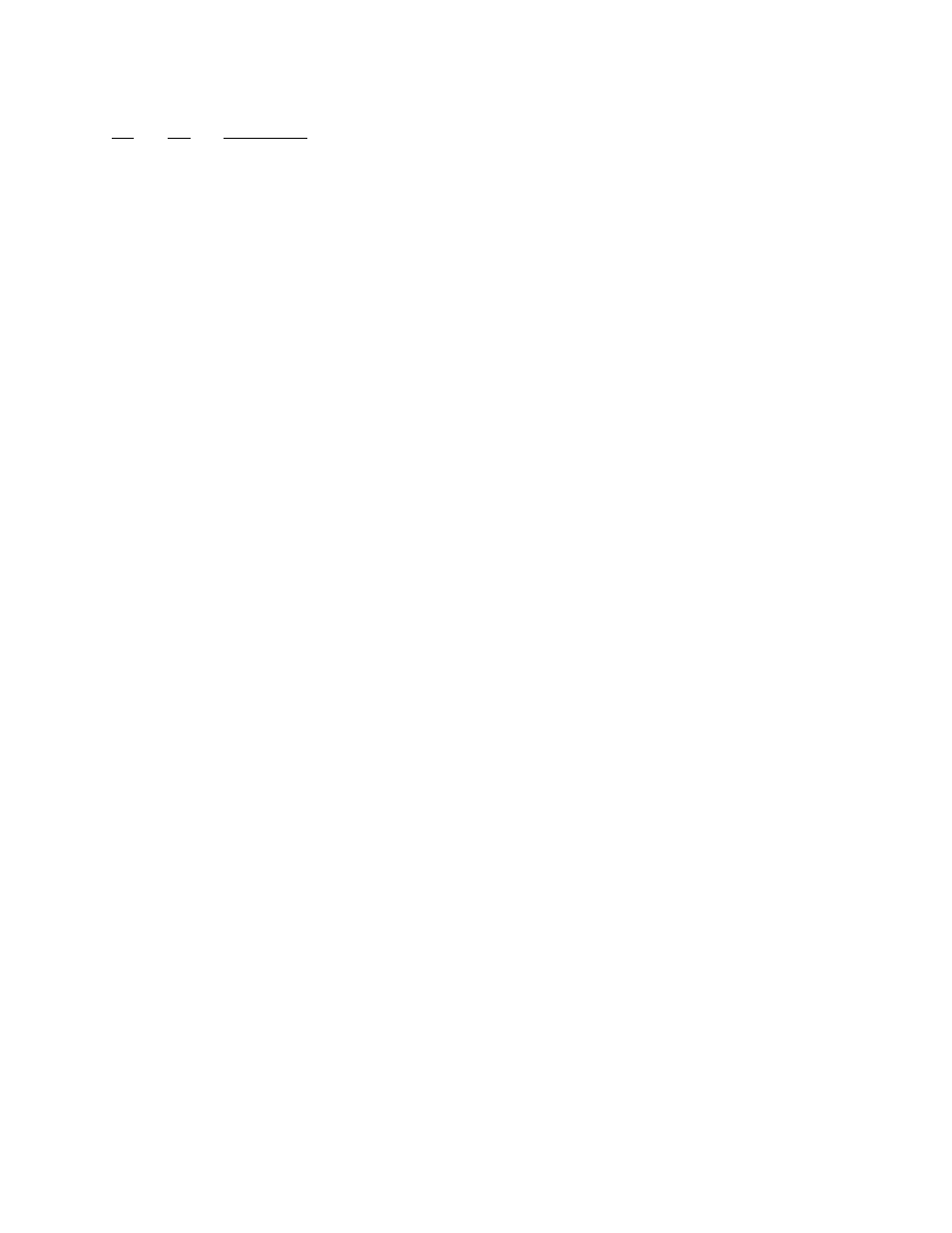
Chapter 5
Printer Commands
))))))))))))))))))))))))))))))))))))))))))))
))))))))))))))))))))))))))))))))))))))))))))
470 Operators Manual
65
^A
^D
Command
32
Reset Machine: Restores printer to power-up settings.
33
Display Model and Revision Number: Displays important reference numbers.
35
Contrast Window Adjust: Adjusts to a percentage of current contrast base.
Used for temporary variations in paper and should be lowered for ladder style
(vertical) bar codes. This command should be placed directly before the ^D57
command in a format file. This adjustment has a range from 60% to 140% in 1
% increments. The sequence ^A110^D355 will set the print contrast 10% darker
than standard. ("Standard" is determined and visually calibrated by adjusting the
permanent ^D36 command.)
38
Epson® Similar Emulation: This command instructs the printer to operate
similar to an Epson® printer with an 80 column format. There is also an Epson®
similar emulation on power-up feature as explained in section 5.3.1. The
following ^A parameters define mode of operation.
1
40 column Epson® similar emulation
2
80 column Epson® similar emulation
The following commands function as defined by the Epson® FX-86e” printer
specifications. All other commands are ignored at this time.
<ESC> W
-
Select / Cancel 2x Width
<ESC> @
-
Leave / Initialize Epson® Mode
<ESC> Q
-
Set Right Margin
<ESC> l
-
Set Left Margin
<ESC> T
-
Cancel Super / Subscript
<ESC> S
-
Set Super / Subscript
<ESC> 8
-
Disable Paper Out
<ESC> 9
-
Enable Paper Out
<ESC> K
-
Select Single Density Graphics
<ESC> L
-
Select Low Speed Double Density Graphics
<ESC> Y
-
Select High Speed Double Density Graphics
<ESC> *
-
Select Graphics Mode
CR
-
Carriage Return
LF
-
Line Feed
FF
-
Form Feed
HT
-
Hard Tab
BS
-
Back Space
DEL
-
Delete
SO
-
Shift Out
DC4
-
Device Control 4