Rename – NewTek TriCaster 855 User Manual
Page 136
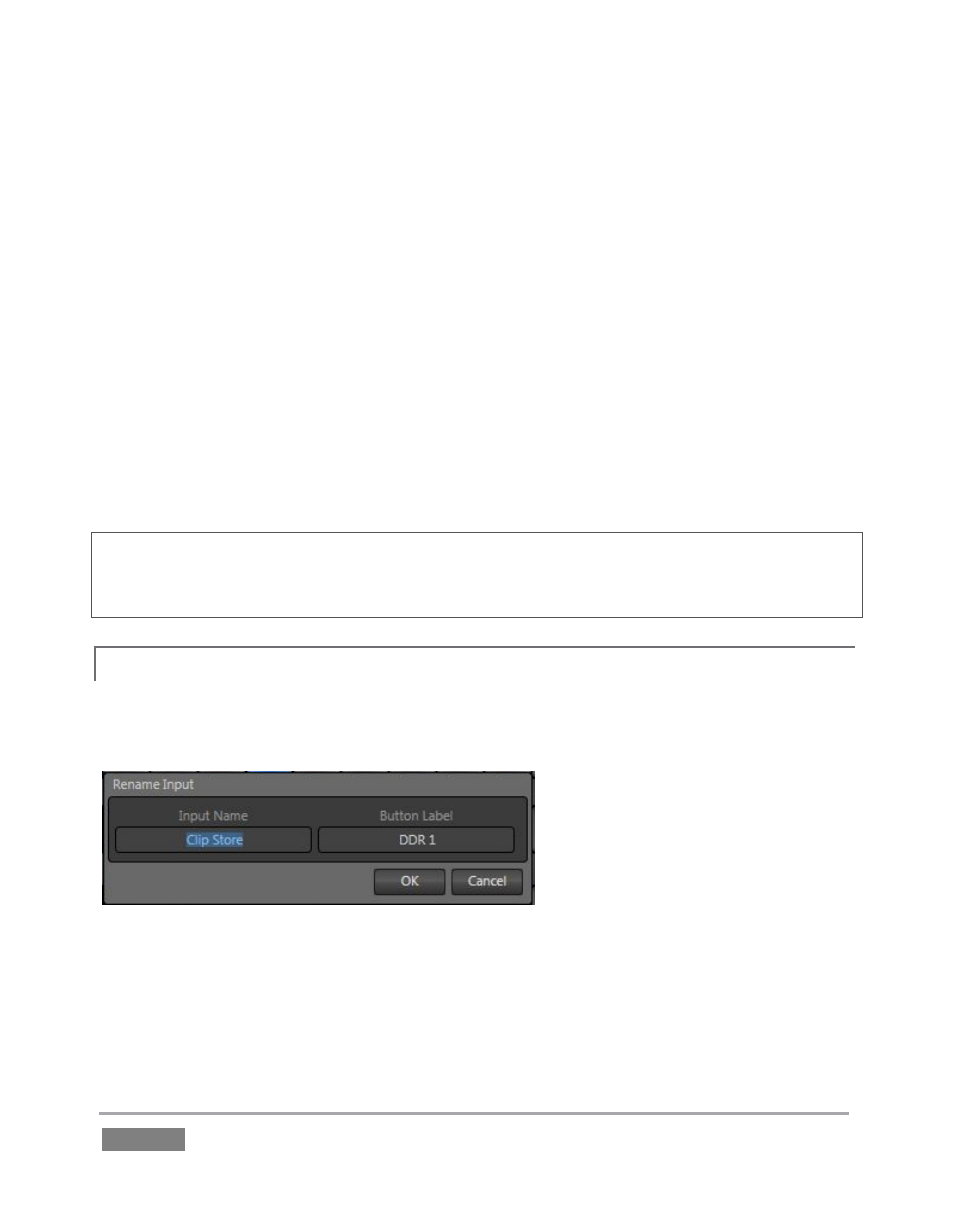
Page | 120
When Tabs Follow Preview for Virtual Inputs is checked, the tab shown updates only
when you select a Virtual Input on Preview.
The Tabs Follow All Delegates option is especially useful when a TriCaster™ CS (Control
Surface) is connected, causing the interface to track your control selections.
Enable Link Audio Mixer Tabs to show both External and Internal Audio tabs whenever
you click the tab for either of these.
See Section 10.3.2 (Network Sharing) for a discussion of the Share Frame Buffer on
Network option.
You may want to un-check the Enable Keyboard Shortcuts option when you wish to use
a keyboard for text editing along with a control surface for switching.
Hint: Control surface operations can sometimes result in a tabbed module that you want to view
being obscured because related Desktop Options are enabled. Press the corresponding control
surface Delegate button again to re-display the tabbed pane you are interest in.
RENAME
6.4.2
As charming as descriptive names like Camera 1, DDR 2 and Virtual Input 5 are, we must admit
that it’s possible you might wish to change these default labels to something localized.
Figure 116
To do so, simply right-click on any of the following items to open the Rename Input dialog (Figure
116):
Any monitor in the All Monitors pane