Livematte, N 4.9), 9 (livematte) a – NewTek TriCaster 855 User Manual
Page 91
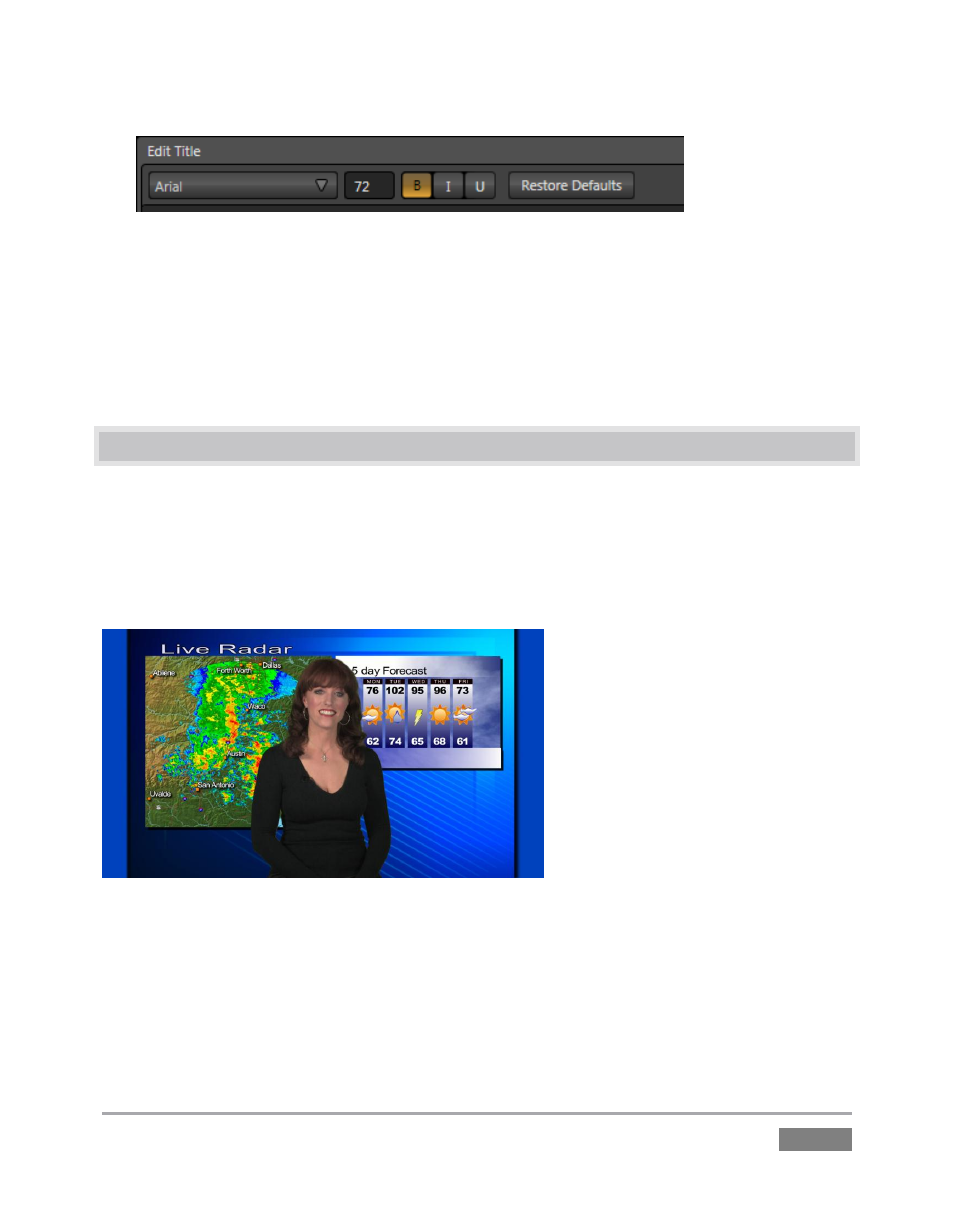
Page | 75
Figure 69
10. Try changing the Font, Size and other attributes for a line of text, using the tools in the
Title Page Editor’s titlebar (Figure 69).
11. Click the Close button.
4.9 LIVEMATTE
Let’s try something different now – using LiveMatte to create a typical ‘weather report’ shot.
(We’ll use a pre-recorded sample clip for this task, but of course if you happen to have a
greenscreen studio ready to use, just skip the first three steps below, and select the appropriate
Input button on the Switcher’s Program row - instead of the DDR).
Figure 70
1. Change the Switcher’s Program row selection to V1, and enable the BKGD delegate
button in the Transition section of the Switcher.
2. Remove any extraneous DSKs left from earlier operations from view, using the local
Take buttons in the Transition section of the Switcher.