A/v input and output, Timecode, Alpha channel i/o – NewTek TriCaster 855 User Manual
Page 25
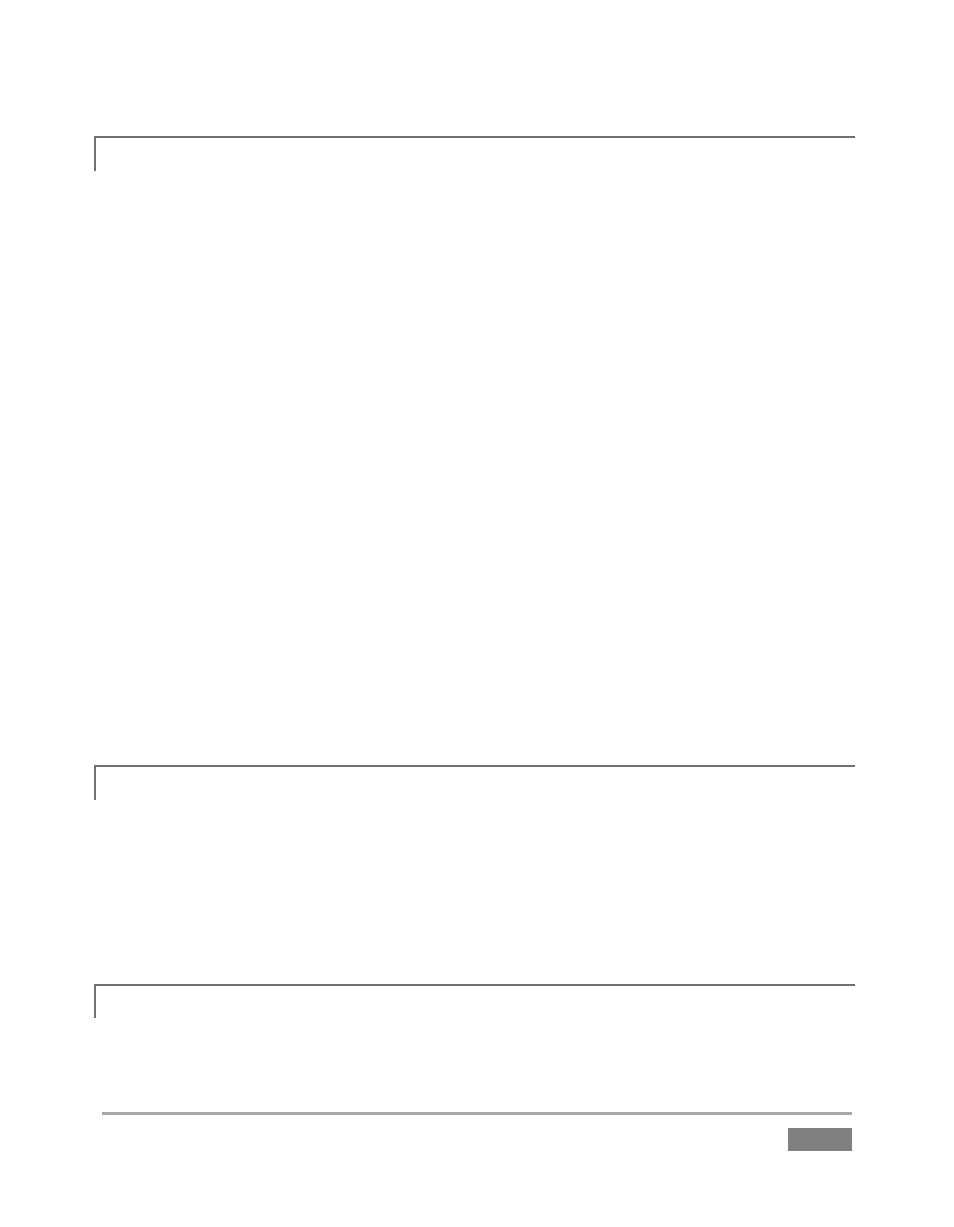
Page | 9
A/V INPUT AND OUTPUT
2.4.3
Live switch between as many as eight (TriCaster 855) SDI and analog HD or SD cameras.
Professional BNC video connectors provide increased durability and reliability for
camera connections.
Input and mix 16:9 and 4:3 formats.
Freely mix SD and HD sources in both HD and SD sessions.
Output HD sessions as SD (4:3 or 16:9) and HD simultaneously from HD sessions.
Multiple Media Player modules allow you to insert pre-recorded video, music, sounds
and imagery into your live presentations.
Select Microsoft Windows
®
or Apple Macintosh
®
computers on the same network as
Switcher inputs for your live productions using NewTek's iVGA client.
Assign one or both Network inputs on the Switcher to receive AirPlay® streams and
switch live or recorded content directly from your compatible Apple mobile device or
computer.
Mix internal and external audio sources.
Supply external audio via analog or SDI Embedded audio.
Send Aux (Auxiliary) video output to a projection system or secondary monitor at
resolutions up to 1920x1080.
Send either Aux or Master audio to the Aux audio outputs.
Take advantage of an additional Program output via an HDMI connector.
Broadcast your Program to the Internet.
TIMECODE
2.4.4
TriCaster generates and displays ‘local timecode’ based on the system clock.
MPEG-2 recordings include full ‘per frame’ time-code.
TriCaster supports industry standard (LTC) external timecode.
IsoCorder™ multi-stream recording allows recorded clips from multiple sources to easily
be aligned for synchronized post show editing using their embedded timecode.
ALPHA CHANNEL I/O
2.4.5
TriCaster allows alternate video inputs to be configured as alpha channel inputs for the
TriCaster Switcher.