A.1.10, Connect tally lights, A.1.11 – NewTek TriCaster 855 User Manual
Page 303: Connect to a network, A.1.12, Locate a specific tricaster on my network, A.1.13, Connect to an airplay® source
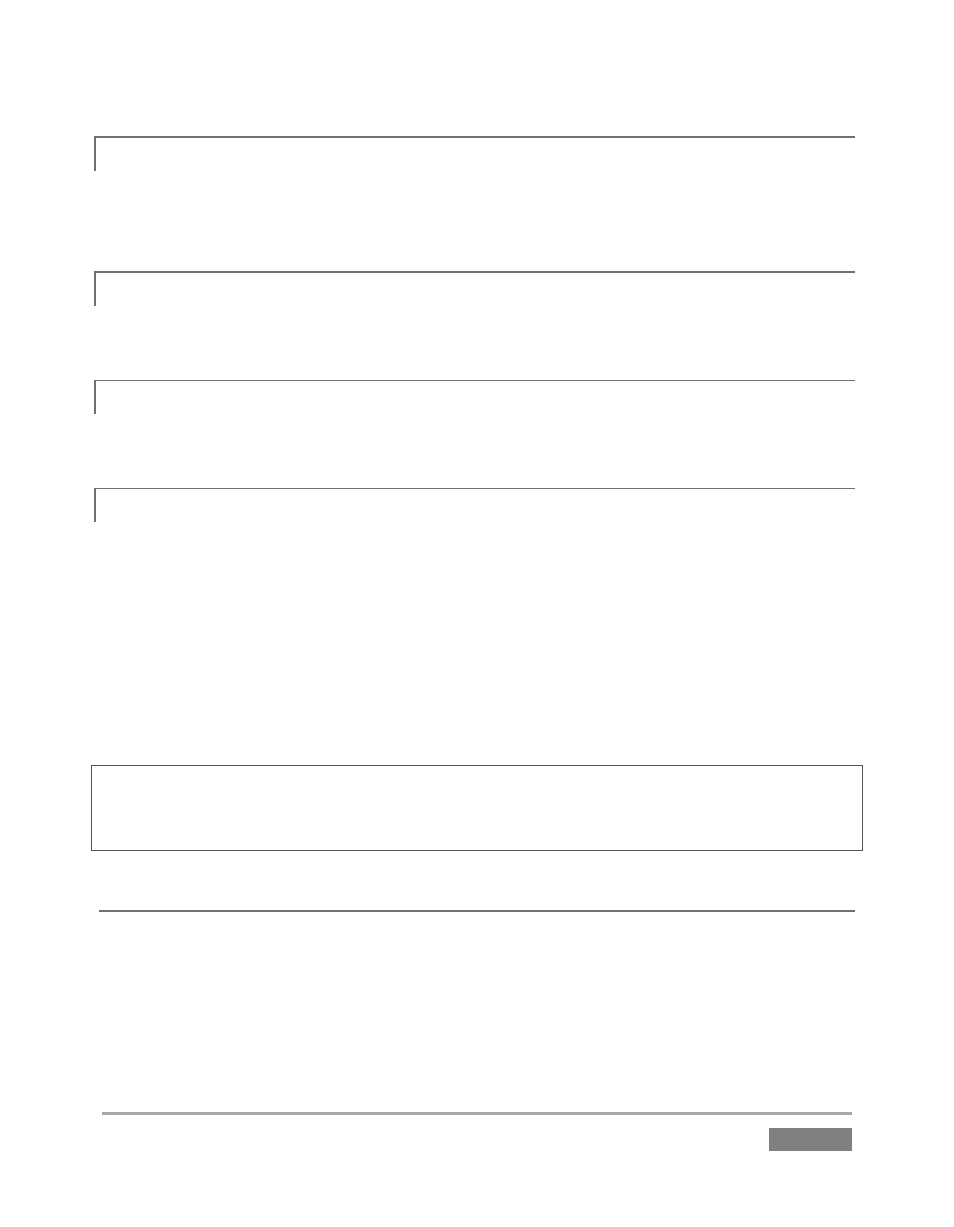
Page | 287
A.1.10 CONNECT TALLY LIGHTS?
External tally light devices and their connections vary widely. Please refer to Section 3.9.1 for
details on TriCaster’s tally light jack implementation.
A.1.11 CONNECT TO A NETWORK?
Please refer to Section 3.18 and Chapter 14.
A.1.12 LOCATE A SPECIFIC TRICASTER ON MY NETWORK?
Please refer to Section 3.2 for details on giving your TriCasters unique network names.
A.1.13 CONNECT TO AN AIRPLAY® SOURCE?
The local network (the same network you connect TriCaster to) is the means of transmission for
AirPlay®, and a wireless connection from the player to the network is perfectly acceptable.
1. Select the AirPlay entry in the Source menu for Net 1 or Net 2 (just as you would select
an iVGA or LiveText source).
2. TriCaster identifies itself as a potential client device to the AirPlay source.
3. One or more TriCaster devices will be listed as potential output devices for the AirPlay
device. Select one and you are done.
Note: A limitation of the current iTunes release prevents it from properly addressing the second
AirPlay® connection it detects. Instead, it attempts to use the first connection. If the first
connection is already committed to another source, this attempt will fail.
SUPPLEMENTARY QUESTIONS:
Q: Why doesn’t my AirPlay® device list TriCaster as a target?
A1: The first time you connect to a network with the TriCaster, you must choose a network
location. This is a standard Windows® process that automatically configures appropriate firewall
and security settings for the type of network that you connect to. You will be presented with 3