Tabs, Ddr 1, Ddr 2 – NewTek TriCaster 855 User Manual
Page 355
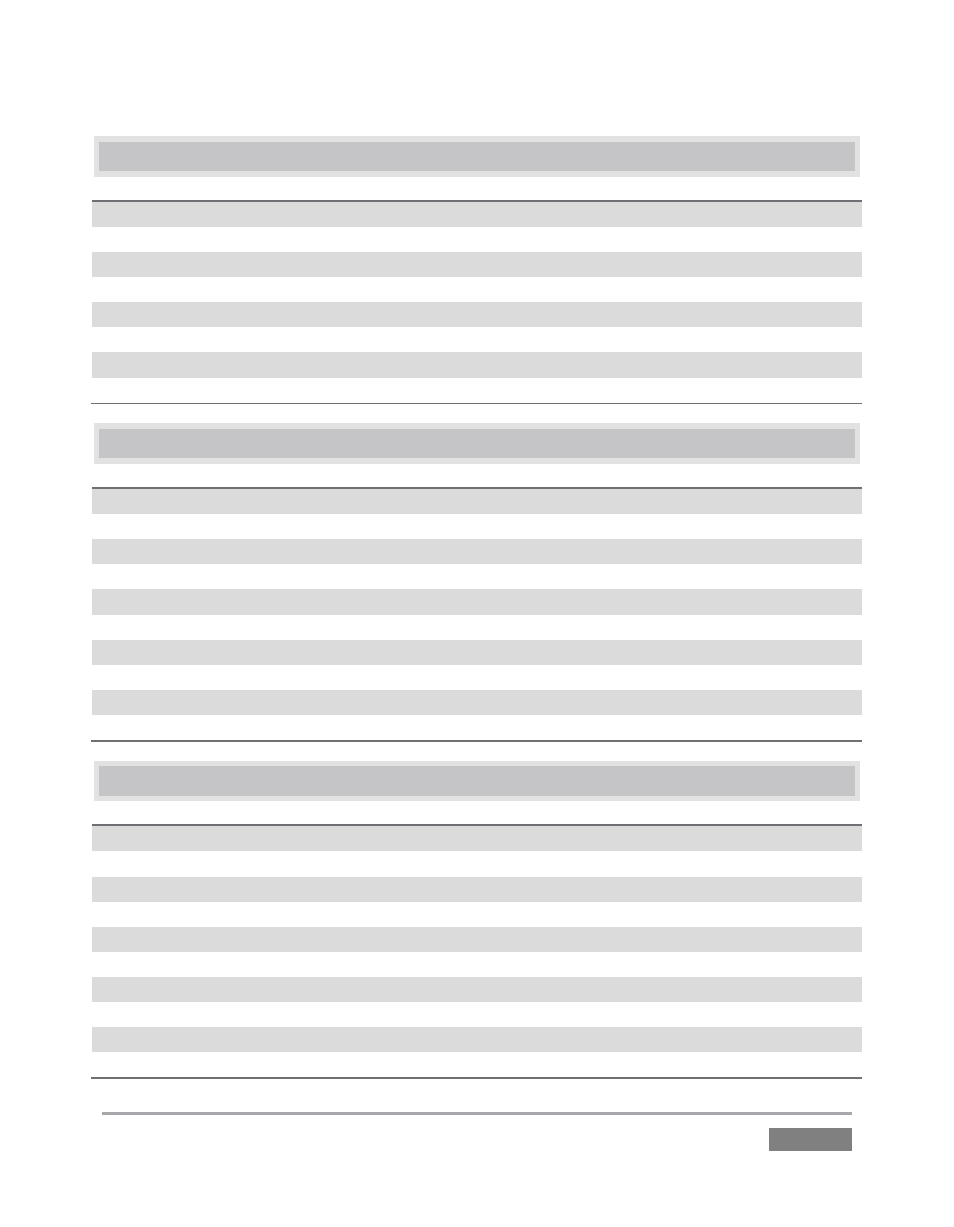
Page | 339
D.5 TABS
Show DDR 1 tab
Ctrl + F1
Show V1-Vx tab
Ctrl + F2-F9
Show External Audio tab
Ctrl + F10
Show DDR 2 tab
Ctrl + Shift + F1
Show Still tab
Ctrl + Shift + F2
Show Title (or Graphics) tab
Ctrl + Shift + F3
Show Sounds tab
Ctrl + Shift + F4
Show Internal Audio tab
Ctrl + Shift + F10
D.6 DDR 1
Stop
k
Play
l (lower case L)
Go to previous playlist item
j
Go to next playlist item
; (semi colon)
Autoplay On/Off
u
Loop On/Off
‘ (apostrophe)
Single On/Off
q
Navigate through Playlist items
Up/Down/Left/Right Arrows
Set In Point for current Playlist Item (Clip or Audio file)
i
Set Out Point for current Playlist Item (Clip or Audio file)
o
D.7 DDR 2
Stop
Alt + k
Play
Alt + l (lower case L)
Go to previous playlist item
Alt + j
Go to next playlist item
Alt +; (semi colon)
Autoplay On/Off
Alt + u
Loop On/Off
Alt + ‘ (apostrophe)
Single On/Off
Alt + q
Navigate through Playlist items
Up/Down/Left/Right Arrows
Set In Point for current Playlist Item (Clip or Audio file)
Alt + i
Set Out Point for current Playlist Item (Clip or Audio file)
Alt + o