NewTek TriCaster 855 User Manual
Page 40
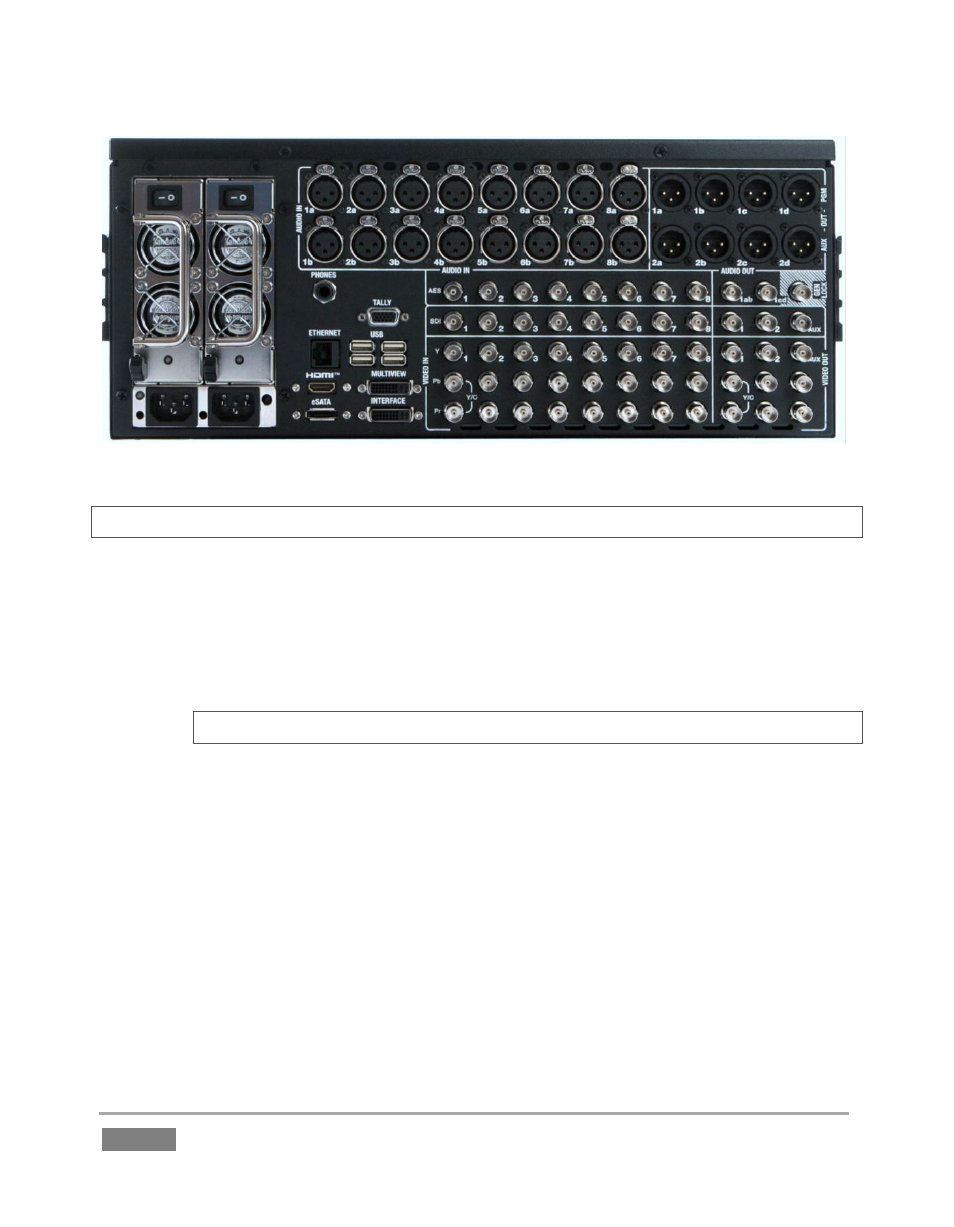
Page | 24
Figure 15 – TriCaster 855
Note: Hardware details as depicted are subject to change without prior notice.
1. Connect video sources to the appropriate connectors in the VIDEO IN section, whether
SDI, Component, Y/C (S-Video) or Composite (may require RCA to BNC adapter).
a. SDI
–
Attach SDI source connectors to upper row of BNC connectors in the
Video In group (marked SDI).
Hint: If your equipment supports SDI, this is your best quality I/O option.
b. Component – Attach the appropriate BNC connectors from your sources to all
three analog BNC connectors (labeled Y, Pb and Pr) in each column in the Video
In group.
c. Y/C
–
If your S-Video equipment and cabling has the usual 4-pin mini-DIN
connectors, you will need an S-Video to dual BNC adapter. To connect Y/C
sources, attach the Y (luma) connector of your source to the second analog
BNC connector (labeled Pb). Attach the source’s C (chroma) connector to the
bottom connector (labeled Pr).
d. Composite – Attach the composite source’s connector (may require an RCA to
BNC adapter) to the second connector (labeled Y).