Subtract 12 hours, Production time – NewTek TriCaster 855 User Manual
Page 160
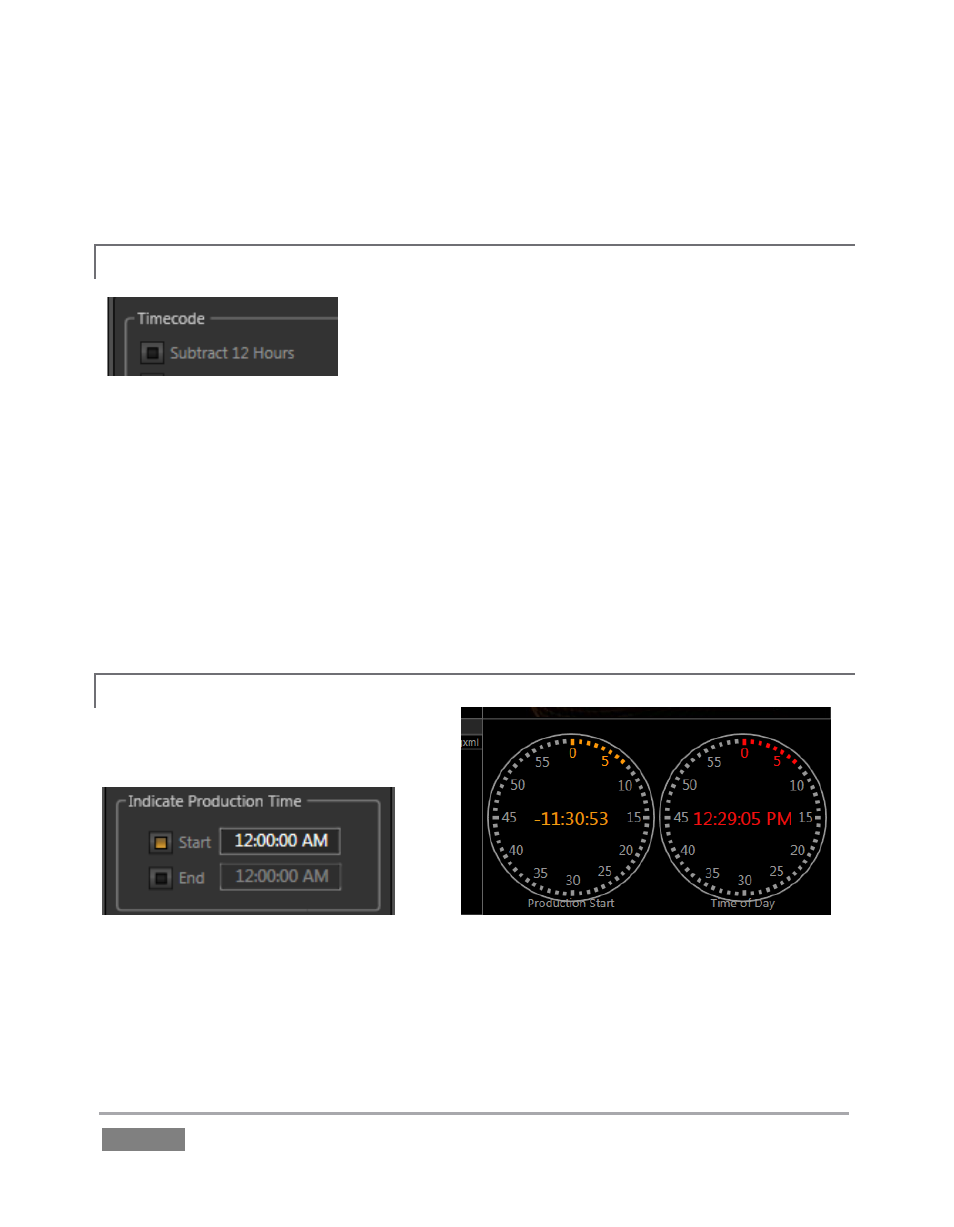
Page | 144
TriCaster can optionally use an external linear timecode (LTC) reference to drive its clocks (and
timecode for capture). We’ll discuss the basic timecode features first, and then review the details
of LTC timecode support in TriCaster (in Section 7.3.2).
SUBTRACT 12 HOURS
7.3.1
Figure 139
The current time value is embedded in the frames of MPEG-2 video files captured during the
session using TriCaster’s Record function. For this reason, a switch labeled Subtract 12 Hours is
provided. This permits you to avoid confusion that might arise when sequencing files based on
timecode that ‘wraps around’ past midnight.
(Otherwise, for example, a video frame recorded one minute before midnight would be assigned
the timecode 23:59:59.00, while frames recorded one minute or more later would have
timecode ≥ 01:00:00.00 – seemingly a lower (i.e., ordinarily earlier) timecode value.)
PRODUCTION TIME
7.3.2
Figure 140
Figure 141
Two more switches, under the label Production Time, allow you to indicate Start and End times.
Beside each of these is an editable time field (click inside the field to modify the time value).
During live production, the Live Desktop titlebar and several of TriCaster’s Multiview layouts
(Figure 141) provide Broadcast Clock displays along with current timecode. Secondary clocks