Apple airplay, Livetext, Live switching – NewTek TriCaster 855 User Manual
Page 70: Switcher rows
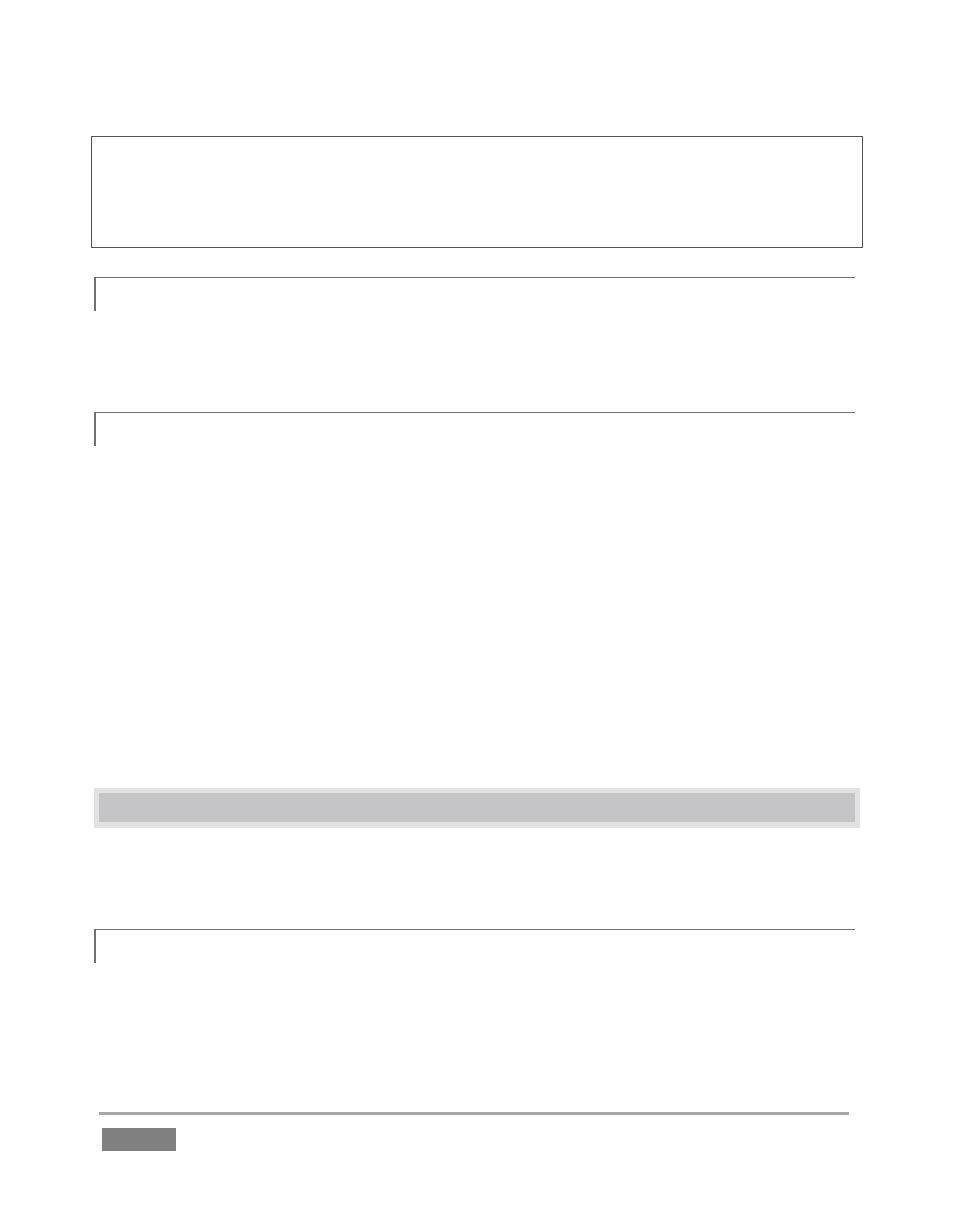
Page | 54
Hint: iVGA places a red-green-blue status icon on the client system. For a Windows-based system,
the icon is in the task tray; on Macintosh systems, it is shown in the dock. This indicates this
computer’s display is ready to send to TriCaster. The icon is animated when the iVGA source is
selected as the active Network source in TriCaster.
APPLE AIRPLAY
4.5.2
See Section 14.2 for details on using devices and applications supporting Apple AirPlay® as
network sources for TriCaster.
LIVETEXT™
4.5.3
NewTek’s (optional) standalone LiveText™ application offers features that are very similar to
TriCaster’s integrated LiveText (see Chapter 17), but installs separately on a compatible Microsoft
Windows® computer.
A (networked) LiveText workstation effectively constitutes a dedicated CG and title solution for
TriCaster presentations. (This is a wonderful addition for those times when you could really use
another pair of hands.) When running on the network connected computer, LiveText is listed in
the Network selection drop-down menus (just as an iVGA source would be).
When you select LiveText (and click the Live button in LiveText), the current title page is available
via the Network buttons on TriCaster’s Switcher or in its DSK channels. For more information on
installing and using this great tool, please refer to the Chapter 17.
4.6 LIVE SWITCHING
Back in Section 3.4, you connected cameras to inputs on TriCaster’s backplate and configured
them. If you haven’t already done so, let’s explore basic Switcher operations.
SWITCHER ROWS
4.6.1
The Switcher features 3 rows of labeled buttons. From top to bottom, the three rows are labeled
Utility, Program and Preview. Each button on a Switcher row represents one of the many and
varied video sources available. The first button group at left on any row represents Cameras,
while others represent other special sources (discussed soon).