NewTek TriCaster 855 User Manual
Page 78
Advertising
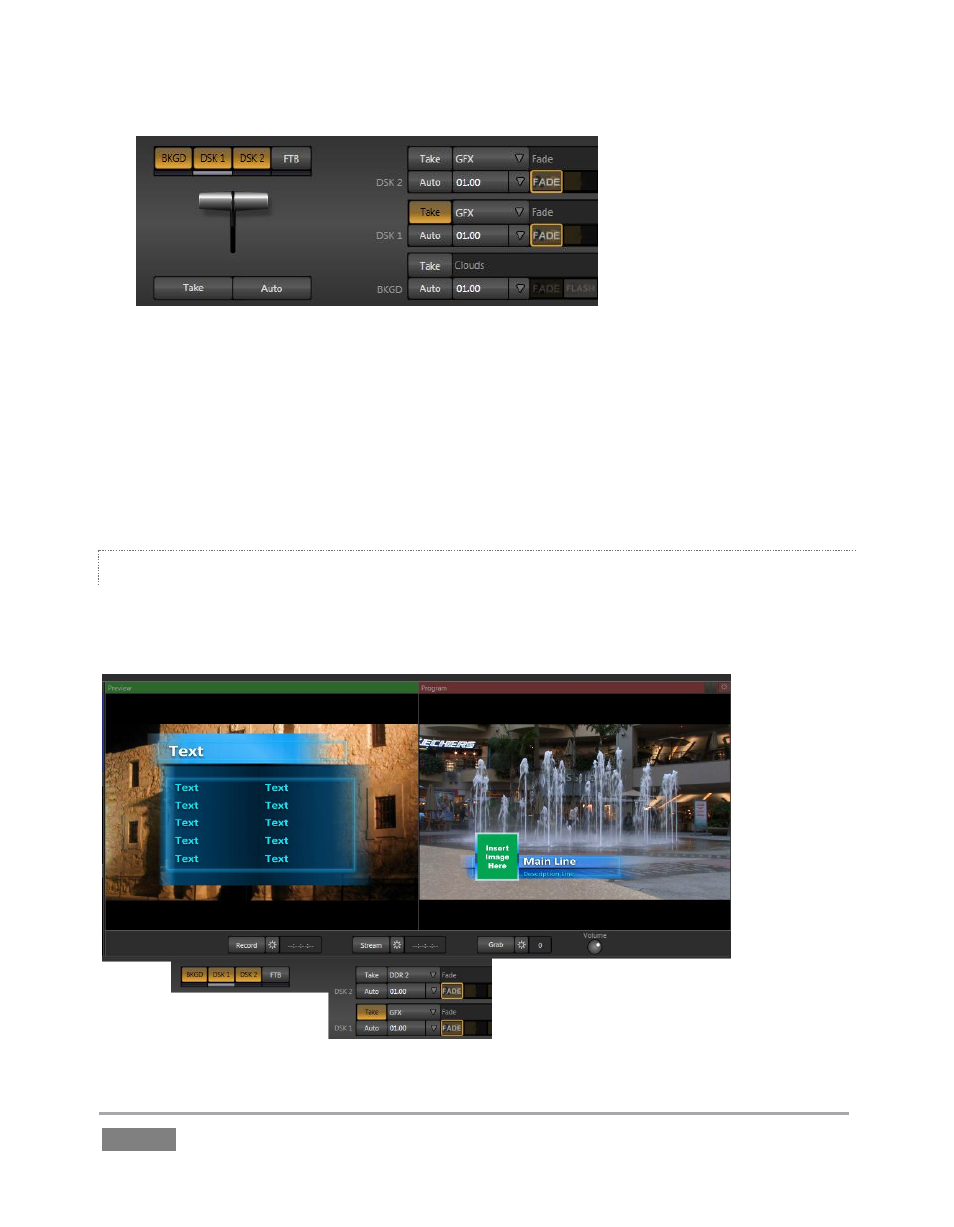
Page | 62
Figure 55
15. With the BKGD delegate button lit up, press Ctrl on your keyboard, and keep it pressed
while you click the buttons for both DSK 1 and DSK 2 – then release it.
Your Transition Delegate buttons should resemble Figure 55, with three delegates multi-selected.
Note also that the Take button for DSK 1 is illuminated in Figure 55, and the progress gauge
beneath the Delegate button likewise shows that DSK 1 is fully displayed.
LOOK AHEAD PREVIEW
Back in Section 4.3.4 we promised to spend some time on the Look Ahead Preview monitor, and
the time has finally arrived for us to do so together.
Figure 56
Advertising
This manual is related to the following products: