Master (and phones), Advanced audio configuration, Equalizer – NewTek TriCaster 855 User Manual
Page 238: Compressor limiter, 4, advanced audio configuration
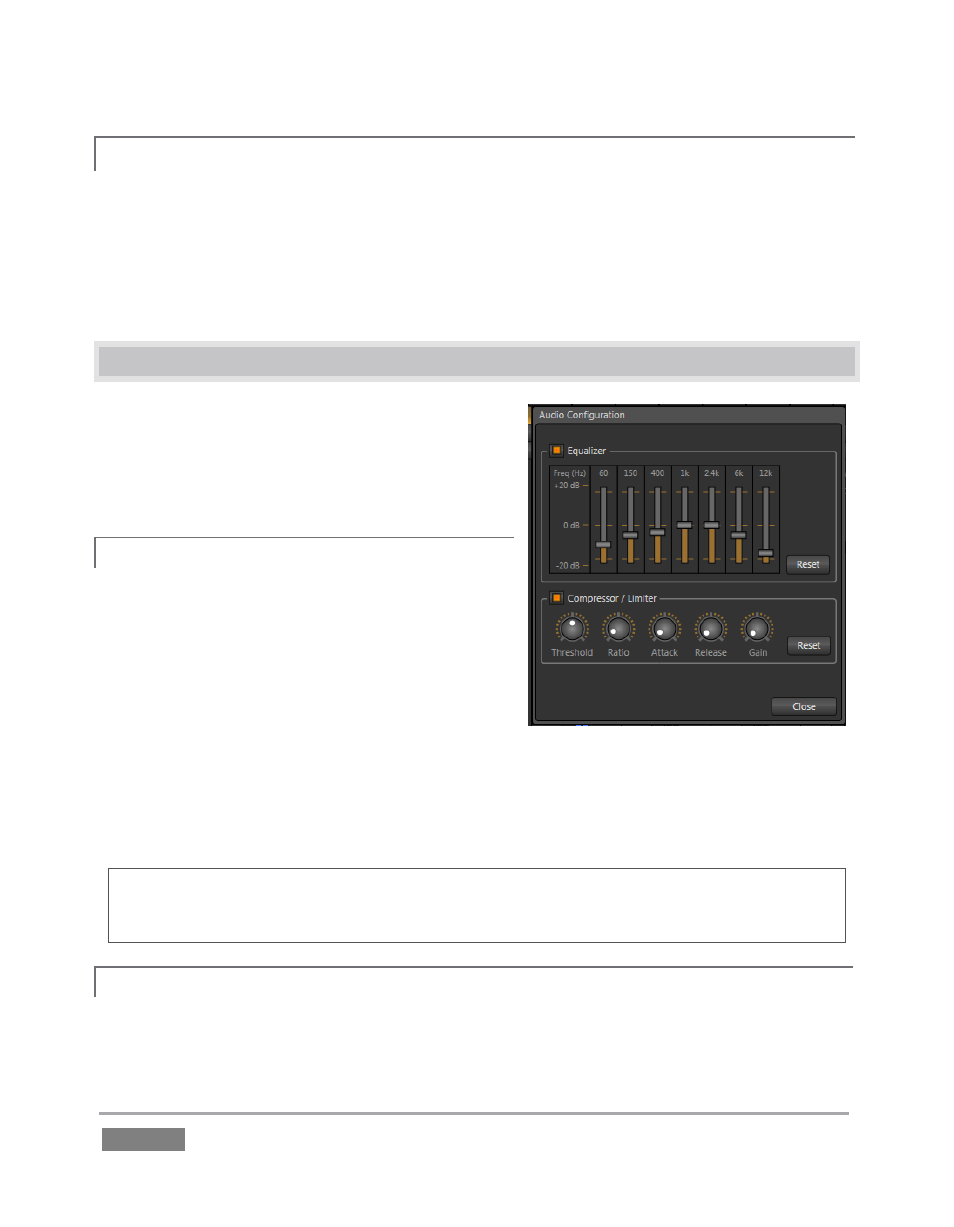
Page | 222
Figure 218
MASTER (AND PHONES)
13.3.2
The main Program outputs (labeled PGM on TriCaster’s backplate) are controlled by the Gain
knob and Balance control in the Master sub-panel, located at far-right in the Audio tab. Just
above this is a simple level control for the Phones output. Remember that both Aux and Phones
outputs are affected by source Solo switches. When Solo is on for one or more sources, only
those sources will be sent to Aux (in Solo mode) and Headphones.
13.4 ADVANCED AUDIO CONFIGURATION
Each audio input (including internal sources) as well
as every output sports a configuration button in
their respective mixer panels. Clicking the familiar
‘gear’ icon opens the new Advanced Audio
Configuration panel.
EQUALIZER
13.4.1
The seven-band equalizer allows you to ‘shape’
sound to taste, accommodate sources with different
acoustic characteristics (such as mismatched mics),
minimize feedback and roll off unwanted parts of
the audio spectrum.
Enable or disable the Equalizer using the switch
beside the label above its control group. The sliders
attenuate or boost the tonal range centered on the frequency shown at the top, with the
amount of effect applied falling off toward neighboring frequencies on either side. Click Reset to
return all sliders to 0dB.
Hint: Naturally, reducing or increasing hanging the level of one or more tonal bands affects
the overall output level as well. This may call for you to trim the main level setting for the
input or output involved.
COMPRESSOR LIMITER
13.4.2
The Compressor/Limiter is capable of preventing clipping from unexpected peaks or transients,
and making talent sound better than they do in real life, bringing voices, music and other audio
sources into an optimal dynamic range.