NewTek TriCaster 855 User Manual
Page 181
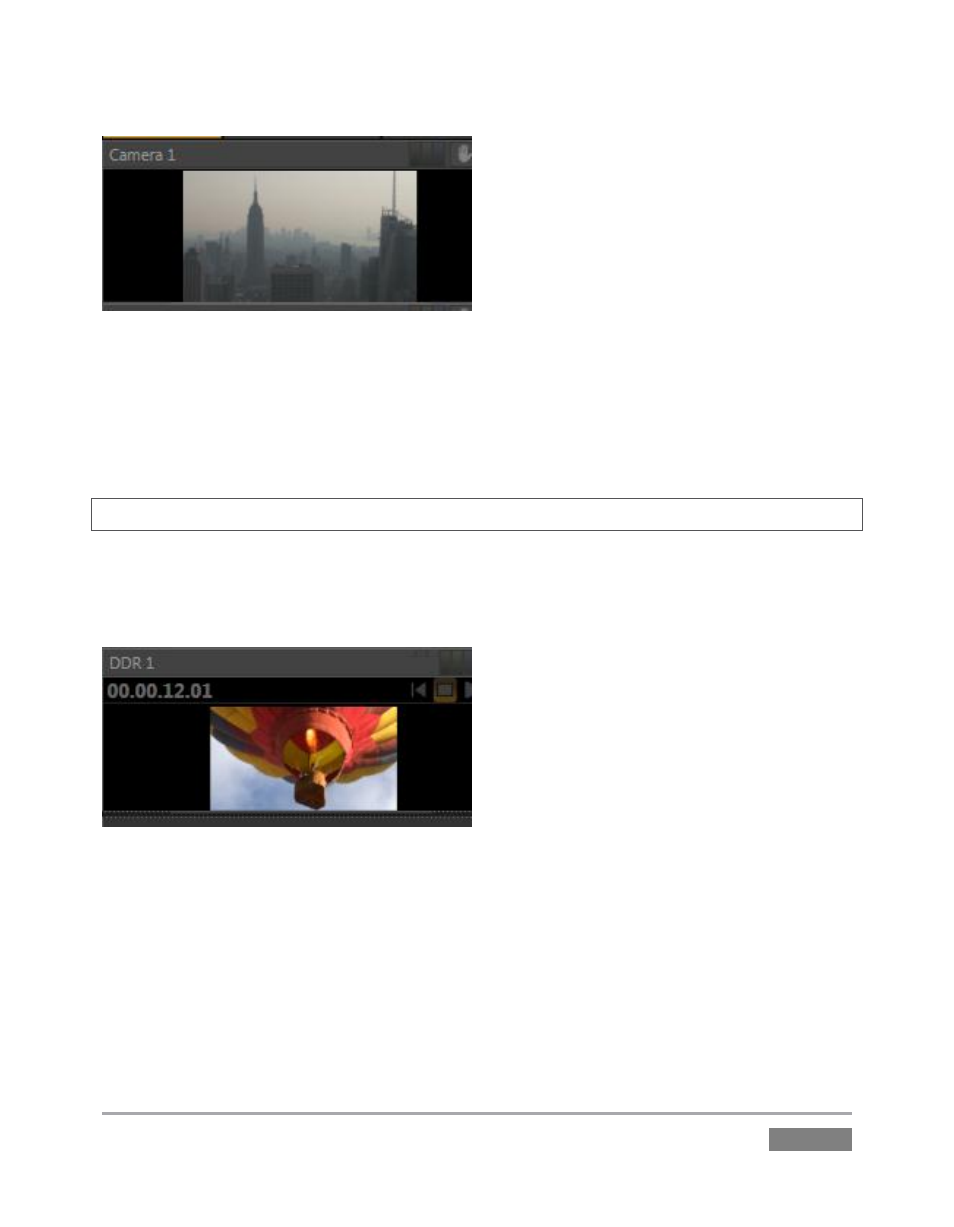
Page | 165
Figure 162
Camera monitors show Freeze and Configure buttons in the titlebar on mouse roll-over. The
function of the first is obvious – click the button to highlight it and freeze the current frame; click
it again to restore live input. The Configure button opens the Configuration panel for the related
source (see Chapter 7, Section 7.2).
Note: Audio is not affected by the Freeze feature.
Additional controls appear if you roll-over the onscreen monitor for a Media Player. Stop and
Play buttons are supplemented by Previous and Next (playlist item) buttons. These buttons all
perform identically to the controls in tabbed modules below the Switcher (see Chapter 9).
Figure 163
As well, a timecode field is conveniently situated below the monitor label for Media Player
modules (Figure 163). Like its sibling in the tabbed modules, right clicking on it opens a menu
allowing you to Reverse Direction for the time counter, show or disable Warning Colors, or use
the entire Playlist Duration for the timecode rather than just the time for the current item.