Zoom presets – NewTek TriCaster 855 User Manual
Page 221
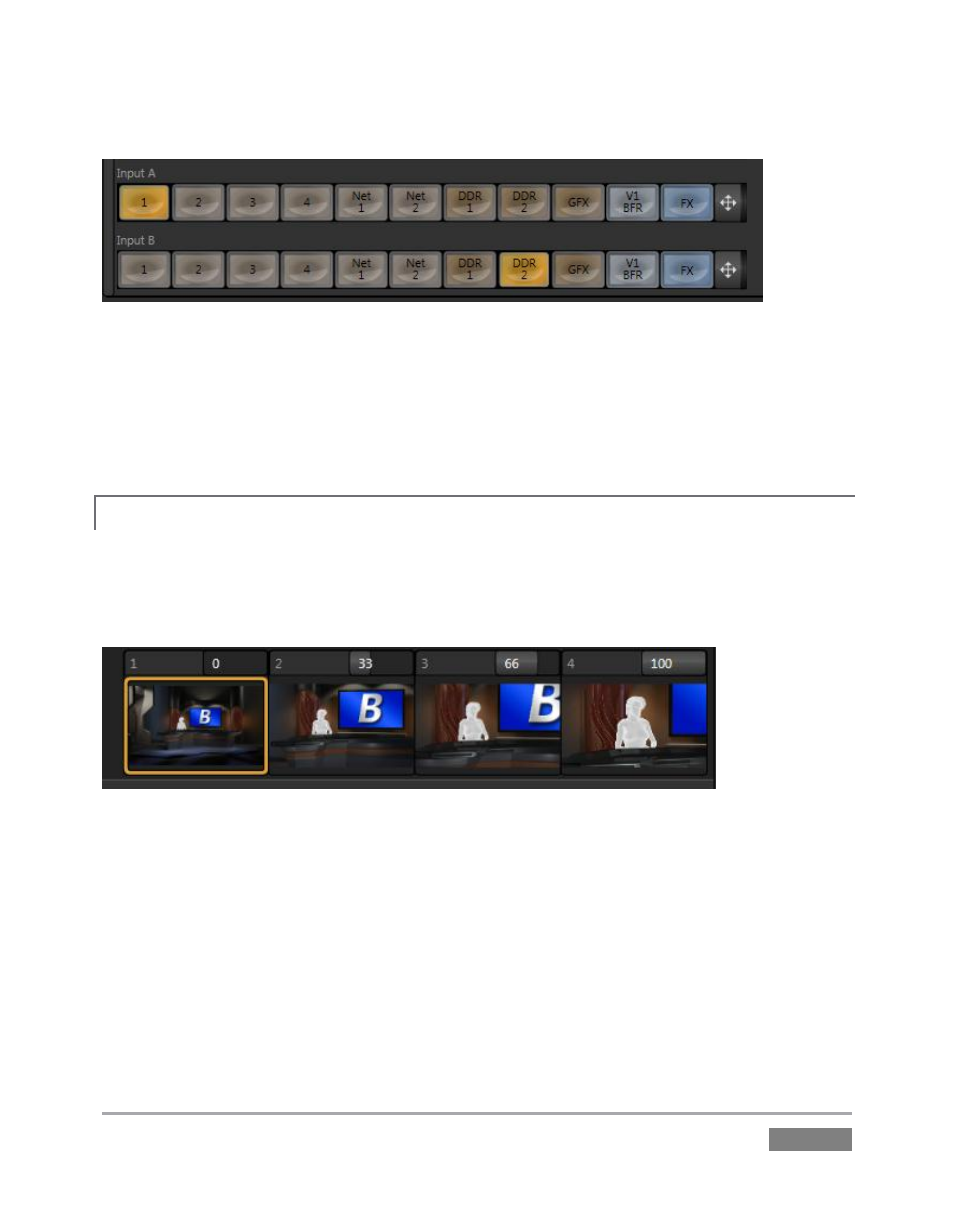
Page | 205
Figure 198
Virtual sets in the LiveSet system display video from either one or two different TriCaster sources.
It will not surprise you that these correspond to Input A and B, the primary video sources we
discussed back in Section 12.1. (Again as you might expect, Input B is often assigned to
secondary purposes, such as to supply the display for a ‘monitor’ in a virtual set.)
ZOOM PRESETS
12.4.3
Unlike earlier LiveSet implementations, LiveSet does not need multiple LiveSets to mimic
different ‘virtual camera distances’ (for a single camera angle). Making a single selection
populates four Zoom Presets just below (Figure 199).
Figure 199
Initially, these four presets represent default stops between the maximum and minimum
distance for the specific set - the ‘closest’ view is 100%. Click a preset thumbnail to jump to the
camera view it represents. An active Zoom Preset is shown with a gold border (a white border
tracks your cursor when selecting presets).
Notice that a numeric slider is provided above right for each preset. These work the same as
other numeric sliders in TriCaster’s Live Desktop – drag to adjust the value, click to type directly
into the field using the keyboard, or press (keyboard) Shift and then double-click to restore the
default value for that preset.