External, Using ivga – NewTek TriCaster Studio User Manual
Page 103
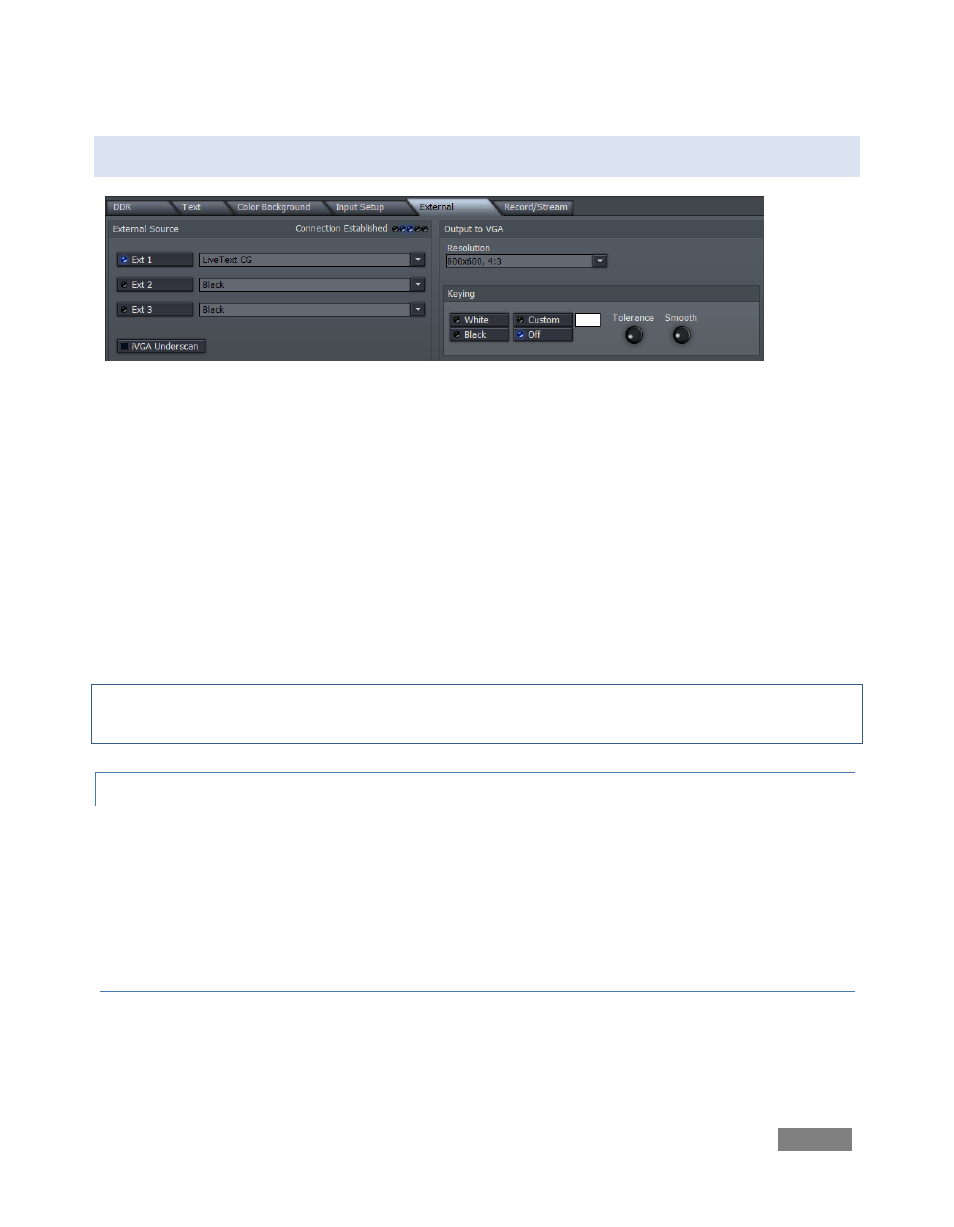
Page | 83
6.9 EXTERNAL
Figure 85
The main External tab provides the controls and options necessary to permit you to do
something revolutionary. Among other things, several different and very useful external inputs
can be selected as video sources in TriCaster’s LIVE Production environment.
Available external source include displays from network connected (Windows™ or OS X
®
)
computer systems (via iVGA), and text and graphics overlays from LiveText™. The active Ext
(External) source is available on the Switcher, and of course can be captured or streamed, as
well. Perhaps best of all, External sources can optionally be passed through the Output to VGA
section at full resolution, to supply very clear imagery on high resolution display devices.
Note: Output to VGA does not degrade the original pristine (high resolution) source, as there is no
need to first scale the source down to standard video resolution.
6.9.1 USING IVGA
For an iVGA source to be recognized by your TriCaster as an External Source, you must first install
a small iVGA client program a computer on your network. iVGA client programs are supplied for
Windows 2000, Windows XP or Mac OS X. You will find the iVGA installation files in the
C:\Tricaster\TriCaster iVGA folder.
IVGA FOR OS X™
The iVGA installation for Apple OS X® system is supplied as a zipped disk image (.dmg) file. To
install it, first establish a network connection between your Mac and TriCaster systems. Then
copy this file to your Mac desktop.