A.7.4, Update the flash™ or windows media™ encoder, A.7.5 – NewTek TriCaster Studio User Manual
Page 238: Install virus protection, A.7.6, Install my favorite software (or codec)
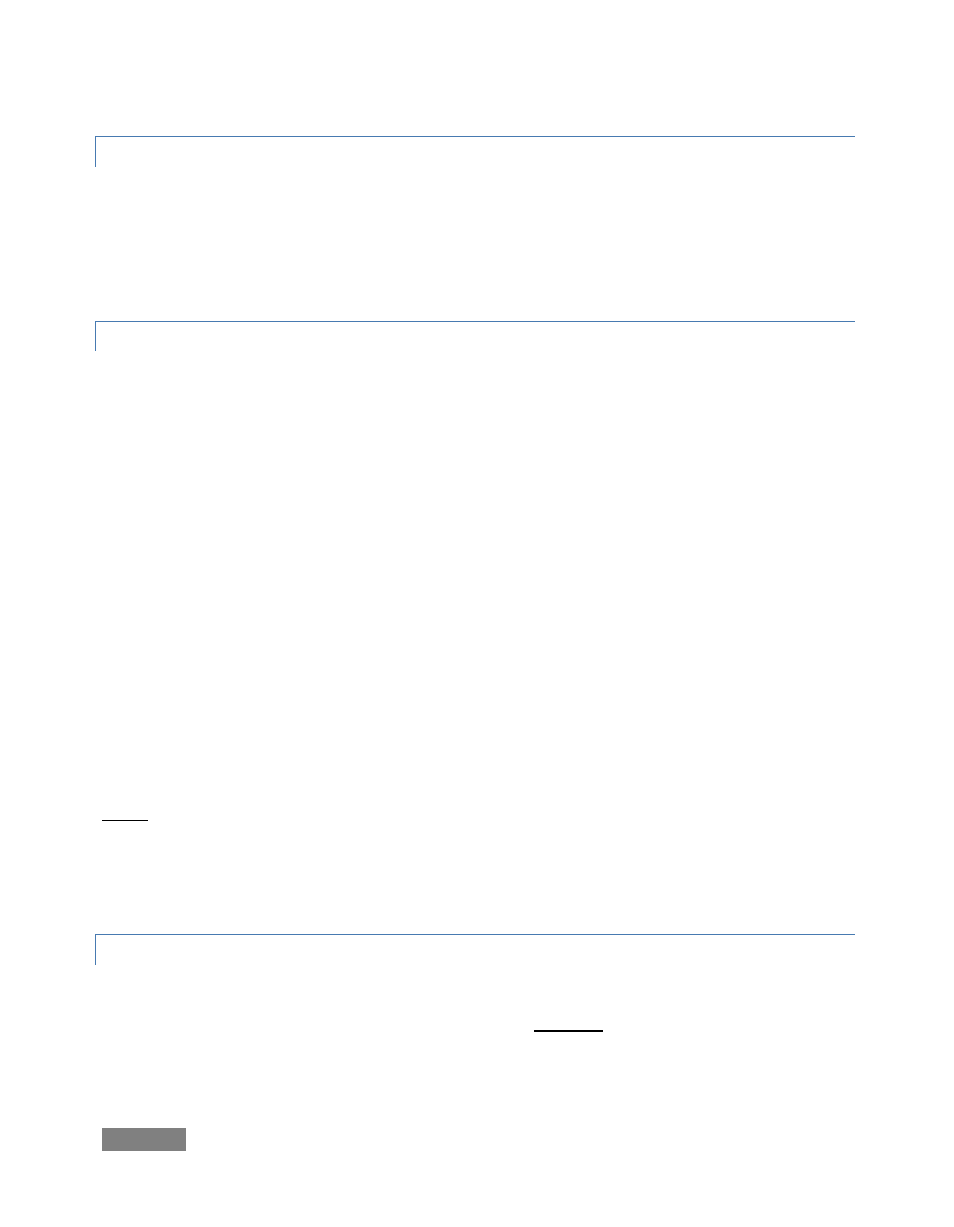
Page | 218
A.7.4 UPDATE THE FLASH™ OR WINDOWS MEDIA™ ENCODER?
TriCaster is not designed to be user-upgradeable apart from official NewTek updates. For certain
features to work correctly, specific versions of third-party utilities must be present. These
applications are upgraded in timely fashion by NewTek. It is quite likely that any attempted
manual updates will have unintended results, and you are strongly cautioned against doing so.
A.7.5 INSTALL VIRUS PROTECTION?
Virus and malware protection applications can dramatically impact system performance (this is
true even for Windows Defender™, which is deliberately disabled for this reason). In general,
once additional software or services are enabled on TriCaster, real-time performance cannot be
guaranteed.
In a perfect world, we'd love to recommend that you do not install virus and/or malware
protection software on TriCaster. Certainly you should always take sensible precautions to avoid
introducing infected files into TriCaster by rigorously virus-checking media you plan to connect or
import beforehand. Realistically though, in some settings you may feel the need for protection
outweighs the risk.
If you really feel you must install virus protection, switch all of its ‘active scanning’ operations off
so that nothing can occur in the background while TriCaster’s Live Production desktop is running.
Anything that provides full-time protection will dramatically reduce memory and disk speed on
your system, so you should disable those features. Then, only when you need to do so (perhaps
on a daily or weekly schedule), perform a manual scan.
Never let scanning continue into a live switching event, and do not assume that you can now
omit pre-checking files and external media for nasty surprises. (In the unfortunate event that a
contaminant does evade your defensive measures, you can always use TriCaster’s Restore
TriCaster function to completely rehabilitate your system.)
A.7.6 INSTALL MY FAVORITE SOFTWARE (OR CODEC)?
TriCaster is not a ‘general purpose’ computer. The installed software suite is finely tuned to
provide reliable performance and amazing features. Anything you install apart from official
TriCaster updates places these important goals at risk. Doing so is strongly discouraged.