Configure tricaster – NewTek TriCaster Studio User Manual
Page 215
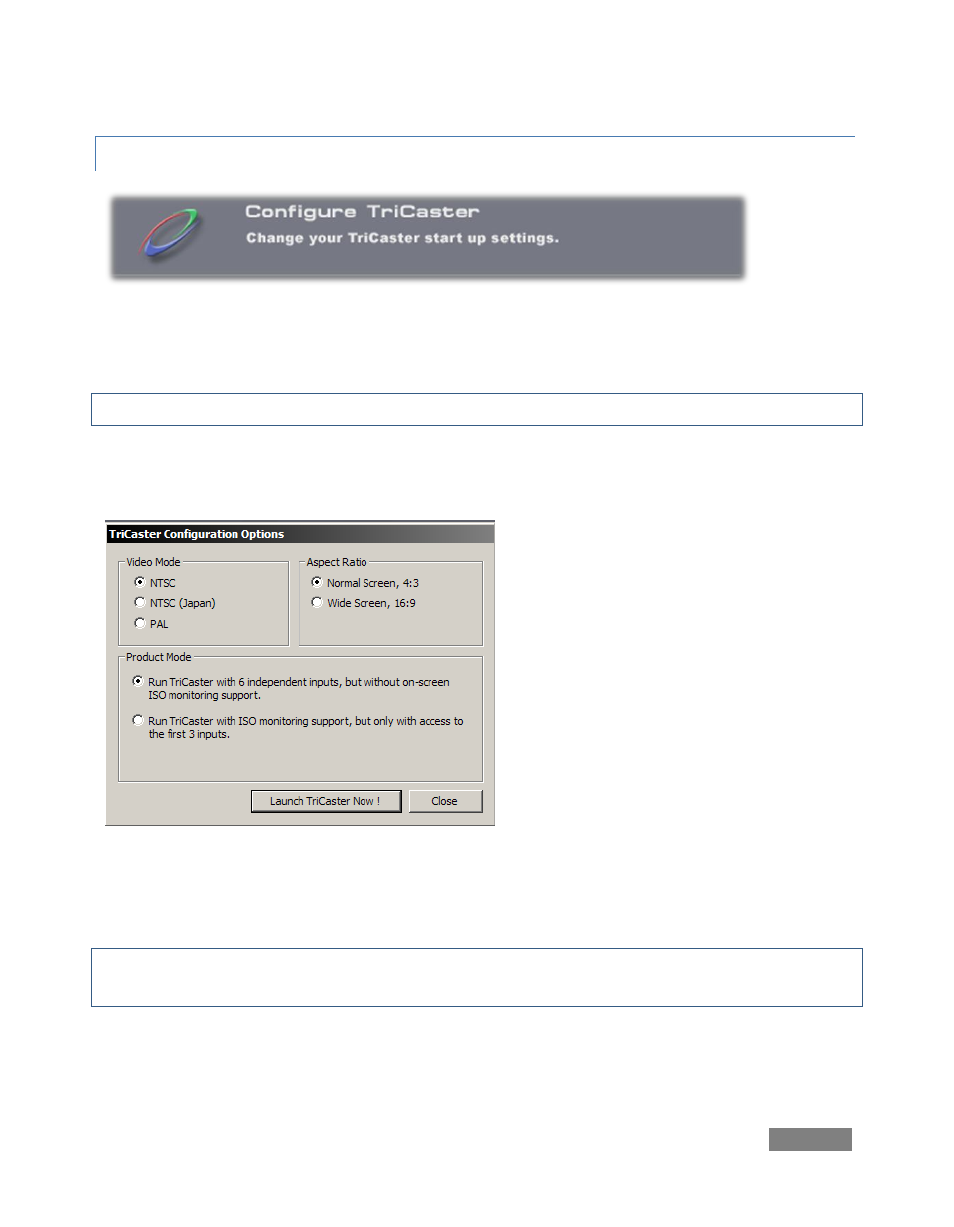
Page | 195
11.1.7 CONFIGURE TRICASTER
Figure 223
Click this to open the TriCaster Configuration Options dialog shown in Figure 224.
Note: The options shown in this dialog vary depending on your TriCaster model.
Your selections here determine the configuration your TriCaster adopts the next time you launch
it (using the nearby Launch TriCaster link on the Administration Panel.)
One section of the panel allows you to
choose between 4:3 and 16:9 image aspect
ratios.
Multi-standard models also offer optional
video standard options: NTSC, NTSC-J, or
PAL.
Both TriCaster Studio and BROADCAST
models also display the optional 3-Camera
or 6-Camera Operating Mode switches.
Note: See Section 6.12, Configure Panel (BROADCAST) for details on additional configuration
options specific to that model.
Figure 224