NewTek TriCaster Studio User Manual
Page 153
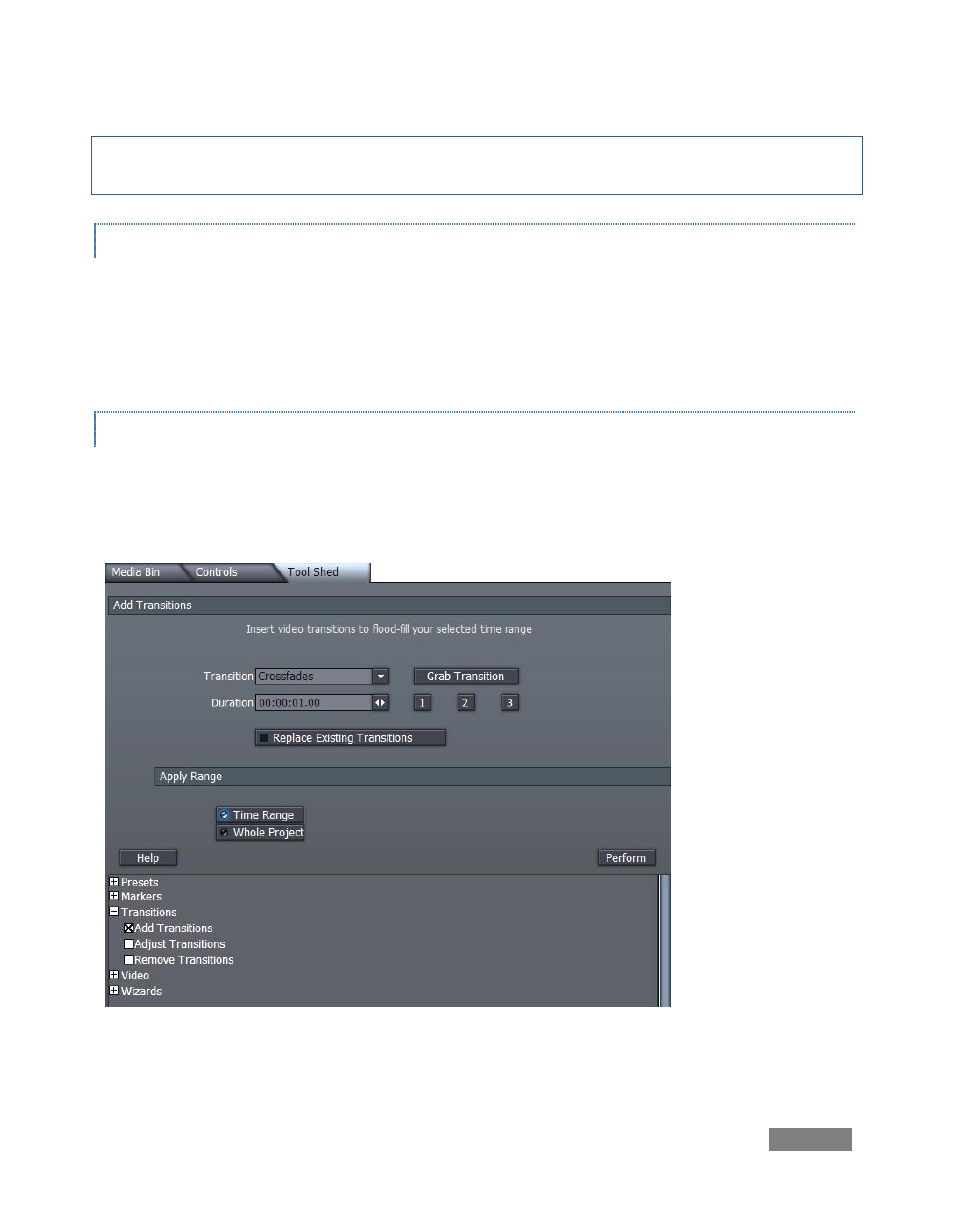
Page | 133
Hint: To replace one transition with another, Alt + drag the new transition on top of the original
(inheriting the current timing). You can also replace many transitions at once using the Tool Shed.
ADJUSTING TRANSITIONS
When you roll your mouse over the edge of a Transition, the cursor changes to a slashed frame
icon, which indicates Transition edit mode is active. Click and drag the edge of the Transition to
lengthen or shorten it. If the Transition is aligned with a clip, the clip’s edge will move to match
the Transition as you drag.
ADDING TRANSITIONS WITH THE TOOL SHED
Another way to add Transitions can be found in the Tool Shed. Click on the Tool Shed tab, near
the Media Bin tab in the upper right corner of the screen. (The Tool Shed will be described in
detail later, but this tool is too useful to make you wait.)
Figure 144