A.6.6, Install a custom liveset i created, Software, maintenance and updates – NewTek TriCaster Studio User Manual
Page 237: A.7.1, Improve performance, A.7.2, Resolve serious instability or dropped frames, A.7.3, Update tricaster
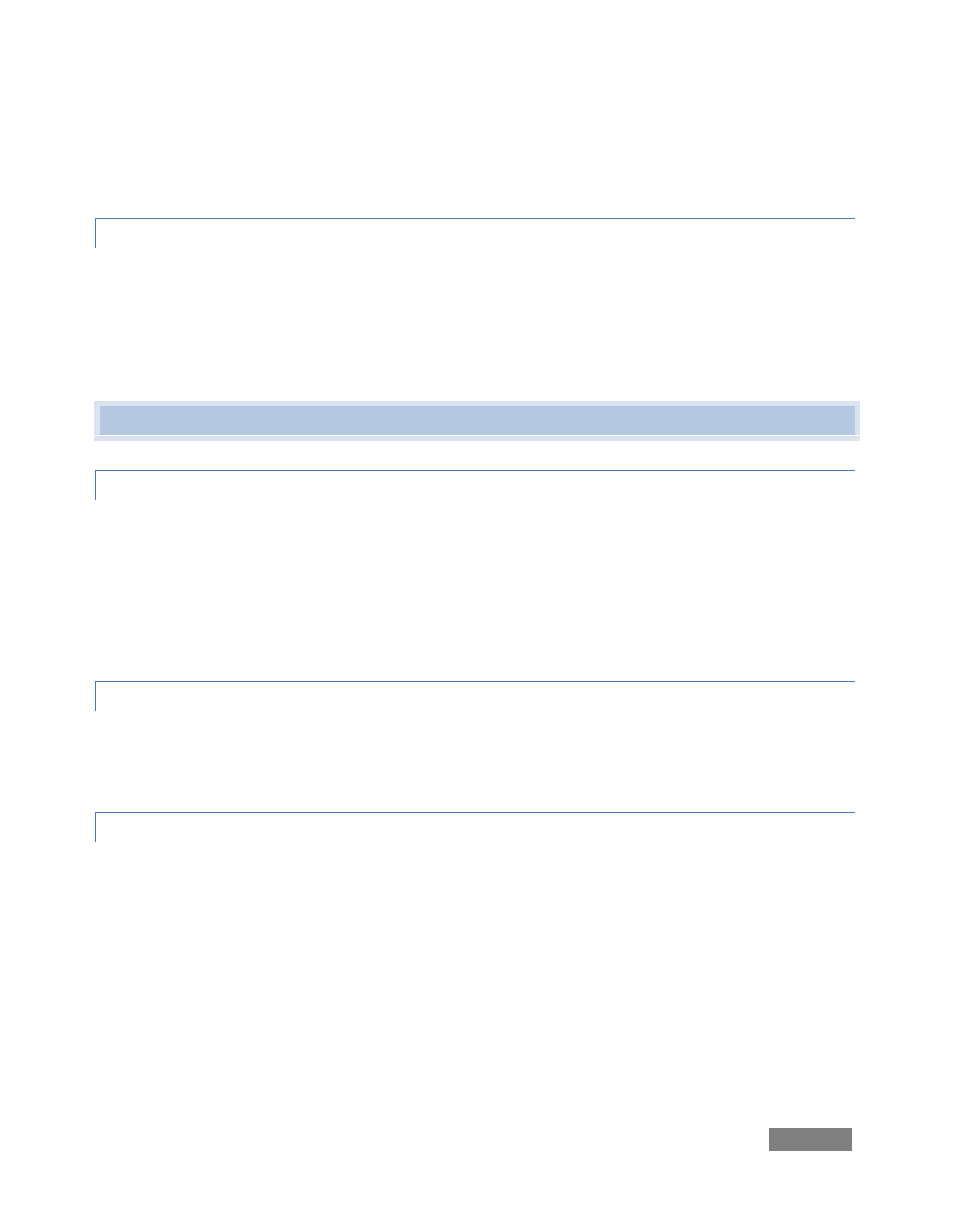
Page | 217
You should reformat these drives using the NTFS system to eliminate this limitation (or you might
consider transferring larger files to TriCaster over a network connection).
A.6.6 INSTALL A CUSTOM LIVESET I CREATED?
To import a new LiveSet, save the files in the folder named below:
C:\TriCaster\user settings\default user\vsfx\
A.7 SOFTWARE, MAINTENANCE AND UPDATES
A.7.1 IMPROVE PERFORMANCE?
1. Exit to the Administration desktop.
2. Click the Defragment Hard Drive link (see Section 11.1.2), and follow further directions
provided. This process can take considerable time, so it’s best not to commence unless
time (before a production) permits.
A.7.2 RESOLVE SERIOUS INSTABILITY OR DROPPED FRAMES?
If the system becomes seriously unstable or is dropping frames with ‘known compatible’ video
files (after the warm-up period), consider a full System Restore – see item A.7.10.
A.7.3 UPDATE TRICASTER?
1. Connect TriCaster to a valid Internet connection
2. Exit to the Administration desktop.
3. Click Check for Software Updates, and follow directions provided (see Section 11.1.4).