NewTek TriCaster Studio User Manual
Page 255
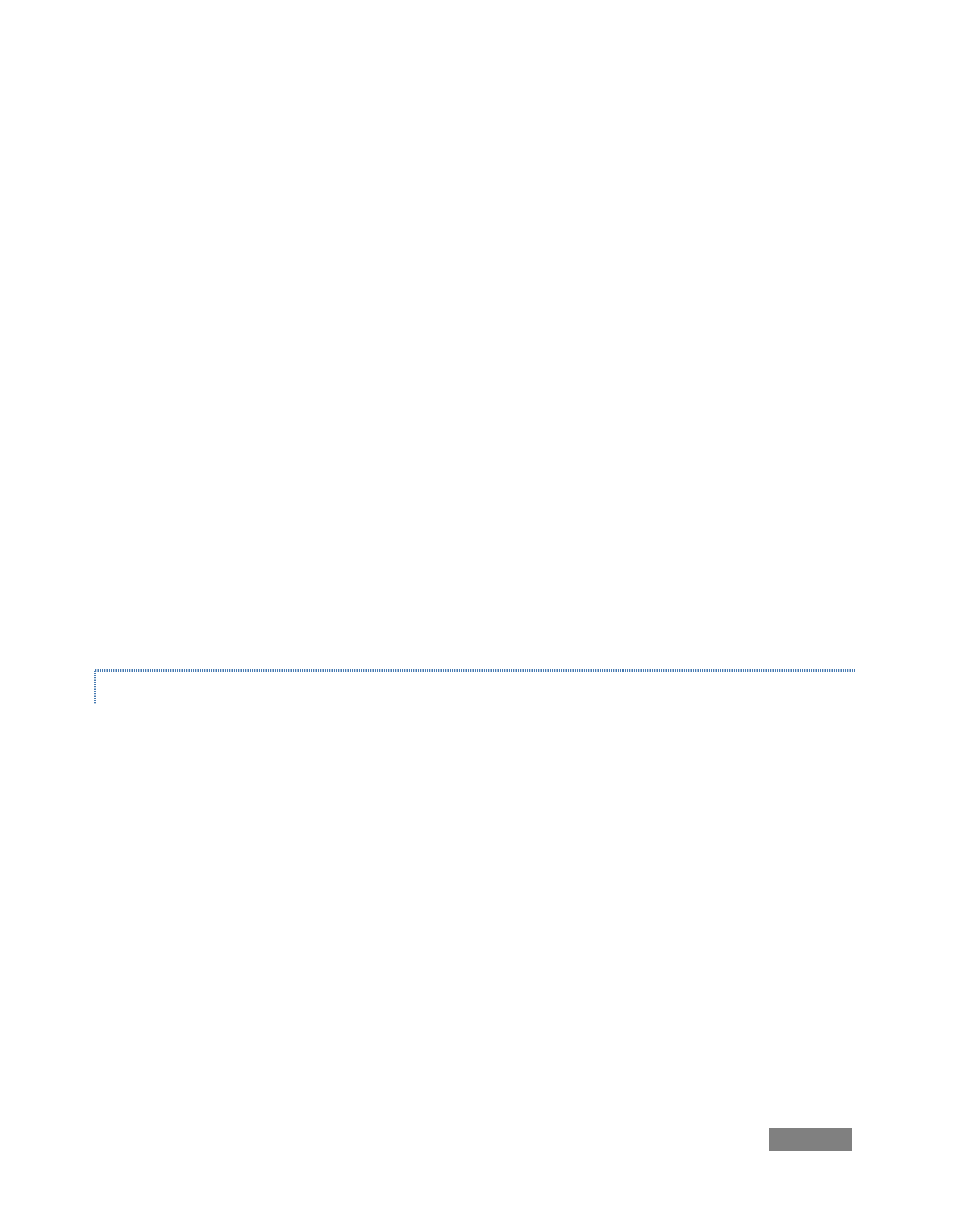
Page | 235
alive and well. So you plan for this, bringing the appropriate equipment, such as uninterruptable
power supplies, backup recording devices (there’s no shame in having a VCR backing up your
digital record – ‘low tech’ still has a place in the grand scheme.)
But you also need to perform onsite testing, to ensure your live stream is working well before
‘zero hour.’ No-one will thank you for excuses, no matter how brilliantly they point the finger at
forces beyond your control.
Set up and enable a test program stream from your TriCaster.
Use another system to open Windows Media Player™, and use its menu (in some
versions, you need to right-click WMP’s title bar to present the menu) to select File |
Open URL.
Enter the IP address and port number for your stream here
You should be able to connect and view your program stream
Success at this point does not necessarily mean you’re done. You may be able to see the stream
locally, but can someone outside the local environment connect to it over the Internet?
The best way to find out is to have someone at a remote location verify that your stream is
streaming properly. If it is, great! Otherwise, keep reading…
TESTING WITH PING
Before your stream can be seen - whether on a local intranet or the Internet - client computers
(or your service provider) need to be able to establish a network connection with your TriCaster.
Ping is a humble but effective tool to ensure the basic connection exists, thus It can help you
with streaming, iVGA and LiveText connection issues, too (and it works just fine in a multi-
platform environment!)
Ping sends a small set of datto the target host (IP number), then ‘listens’ for an echo
response in return. Ping estimates thin records any,
and displays a summary when finished. Bottom line, if you can’t ping your target, your
connection has problems (the problem might be as simple as a bad cable connection.)
Finding the target IP number:
To issue a ping, you need know the IP number of the target computer.