Camera mode – NewTek TriCaster Studio User Manual
Page 40
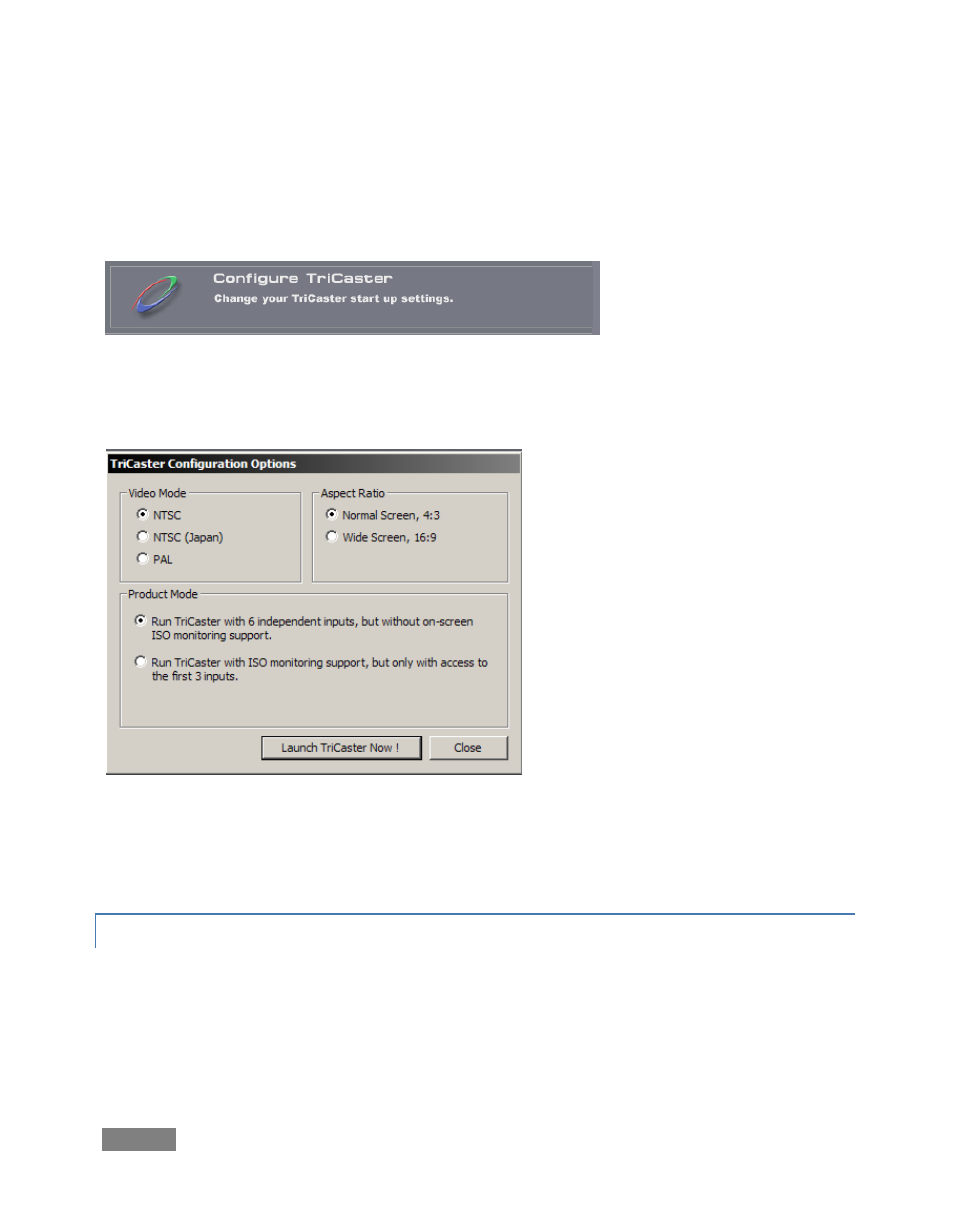
Page | 20
To access mode options, click the small [x] button at right in the TriCaster Desktop’s titlebar, and
then click the Admin button to go to the Administration desktop. A number of useful options
and utilities are located here for convenient access. At lower right in this panel is the
configuration link (Figure 3).
Figure 3
Click this to open the TriCaster Configuration Options dialog (Figure 4).
Your selections in this panel determine
the configuration your TriCaster adopts
the next time you launch it (using the
nearby Launch TriCaster link on the
Administration desktop).
The upper section of the panel allows
you to choose between 4:3 and 16:9
image aspect ratios (Multi-standard
systems also offer two video standard
options, NTSC or PAL).
Just beneath this you will see the
Product Mode section.
The optional Product Modes are discussed next.
5.1.1 6-CAMERA MODE
In the 6-Camera mode, all six analog video input connections located on the front panel of the
TriCaster system are active and available for use.
Figure 4 – TriCaster STUDIO, International version