Camera mode – NewTek TriCaster Studio User Manual
Page 74
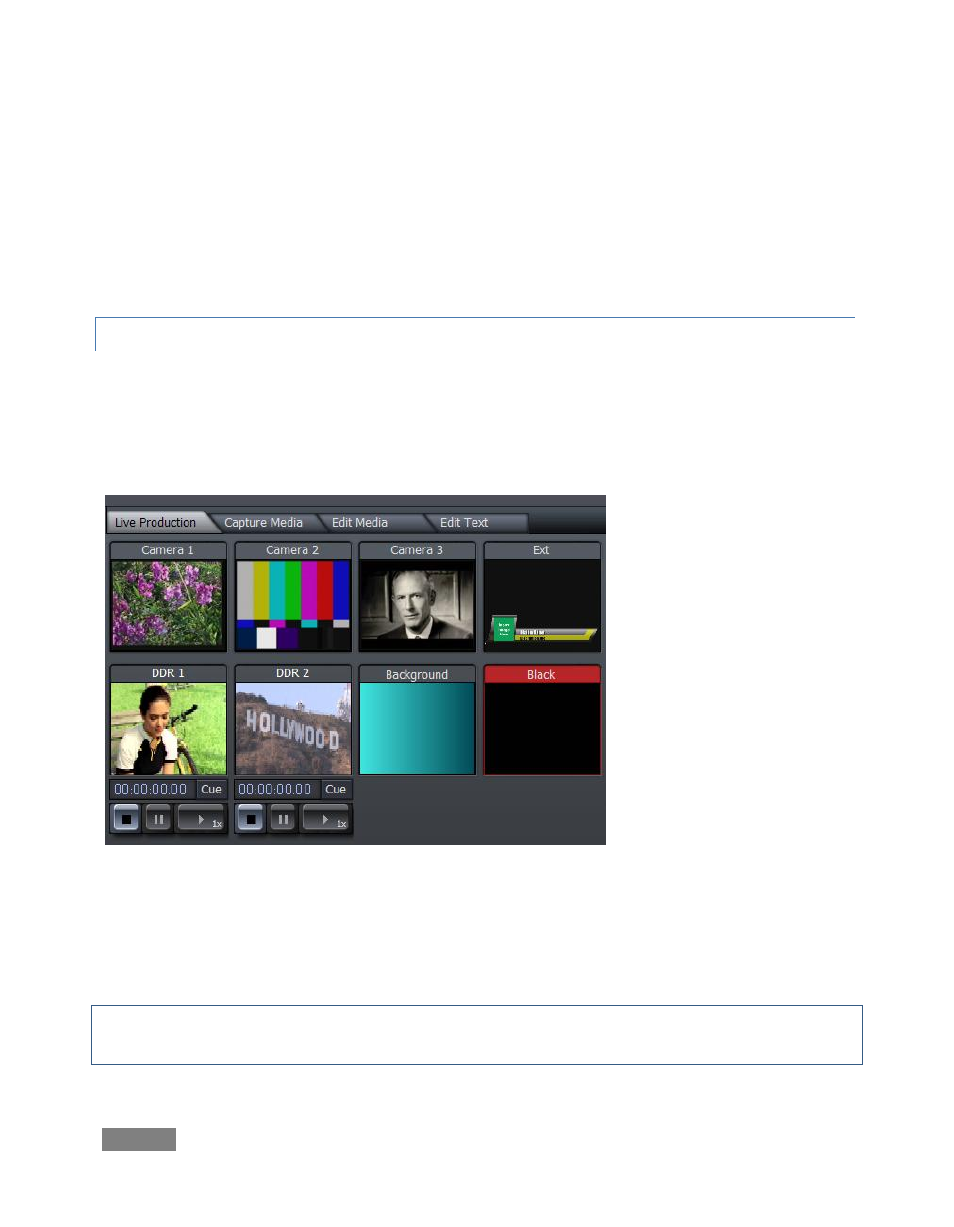
Page | 54
Naturally, the monitoring section of the LIVE Production screen reflects this diversity. The layout
and functionality of the onscreen monitors adapts to suit the TriCaster model and Operating
Mode you choose.
We’ll consider the various layouts in turn, beginning with the simplest variant and then moving
on through the more advanced models.
6.1.1 3-CAMERA MODE
The 3-camera mode presents dedicated (ISO) monitors for all three main video Inputs. These are
labeled Camera 1-3. Completing the upper row is another monitors showing labeled Ext. This
displays the video feed from an external network source (such as a LiveText or iVGA input
configured in the External tab).
Figure 47
Beneath these, a second row of three monitors shows the current item in the two DDRs, and the
(TriCaster generated) Color Background. Another monitor simply shows a computer generated
Black. (This latter monitor may seem unnecessary, but its value will be clear momentarily).
Hint: The monitor for the source currently selected on the Live row is highlighted in red, while the
current Preview row selection monitor has a thin green outline.