NewTek TriCaster Studio User Manual
Page 168
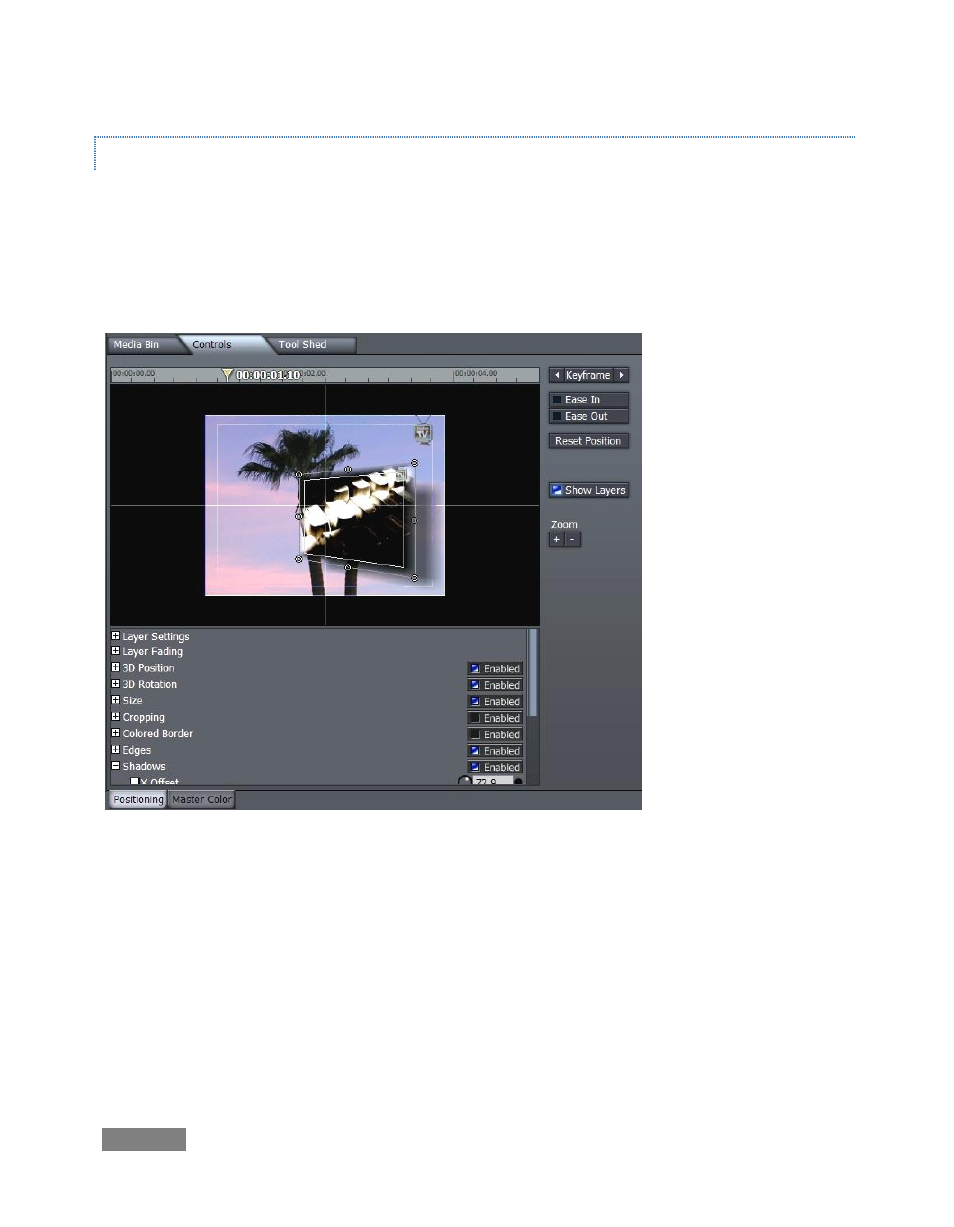
Page | 148
CONTROLS
The Controls Tab serves several purposes: animating, rotating, sizing, cropping, adding shadows
and edges, keying, and color correcting video layers, as well as editing titles and tweaking audio.
The lower pane of Controls hosts a long list of attributes you can modify and animate. The list
shown will depend on what sort of item is currently selected in the editor.
Figure 168
The options here are endless, and in some case the best way to become familiar with them is
simply to select a clip and start experimenting. You’ll be astounded at the realtime power at
your fingertips! We’ll look at some of the more important features next.
Before we get into some of the truly exciting options provided in Controls, let’s spend a few
minutes on the Layer Settings section. As intuitive as TriCaster’s editor is, there are so many file
formats that it may ‘guess’ wrong at times when you add a clip; or you may want to tweak slow
motion speed precisely. These important settings are in this section.