NewTek TriCaster Studio User Manual
Page 277
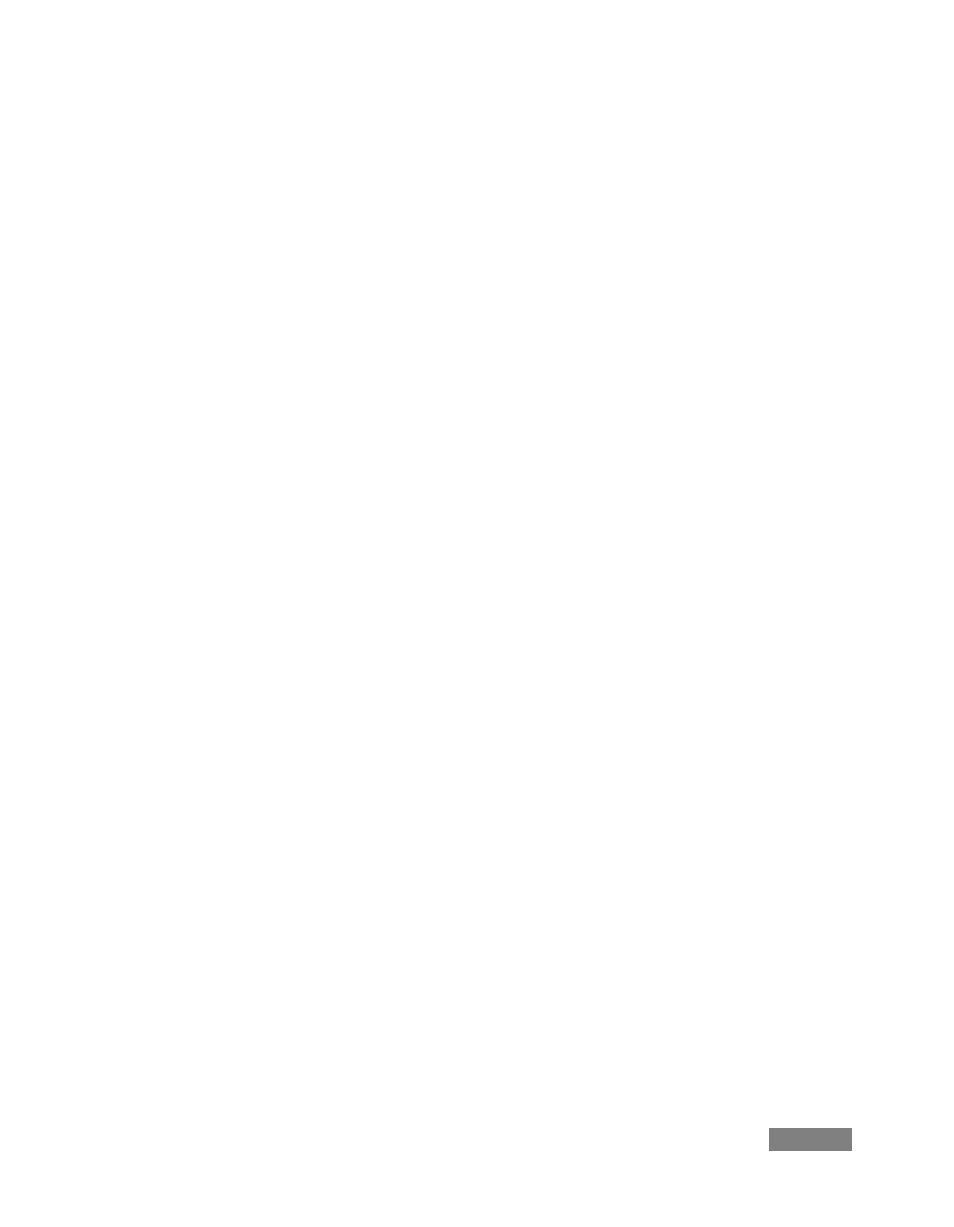
Page | 257
Figure 242
The large blocks at left and right in the PLUGE represent ‘NTSC black’ - 7.5 IRE. Between these
larger blocks are three smaller bars – one at left that is slightly darker than NTSC black (3.5 IRE),
one at right that is slightly lighter (10.5 IRE). These are separated by another equal-sized 7.5 IRE
bar.
Our criteria for adjusting black level takes advantage of the fact that nothing in NTSC should ever
be ‘blacker’ than 7.5 IRE. This means that when the monitor’s black level is too bright, both the
7.5 IRE and 3.5 IRE bars will be distinct. Set properly, it will be impossible to distinguish them
from one another. Conversely, if the monitor’s black level was too dark, it would be impossible
to distinguish between the (lighter-than NTSC black) 10.5 IRE bar and its darker neighbors.
Here are steps you can follow:
1. Having warmed the monitor up as described earlier, start by enabling the monochrome
switch, if your monitor is so equipped (otherwise, turn the Color or Saturation knob all
the way down).
2. Set the monitor’s Contrast know to its center detent.
3. Play with the Brightness knob until you can clearly discern the bars for all three black
levels in the PLUGE.
4. Gently turn Brightness down until the 3.5 IRE and 7.5 IRE bars merge, becoming
indistinguishable from one another.
5. You should be able to just notice the difference between the 7.5 IRE bars and the
brighter 10.5 IRE bar.
6. Raise the Contrast level, brightening the 10.5 IRE bar quite a bit. You may notice that
the large white bar second from the left at the bottom (Super White) becomes
overblown, showing blooming into its neighboring color bars.
7. Dial Contrast back down until the Super White bar is just white, not blazingly so, and
does not bleed into the other bars. The 10.5 IRE bar in the PLUGE should be just distinct
from the 7.5 IRE bars again at this point.