NewTek TriCaster Studio User Manual
Page 136
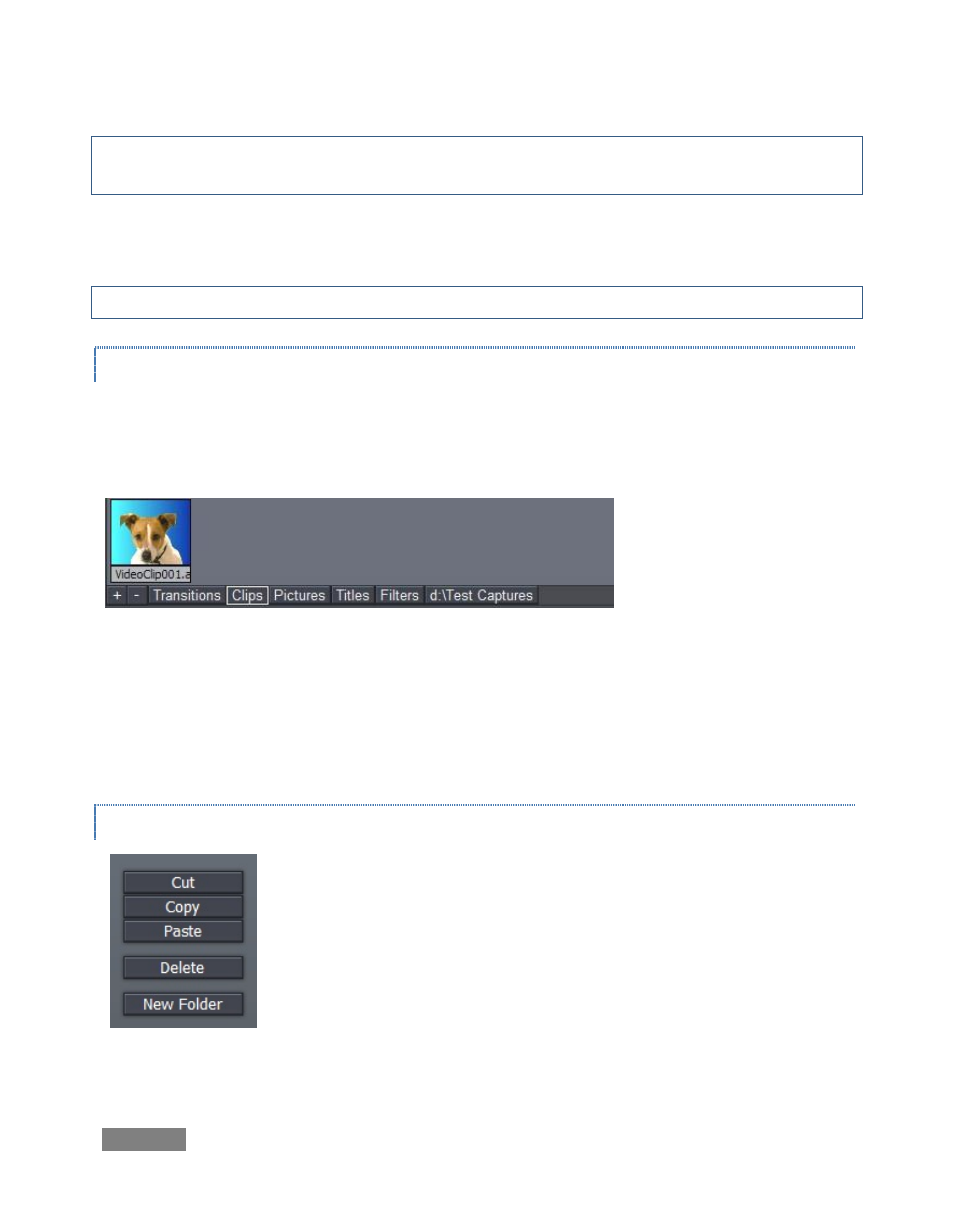
Page | 116
Hint: In all view modes, if you click one file, and then hold Shift down when you click another, you
can select all the files in between.
Or, click multiple files while holding down the Ctrl key to select many files – when you drag them
into the Storyboard or Timeline, they will be added sequentially in the order you clicked them.
Hint: The labels of files that are already in use in the current project are displayed in bold text.
THE HOTLIST
If you have a folder you frequently access, you can add it to the Hotlist at the bottom of the
Media Bin pane. Navigate to the folder you want to add, and press the ‘+’ sign in the lower left
corner of Media bin.
Figure 128
When you right-click a Hotlist button, a two-item context menu pops up. You can Remove the
selected entry or Rename it. The Rename option creates a ‘nickname’ (or alias) for the current
folder, and refreshes the Hotlist to display it. (If your list is wider than the bin, there is a scroll
gadget lower right.)
CUT, COPY, PASTE
Beneath the View options menu are Cut, Copy, Paste and Delete buttons.
These operate on the currently selected items in the Media Bin window.
Of course, the common keystroke shortcuts also work in the usual manner
(Ctrl + c for Copy, Ctrl + v for Paste, Ctrl + x for Cut, and the DEL key to
Delete a file.)
Figure 129