Initial setup and configuration – Omnia Audio Omnia.9/XE User Manual
Page 10
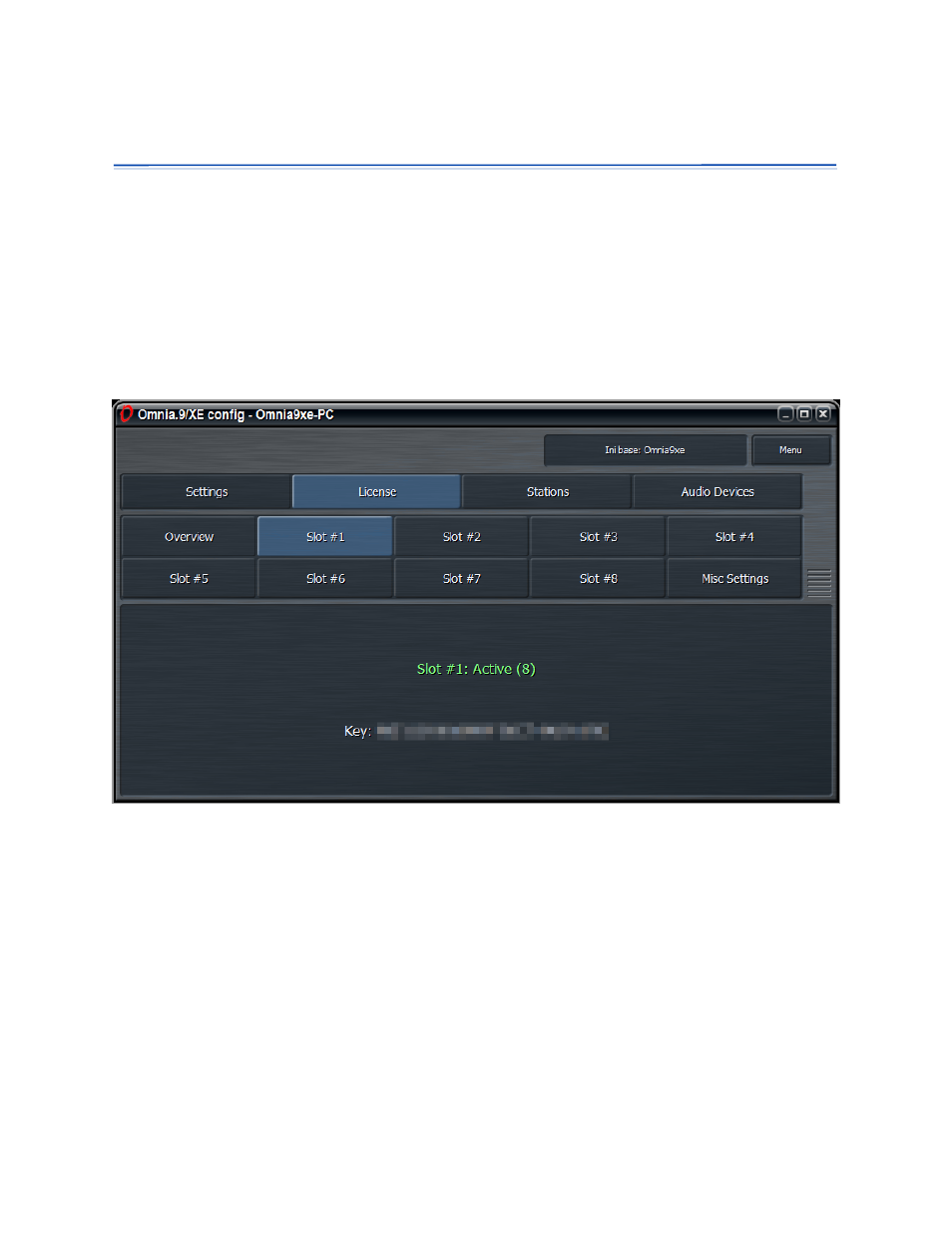
Initial Setup and Configuration
Entering Your License Key
Begin the initial configuration by opening the “Omnia9xe Config” shortcut, selecting “License”, selecting
an available Slot #, entering your license key, and then selecting “Activate”. The slot in which you entered
the key will indicate the key number and the number of licenses in green. Please note that one license
key can only be activated on one machine.
Using a Demo License Key provides full program functionality but inserts a voice-over periodically
announcing that you are using a demo version. Stations running in demo mode are clearly marked as
such in the user interface.
Setting the Number of Stations and Devices
A “Station” refers to a unique individual program source. A “Device” refers an audio interface. Multi-
channel sound cards can have more than one device (for example Record 1-2, Record 3-4).
Begin by selecting the “Settings” and then “Base Configuration”.
Initial Setup and Configuration
10