Installing the omnia.9/xe software – Omnia Audio Omnia.9/XE User Manual
Page 8
Advertising
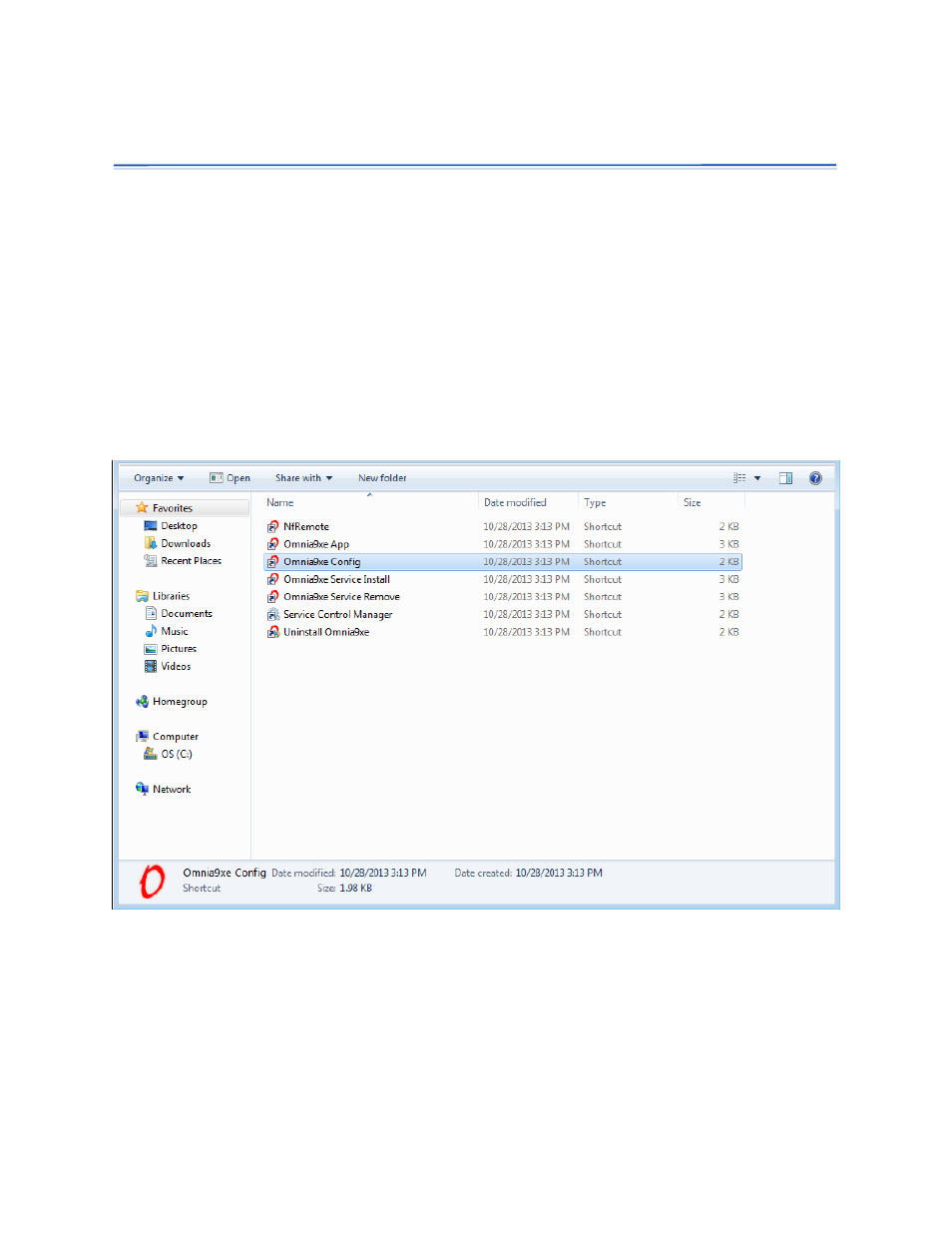
Installing the Omnia.9/XE Software
The Installer File
The installer is an executable (.exe) file that by default will install a shortcut to the Omnia.9xe start menu
group on your Windows desktop. To begin installation, double-click on the “omnia9xe_installer_.exe” file.
This shortcut will open an Windows Explorer window containing 7 individual shortcuts:
• NfRemote
• Omnia9xe App
• Omnia9xe Config
• Omnia9xe Service Install
• Omnia9xe Service Remove
• Service Control Manager
• Uninstall Omnia9xe
To upgrade, simply install the newer version on top of the old one. Uninstalling first serves no purpose as
settings are kept in C:/programdata/Omnia9xe and are not removed by the uninstaller.
Installing the Omnia.9/XE Software
8
Advertising