Aac server menu – Omnia Audio Omnia.9/XE User Manual
Page 69
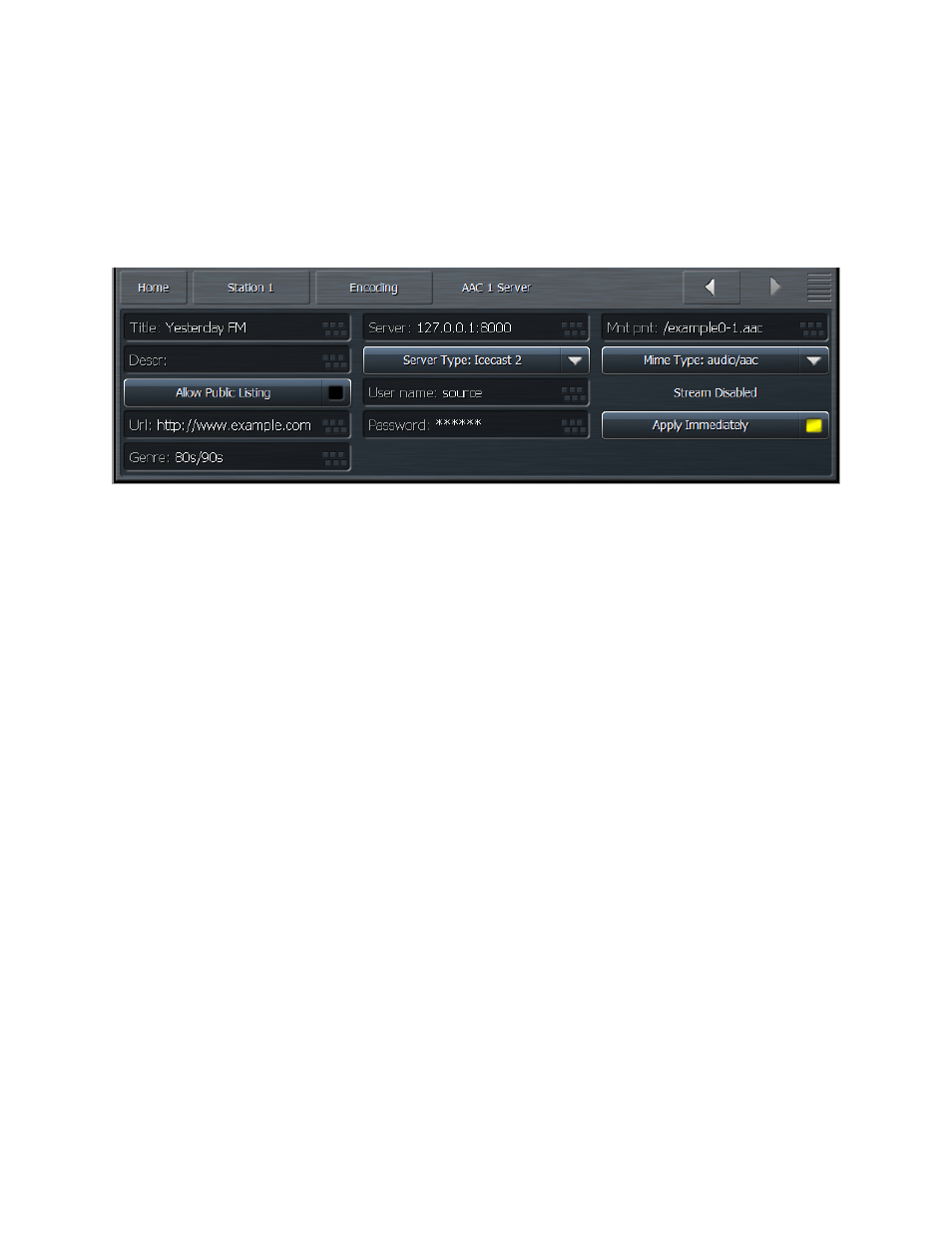
• Unless the input level into the encoder is reduced, it will be up to the listener’s decoder to deal with
the excessive levels, which will most certainly degrade the quality of the audio. You may also
consider backing off the Final Limiter Drive.
AAC Server Menu
The AAC Server menu allows you to input and set up your server settings.
• The Title field should contain the name of your audio stream.
• The Server field should contain the URL of the server, including the port, in the following format:
“streamingserver.example.com:8000”
• The Mount Point field (for Icecast 2 servers) should contain the mount point on the server, in the
following format: “/example1.mp3” following the server name.
• Enabling the Allow Public Listing control sets the “public listing allowed” flag in the stream, as
determined by the server.
• The Server Type control allows you to choose between Shoutcast and Icecast2.
• The Mime Type control specifies the HTTP Mime Type of the stream and determines whether
Audio/AAC or Audio/AACP settings are used to provide for player compatibility.
• The URL field is a metadata field whose information is sent to the server to be (potentially)
displayed in the listings and player. The URL is typically the station’s official home page
• The User Name field contains the user (log-in) name for the server. This is usually “source” for
Icecast servers.
• The Password field contains the password for the server.
• The Genre field is also a metadata field. The type or style of content found on the stream is
typically entered here.
• The Apply Immediately control determines whether any changes you make to the server settings
take effect immediately or when you manually reconnect.
The Station Menu - Encoding Menu
69