Initiating an outbound connection from omnia.9/xe, Client-only controls – Omnia Audio Omnia.9/XE User Manual
Page 87
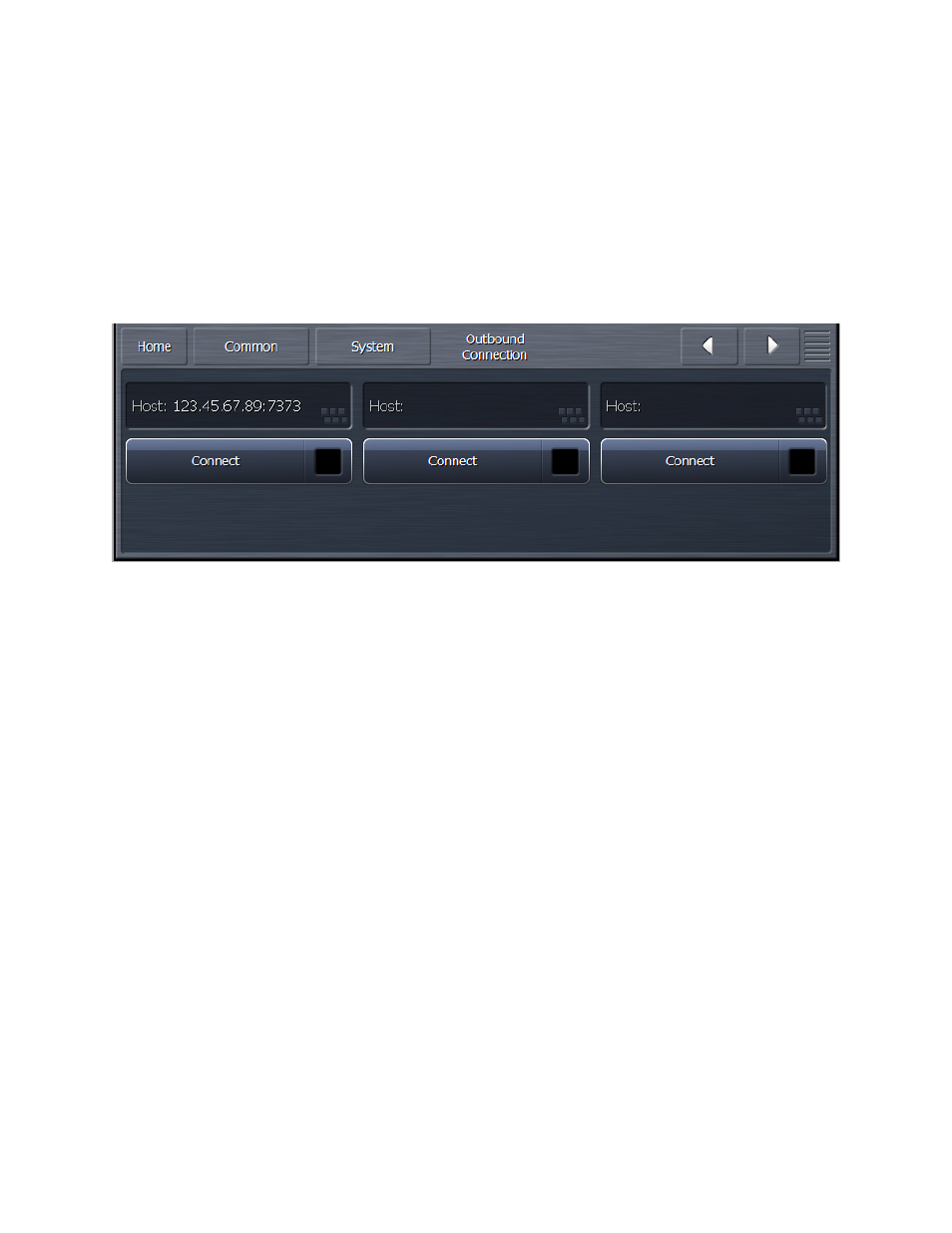
• Touch Screen Presentation operates just like Touch Screen but with a large cursor, making it
ideal for situations when you are using a projector for demonstration or instructing a group on
how to use NfRemote.
Initiating an Outbound Connection from Omnia.9/XE
Normally, an instance of NfRemote running on a remote computer initiates the connection to the host PC
running Omnia.9/XE (“inbound” connection). However, there are some situations where it is more
appropriate for Omnia.9/XE to initiate the connection to an instance of NfRemote on a remote computer
(“outbound” connection).
One example of how this can be used is for technical support. By creating an outbound connection, you
are connecting to the support engineer’s NfRemote computer which in turn allows them to control your
Omnia.9/XE.
In such a situation, the support engineer would provide an IP address (or host name) and a port number
separated by a colon (123.45.67.89:7373 for example). Because IP addresses are commonly dynamically
allocated, using a host name is the preferred convention.
Client-Only Controls
As mentioned earlier, the remote interface looks nearly identical to Omnia.9/XE’s app window display. If
you have already familiarized yourself with its controls, you should feel right at home operating it remotely.
Therefore, only those controls or features unique to the client software will be explained here.
Perhaps one of the most valuable capabilities of the client software is speaker calibration. Since your
Omnia.9/XE already contains a built-in pink noise generator and an RTA, adding your own calibrated
microphone to the setup will allow you to perform a calibration of any speaker system.
You may wonder why we consider this to be such an important exercise when listeners aren’t going to be
hearing your stream on calibrated monitors. Great question! Yes, listening to your station’s processing on
speakers of different qualities in a wide variety of listening environments is important to get a “real world”
feel of how things sound – but we feel strongly that having at least one set of calibrated “reference”
monitors is absolutely critical to making educated decisions as you adjust your processing. If you make
adjustments based upon what you hear on un-calibrated speakers every decision you make will be
influenced by the inaccuracies of those speakers in that room. Details of how to perform such a
calibration are found later in this chapter.
Using the NfRemote Client Software
87