Dynamics detector to ratio menu – Omnia Audio Omnia.9/XE User Manual
Page 48
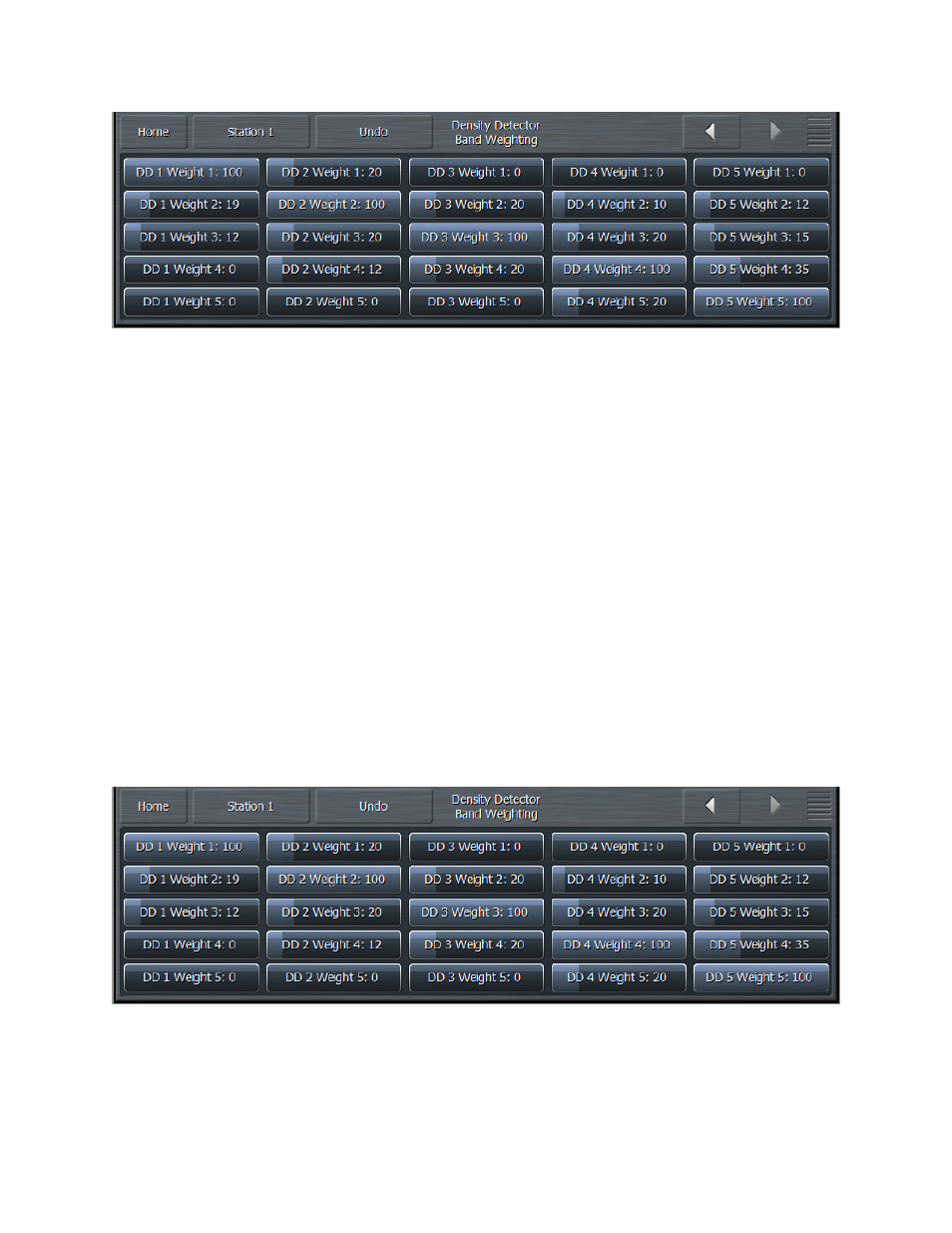
To put this concept into traditional processing terms, it is similar to “band coupling” in a multiband
compressor, where all bands may operate completely independently of one another or may influence one
another by way of coupling to varying degrees.
The degree to which each dynamics detector band influences and controls each expander band is
determined by a 5 x 5 slider matrix. Each column represents a dynamics detector band, while each row
represents an expander band.
The default (and recommended) settings are set up so that each expander band controlled almost entirely
by its corresponding dynamics detector band, but with some control provided by surrounding dynamics
detector bands. Higher values mean a particular dynamics detector band has more influence over a
particular expander band, and vice versa.
Please note that in order to provide a means by which to allow one dynamics detector band to provide
100% of the control over a single expander band, every control must be designed to go all the way to
100. When one control is set to 100 and other controls in that band are set to a value higher than 0,
thereby causing a sum greater than 100, Undo interprets that information and adjusts the settings of each
band to maintain the desired proportion of influence you have set for each band relative to 100.
Dynamics Detector to Ratio Menu
The Dynamics Detector to Ratio menu allows you to set time constants of the expansion ratio
adjustment as well as the Expansion Start levels and Transition Width levels for each of the 5 bands of
Undo’s multiband expander.
• The Attack and Release controls for each band determines how quickly the expansion ratio will
track along with the dynamic detector settings. The default (and recommended) setting is 100,
which means the expansion ratio will track instantaneously with no additional delay.
The Station Menu - Undo Menu
48