The three basic control types – Omnia Audio Omnia.9/XE User Manual
Page 20
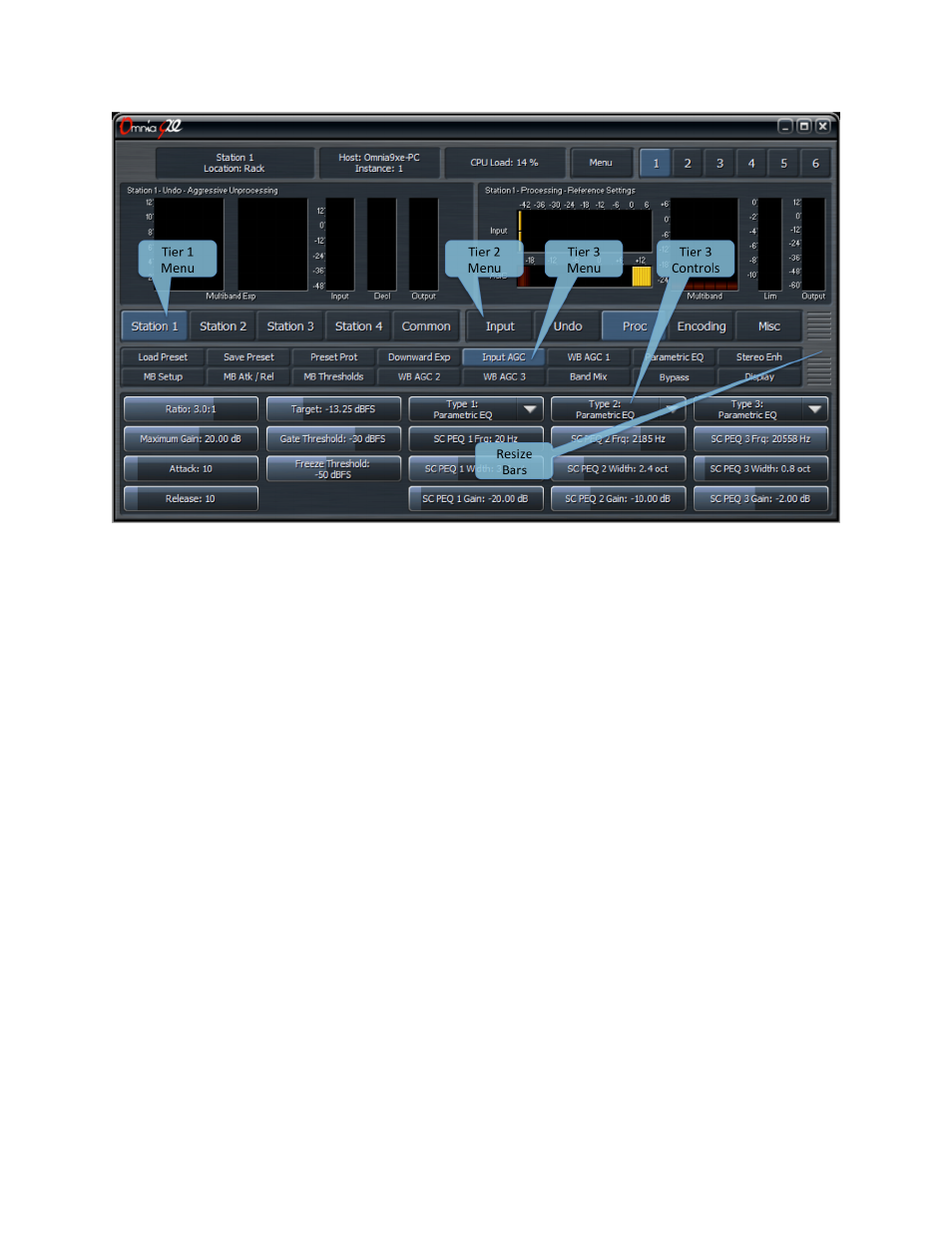
The Three Basic Control Types
There are three basic types of controls in Omnia.9/XE:
• On/Off buttons - These controls toggle on and off, thereby enabling or disabling the associated
function.
• Drop-down menus provide a drop-down list of options. Scrolling over each option highlights it,
while a tap or left-click on a mouse selects it.
• Sliding controls - Selecting a slider control highlights it. Tapping and holding (or left-clicking and
holding with a mouse) a slider allows you to drag it back and forth to adjust its parameter. When
using a touch interface, dragging the slider faster will accelerate the rate of change. As long as you
haven’t lifted your finger (or released the left mouse button) you can continue to drag the slider
beyond the edge of the control all the way out to the very edge of the display. Because it is often
difficult to make fine adjustments on a small screen, in a virtual machine or through remote desktop,
when using a touch interface you can double-click a slider to bring up a pop-up window with two
large sliders, one for “coarse” adjustment and one for “fine.”
Omnia.9/XE Home Screen and User Interface
20