Undo menu, Load preset menu – Omnia Audio Omnia.9/XE User Manual
Page 44
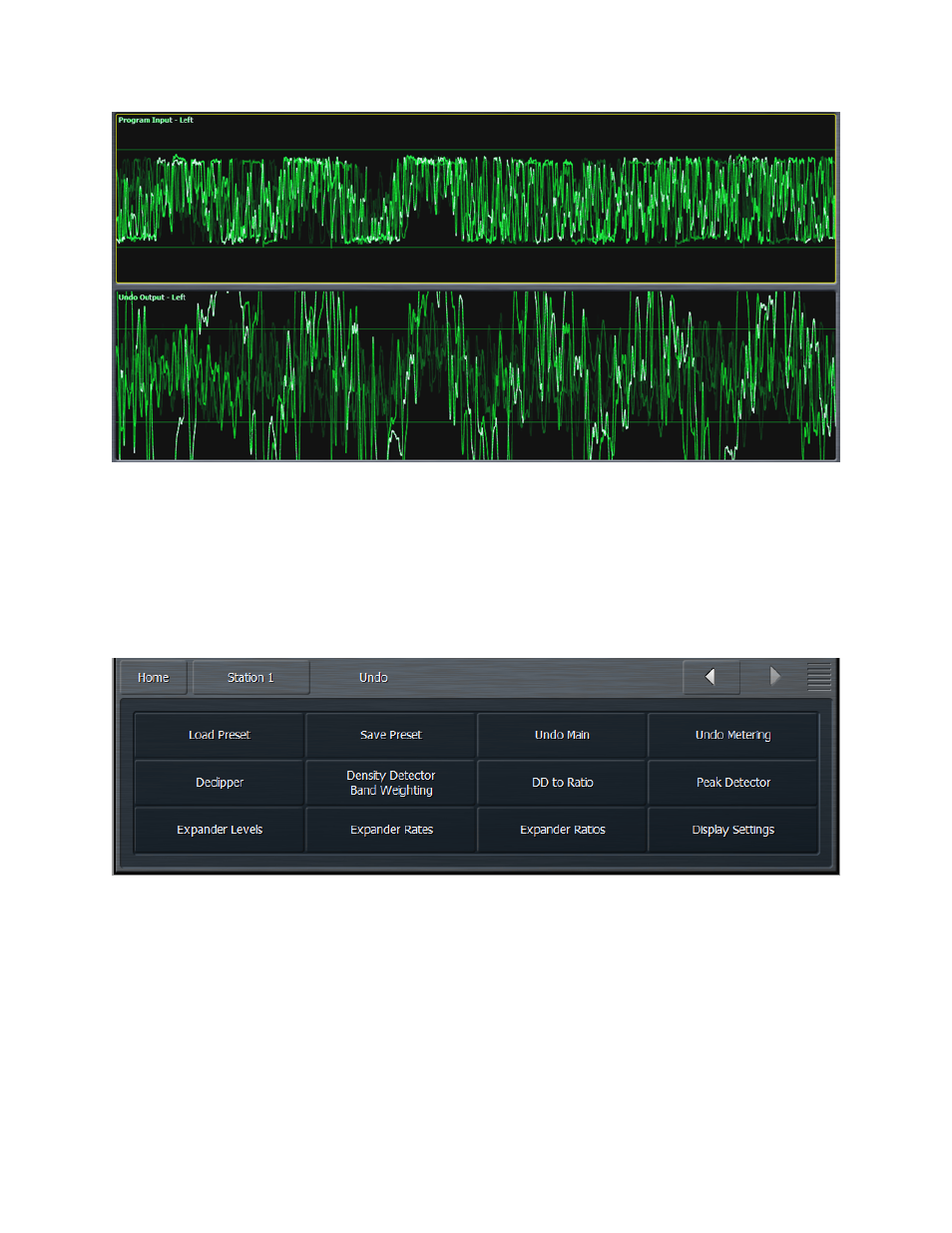
Undo Menu
Each station as a dedicated Undo section.
From the main Undo menu, you can load and save Undo presets,enable and disable the de-clipper or
multiband expander, choose which functions are displayed in the Undo meter window, adjust the amount
of de-clipping, adjust the dynamics detector’s ratio, weighting, and peak settings, and set the expander’s
levels, rates, and ratios. A Display Settings menu is duplicated here for convenience.
A word of caution about Undo! In keeping with the “spirit” of Omnia.9/XE, we have not blocked access to
any of its controls, including those found in the Undo section. And while we would be the last ones to
discourage you from making the most of everything Omnia.9/XE has to offer, we feel that outside of
adjusting the level of de-clipping, most users will get the most out of this powerful tool by using one of the
provided factory Undo presets. For the more curious and brave, read on!
Load Preset Menu
The Load Preset menu allows you view the Undo preset currently on the air, toggle back and forth
between the current and backup presets, load a new preset, compare the settings of two presets, and
delete user presets. The Save Preset menu allows you to edit the name of or save over a user preset.
The Station Menu - Undo Menu
44