Display settings menu, Undo meters menu – Omnia Audio Omnia.9/XE User Manual
Page 35
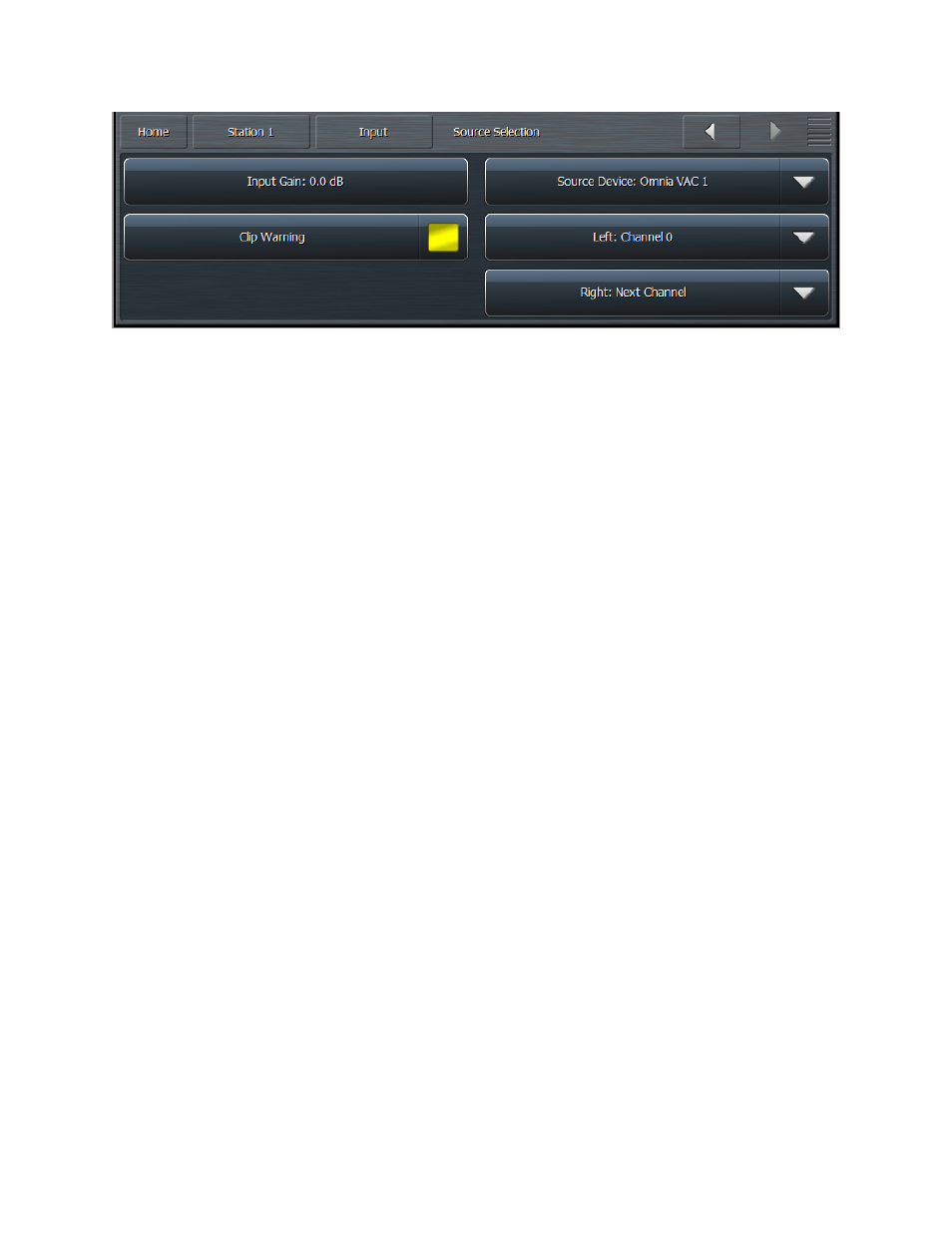
• The Input Gain control adjusts the level of the incoming audio from each source.
• When enabled, the Clip Warning control will cause the Input meters to flash red when the audio
hits full scale.
• The Source Device dropdown menu provides a list of possible devices as established in the Audio
Devices menu of the Configuration App.
• The Left Channel dropdown menu provides a list of possible audio channels. Available channels
will be dependent upon the source device selected.
• The Right Channel dropdown menu is set to Next Channel by default. In this setting, the next
channel from the one chosen in the Left Channel menu is selected, though any available channel
may be used instead.
Display Settings Menu
The Display Settings Menu allows you to customize what is displayed in up to 8 different windows on-
screen at the same time.
Each of the eight Display buttons allows you to choose which processing parameters or visualizations
from one of Omnia.9/XE’s valuable built-in diagnostic tools are viewable in each window. The six main
groups are Undo Meters, Processing Meters, Loudness Meters, Oscilloscope, RTA, and FFT Spectrum
Analyzer. You can also turn off any or all displays here.
Since Omnia.9/XE can display such a wide variety of information, it allows you to create and save up to
six Display Presets per station which are always visible in the top right portion of the display. Any
changes you make to the display settings are saved as you make them for that particular preset.
For example, you may wish to devote one preset to nothing but the Undo and Processing Meters to
display these parameters in greater detail. Or, you could devote an entire preset to the oscilloscope and
monitor the program input, the output of Undo, the processed output to see what the various stages within
the processor are doing to the audio signal. The combinations are endless and yours to customize to suit
your particular needs and preferences.
Undo Meters Menu
The Undo Meters button allows you to display the activity of the entire Undo section. Which specific
Undo meters are displayed within this window is determined by settings in the Undo Metering portion of
the main Undo menu. A full explanation of the Undo meters is given in the section dedicated to using
Undo.
The Station Menu - Input Menu
35