Optional components (rs-232 only), Rs-232 based direct pos integration – OpenEye SW-RWTCP User Manual
Page 12
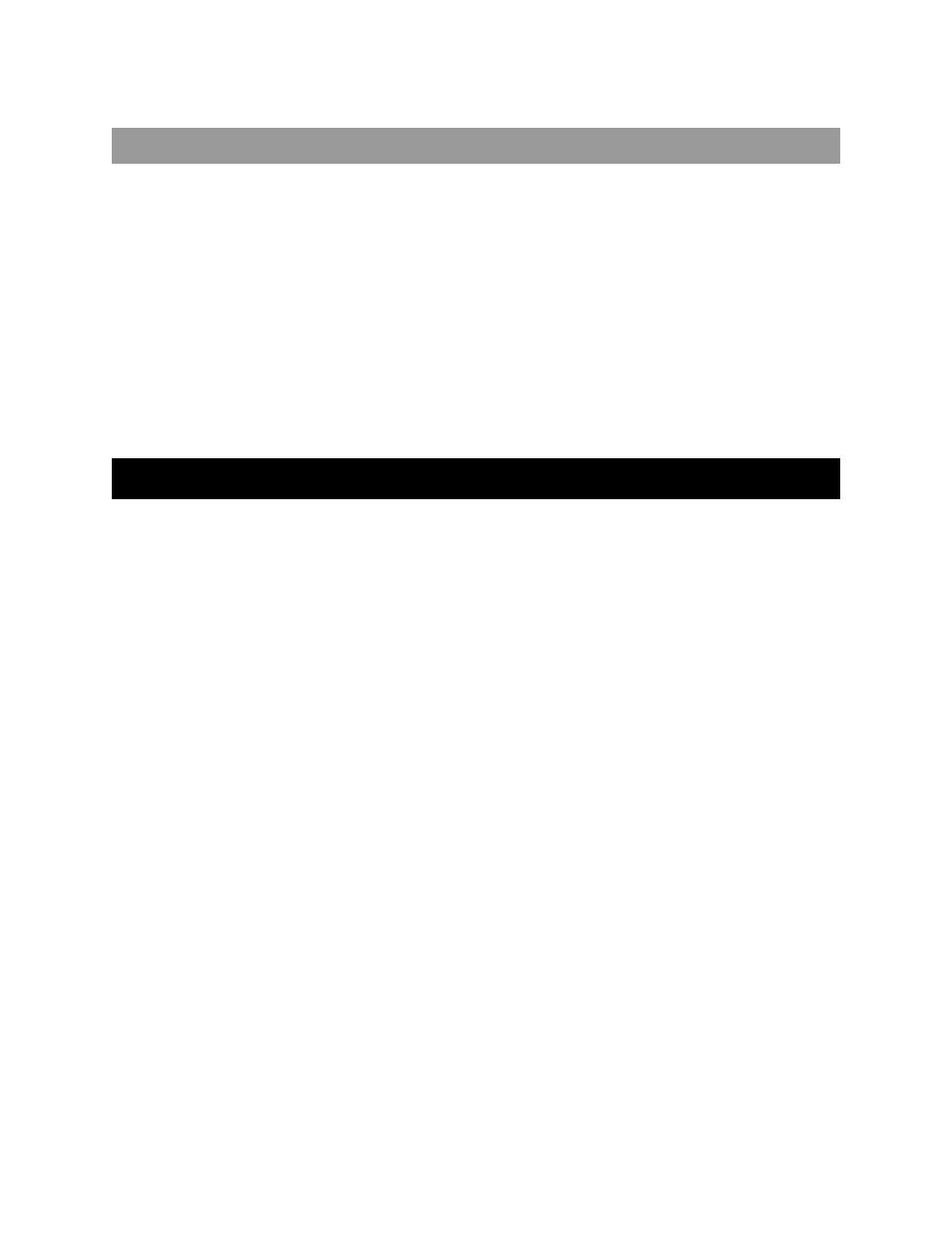
12
RS-232 BASED DIRECT POS INTEGRATION
1
DVR Unit or NVR Installation
The RediWatch POS Software is a software upgrade for DVR and NVRs updated with the latest version of Server Software. The
RediWatch POS Software must be installed on a DVR or NVR or it will not function.
2 Serial
Cable
An RS-232 serial cable is required to connect the DVR or NVR running the RediWatch POS Software to the RS-232 Based POS
System.
3 Serial
Y-Cable
A Serial Y-cable may be necessary to split the serial output into 2 connections. This is necessary to send the data to both the receipt
printer and the DVR or NVR.
* The RediWatch POS Software is a SOFTWARE ONLY upgrade for OpenEye DVR and NVRs. No physical components are provided with this product. All other
components required for installation are the sole responsibility of the installer/end user.
OPTIONAL COMPONENTS (RS-232 ONLY)
There are several components which although not required, may enhance the performance or operation of the RediWatch POS
Software.
1
Serial Expansion Card
When connecting multiple registers or text inserters to the DVR or NVR, additional serial connections may be required. A Serial
Expansion Card may be installed by an authorized representative of the manufacturer in a vacant PCI slot to equip the DVR or NVR
with additional serial connections. RediWatch provides a 2-Port Expansion card by default in all units shipped with the SW-RW232
POS upgrade package.
2
Serial Virtualization Device
When connecting multiple registers or text inserters to the DVR or NVR, additional serial connections may be required. Serial
Virtualization Devices provide additional serial connections by creating virtual serial ports when the actual connection is another
medium such as USB or RJ-45. This type of serial connection is not sold or supported by OpenEye.
Tip: OpenEye recommends the use of LAVA serial device servers. Information is available at lavalink.com.