Aloha spy interface setup – OpenEye SW-RWTCP User Manual
Page 33
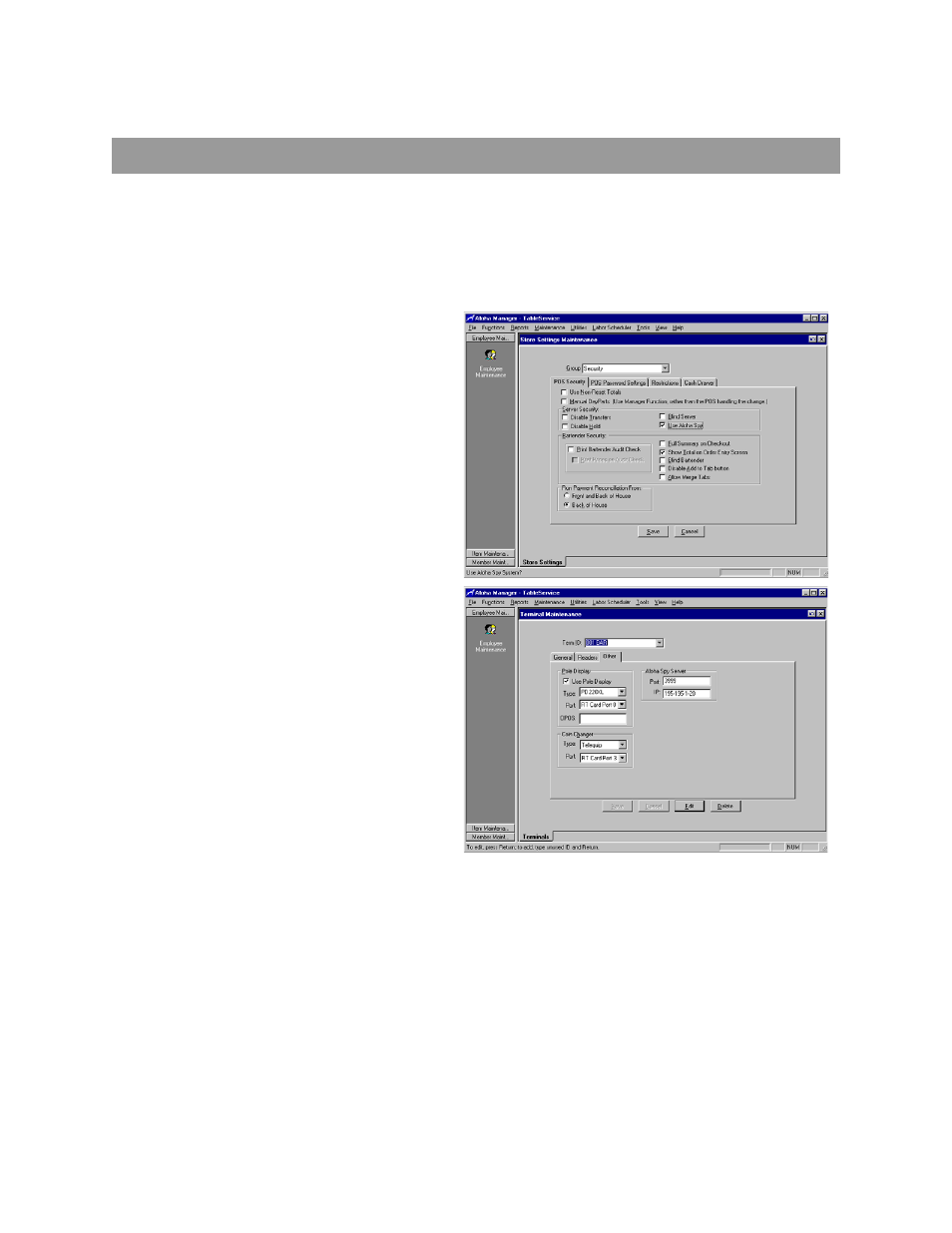
27314AI
33
ALOHA SPY INTERFACE SETUP
You must set up the Aloha system to interface with the DVR security system. This includes configuring each terminal monitored by the
security system with Aloha Spy configurations. The settings are located in the Aloha Spy Server inset of the Terminals function tab.
The number of the TCP port reflects the environment variable setup information. The IP address text box accepts the actual IP
address on the network or the server’s computer name.
To set up Aloha TableService to interface with the DVR:
1. Log in to the BOH.
2. From the Maintenance menu, click Store Settings.
3. From the Group list, select Security.
4. Select the Use Aloha Spy check box.
5. Click Save and close the Store Settings
Maintenance window.
6. From the Maintenance menu, click Hardware and
then click Terminals.
7. Click the Other tab.
8. Under Aloha Spy Server, type the port number in
the Port box. In this example the port number is
3999. This is the same port number entered on the
Environment tab in the BOH configuration.
9. Type the IP address or the computer name of the
server in the IP box.
10. Click Save and then click Exit.
Note
You must install the WS2_32.DLL on each terminal that will interface with the Aloha system. This file many not be available
on early versions of the Windows 95 operating system. Contact Aloha Technical Support or download the file from the
Windows Sockets Library on Microsoft.com.